如何使用 C# 将大写字母转换为小写字母?
要将大写字母转换为小写字母,请使用 C# 中的 ToLower() 方法。
假设您的字符串是 –
str = “TIM”;
登录后复制
要将上面的大写字符串转换为小写,请使用 ToLower() 方法 –
Console.WriteLine(“Converted to LowerCase : {0}”, str.ToLower());
登录后复制
以下是C#中转换字符大小写的代码 –
示例
using System;
using System.Collections.Generic;
using System.Text;
namespace Demo {
class MyApplication {
static void Main(string[] args) {
string str;
str = “TIM”;
Console.WriteLine(“UpperCase : {0}”, str);
// convert to lowercase
Console.WriteLine(“Converted to LowerCase : {0}”, str.ToLower());
Console.ReadLine();
}
}
}
登录后复制
以上就是如何使用 C# 将大写字母转换为小写字母?的详细内容,更多请关注恰卡编程网(mip.qiaqa.com)其它相关文章!
推荐阅读
-
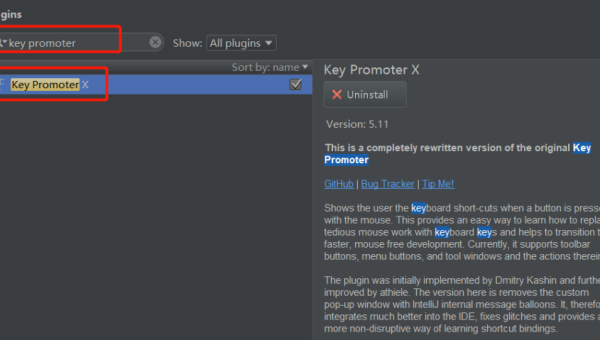
Notepad++ 插件推荐:代码折叠、语法高亮增强工具合集
-

Emacs Evil 模式:Vim 用户快速上手 Emacs 的过渡方案
-
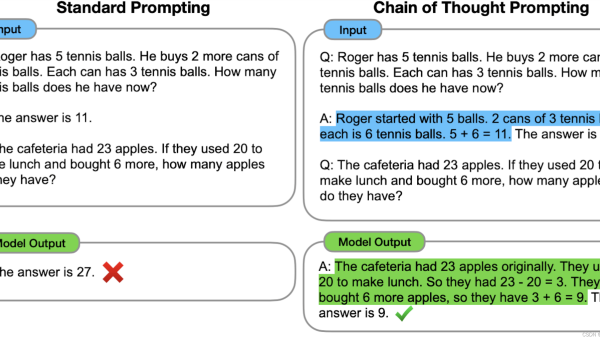
Vim 寄存器深度解析:多缓冲区操作与复杂文本处理
-
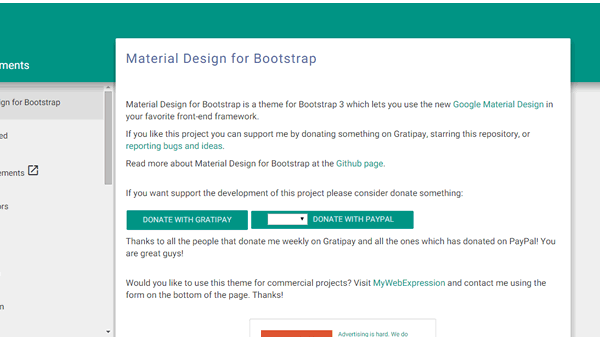
Atom 主题切换:Material Design 与扁平化风格对比推荐
-
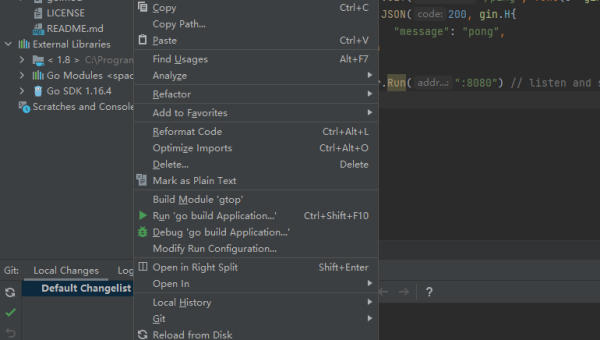
Lightly IDE 快捷键:Python 开发者必学的效率提升操作
-

Xcode 模拟器调试:多设备同步与性能监控技巧
-
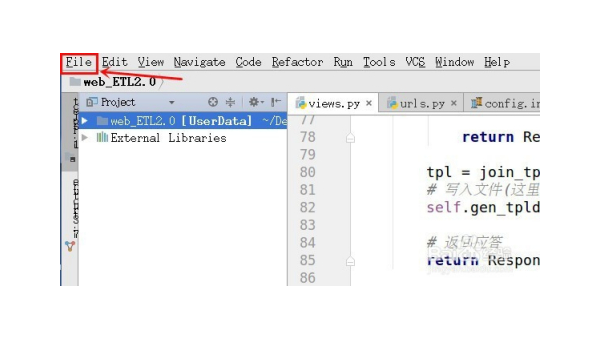
PyCharm 代码格式化:黑魔法工具 Black 与自动规范配置
-
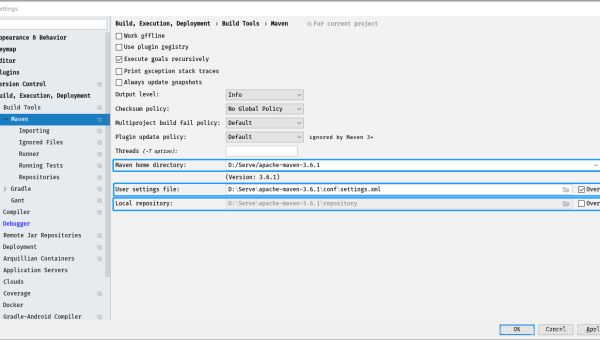
IntelliJ IDEA Docker 集成:微服务本地调试与镜像构建
-
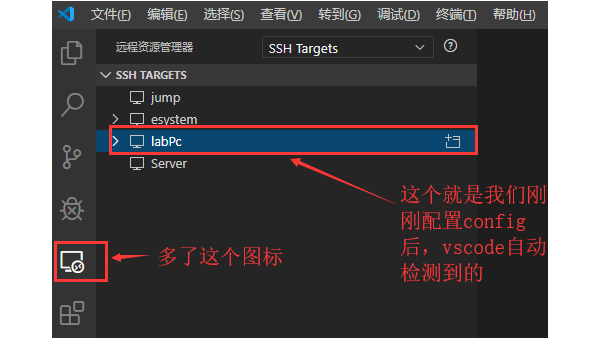
VS Code Remote SSH:远程服务器开发环境搭建全流程
-
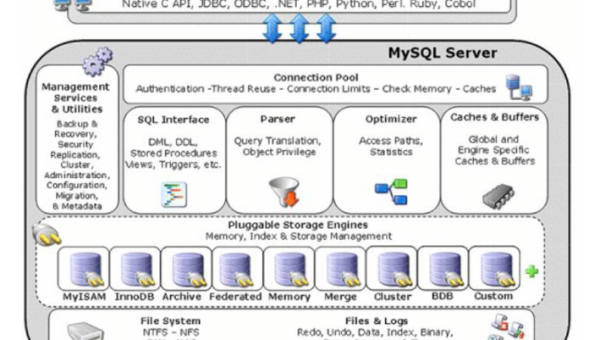
Retool 数据库连接:支持 MySQL、PostgreSQL 等多数据源配置
