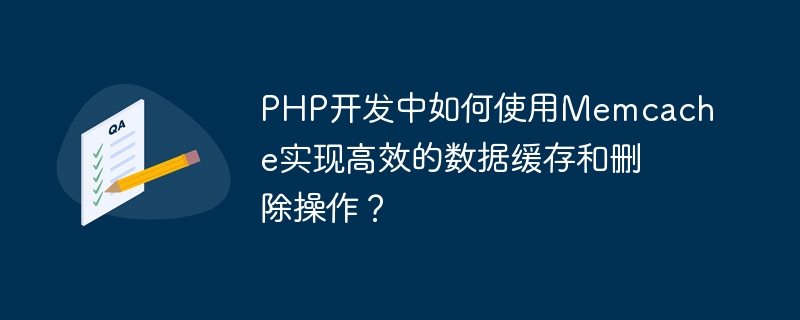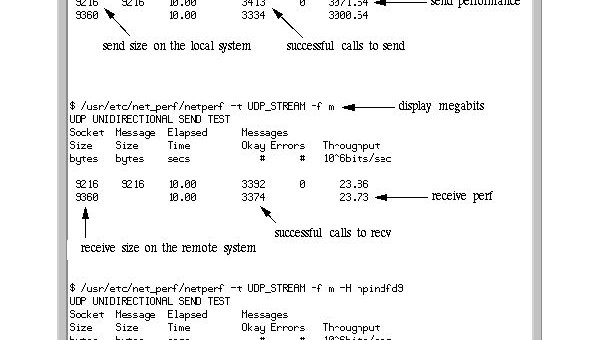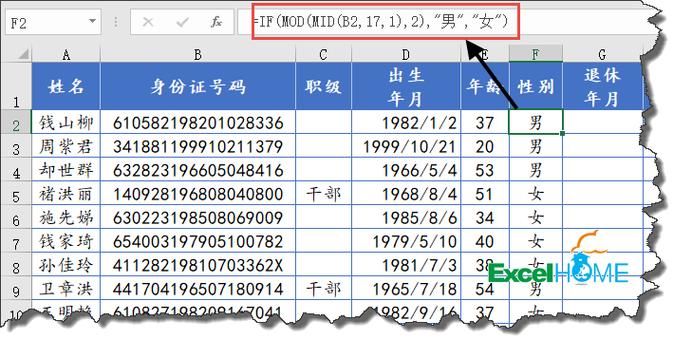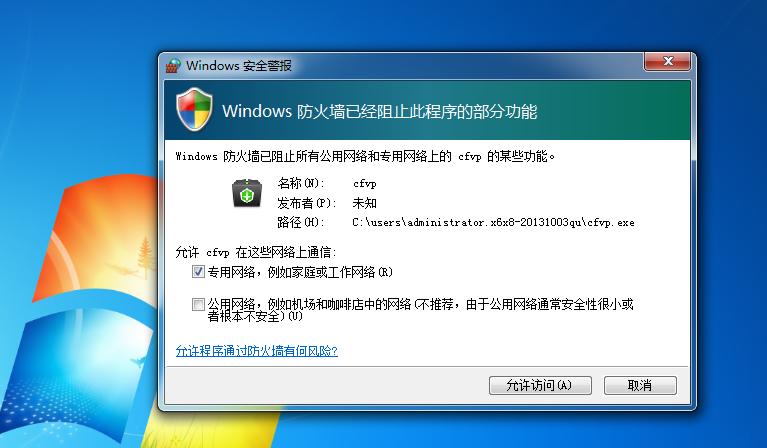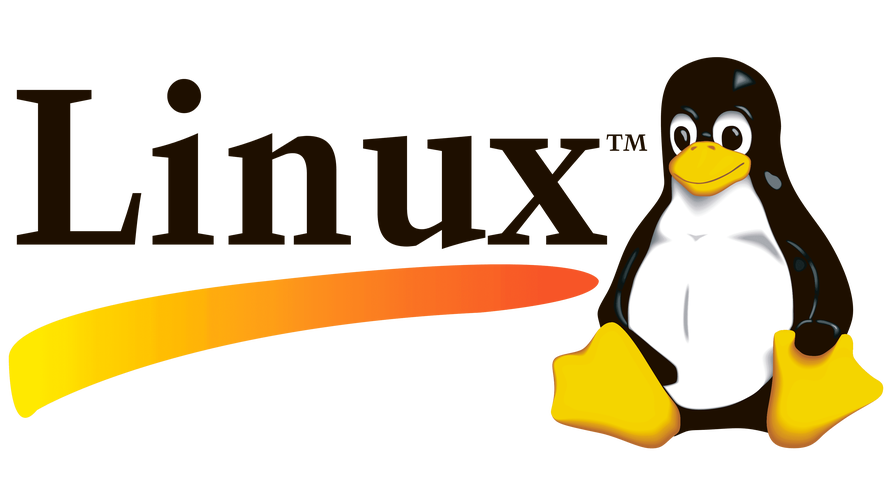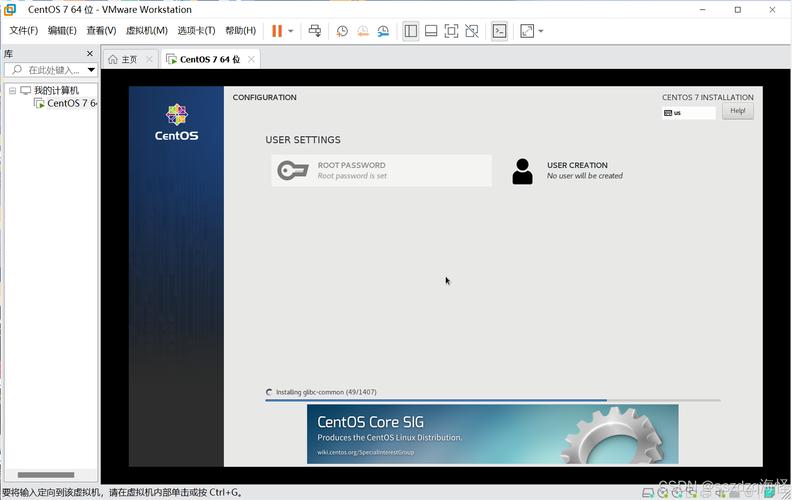php开发中如何使用memcache实现高效的数据缓存和删除操作?
概述
在web开发中,缓存是提高系统性能的重要手段之一。而memcache作为一个高性能的内存缓存系统,使用简单、效率高,被广泛应用于各个php项目中。本文将介绍如何在php开发中使用memcache实现高效的数据缓存和删除操作,并提供具体的代码示例。
- 安装和配置memcache
首先,我们需要在服务器上安装memcache扩展。假设已经安装好了php和memcache扩展,接下来我们需要在php的配置文件中启用memcache扩展。
修改php.ini文件,在文件的末尾添加如下配置:
extension=memcache.so
重启服务器,确认memcache扩展已经成功加载。
- 连接和初始化memcache
在php中使用memcache,需要先进行连接和初始化操作。连接到memcache服务器,可以使用memcache_connect函数,例如:
$memcache = memcache_connect('localhost', 11211);
if (!$memcache) {
echo "无法连接到memcache服务器";
exit;
}登录后复制
初始化memcache,用于存储和管理缓存数据。使用memcache_init函数,例如:
$memcache_obj = new memcache;
$memcache_obj->connect('localhost', 11211);登录后复制
- 存储和读取数据缓存
使用memcache存储和读取缓存非常简单,可以借助memcache_set和memcache_get函数实现。
存储缓存数据,使用memcache_set函数,例如:
$key = 'user_profile_123';
$value = array(
'name' => '张三',
'age' => 28,
'gender' => '男'
);
$expire = 3600; // 缓存过期时间,单位为秒
$memcache_obj->set($key, $value, memcache_compressed, $expire);登录后复制
读取缓存数据,使用memcache_get函数,例如:
$key = 'user_profile_123';
$userprofile = $memcache_obj->get($key);
if ($userprofile) {
// 缓存命中
echo $userprofile['name'];
} else {
// 缓存未命中
// 从数据库或其他数据源获取数据
$userprofile = getuserprofilefromdb();
// 存入缓存
$memcache_obj->set($key, $userprofile, memcache_compressed, $expire);
echo $userprofile['name'];
}登录后复制
- 删除缓存数据
删除缓存数据,使用memcache_delete函数,例如:
$key = 'user_profile_123'; $memcache_obj->delete($key);登录后复制
- 分布式缓存
在实际应用中,为了提高缓存系统的扩展性和容错性,可以采用分布式缓存方案。memcache提供了分布式缓存的支持,可以使用memcache_add_server函数来添加多个memcache服务器。
$memcache_obj->addserver('server1', 11211);
$memcache_obj->addserver('server2', 11211);
$memcache_obj->addserver('server3', 11211);登录后复制
添加结果服务器后,存储和读取缓存数据的操作将会分布在多个服务器上,提高了缓存系统的性能和容错性。
总结
本文介绍了在php开发中使用memcache实现高效数据缓存和删除操作的方法,并提供了具体的代码示例。通过合理利用memcache的特性和函数,可以有效提升web应用的性能和用户体验。在实际应用中,还可以进一步结合缓存策略、缓存过期时间等因素,优化缓存系统的性能和稳定性。
以上就是php开发中如何使用memcache实现高效的数据缓存和删除操作?的详细内容,更多请关注代码网其它相关文章!
相关文章
- Retool 数据库连接:支持 MySQL、PostgreSQL 等多数据源配置
- Docker 数据卷管理:持久化存储与容器间数据共享
- Jupyter Notebook 性能优化:内核管理与大文件处理技巧
- AWS Elastic Beanstalk 环境迁移:跨区域部署与数据同步方案
- Vim 可视化块模式:列编辑与表格数据处理的终极技巧
- 如何理解处女座在数据整理中的精确
- Linux如何安装和使用 Hadoop 大数据框架
- RStudio 数据分析全流程:从数据导入到动态报告生成的最佳实践
- 教育领域编程教学:Jupyter Notebook 与 RStudio 在数据分析课程中的应用
- JUnit 5 参数化测试:数据驱动测试的实现与最佳实践