怎么在python中使用smtplib模块自动收发邮件
这篇文章将为大家详细讲解有关怎么在python中使用smtplib模块自动收发邮件,文章内容质量较高,因此小编分享给大家做个参考,希望大家阅读完这篇文章后对相关知识有一定的了解。
一、文件形式的邮件
直接上脚本
#coding=utf-8
importsmtplib
fromemail.mime.textimportMIMEText
fromemail.headerimportHeader
'''发送邮箱'''
sender='abc@cieXXX.com'#企业263邮箱
'''接收邮箱'''
receiver='123456@qq.com'
'''发送邮件主题'''
subject='pythonemailtest'
'''发送邮箱服务器'''
smtpserver='smtp.263xmail.com'
'''发送邮箱用户/密码'''
username='abc@cieXXX.com'
password='123456'
'''中文需参数‘utf-8',单字节字符不需要'''
msg=MIMEText('你好!','text','utf-8')
msg['Subject']=Header(subject,'utf-8')
smtp=smtplib.SMTP()
smtp.connect('smtp.263xmail.com')
smtp.login(username,password)
smtp.sendmail(sender,receiver,msg.as_string())
smtp.quit()
print("Emailhasbeensentout!")F5,运行得到,如图所示:
邮件内容,如图所示:
这样就实现了text形式邮件的自动发送功能。
二、HTML形式的邮件
HTML形式与Text形式实现起来,脚本类似,只是文件的表现形式不一样,相比Text形式的脚本,针对HTML形式的邮件的脚本改动很少。
直接上脚本:
#coding=utf-8
importsmtplib
fromemail.mime.textimportMIMEText
fromemail.headerimportHeader
'''发送邮箱'''
sender='abc@cieXXX.com'#企业263邮箱
'''接收邮箱'''
receiver='123456@qq.com'
'''发送邮件主题'''
subject='pythonemailtest'
'''发送邮箱服务器'''
smtpserver='smtp.263xmail.com'
'''发送邮箱用户/密码'''
username='abc@cieXXX.com'
password='123456'
'''中文需参数‘utf-8',单字节字符不需要'''
msg=MIMEText('HelloWorld!','html','utf-8')
msg['Subject']=Header(subject,'utf-8')
smtp=smtplib.SMTP()
smtp.connect('smtp.263xmail.com')
smtp.login(username,password)
smtp.sendmail(sender,receiver,msg.as_string())
smtp.quit()
print("Emailhasbeensentout!") F5,运行得到,如图所示:
打开邮箱,如图所示:
打开邮件内容,如图所示:
关于怎么在python中使用smtplib模块自动收发邮件就分享到这里了,希望以上内容可以对大家有一定的帮助,可以学到更多知识。如果觉得文章不错,可以把它分享出去让更多的人看到。
推荐阅读
-
一文教你Python如何快速精准抓取网页数据
本文将使用requests和beautifulsoup这两个流行的库来实现。1.准备工作首先安装必要的库:pipinst...
-
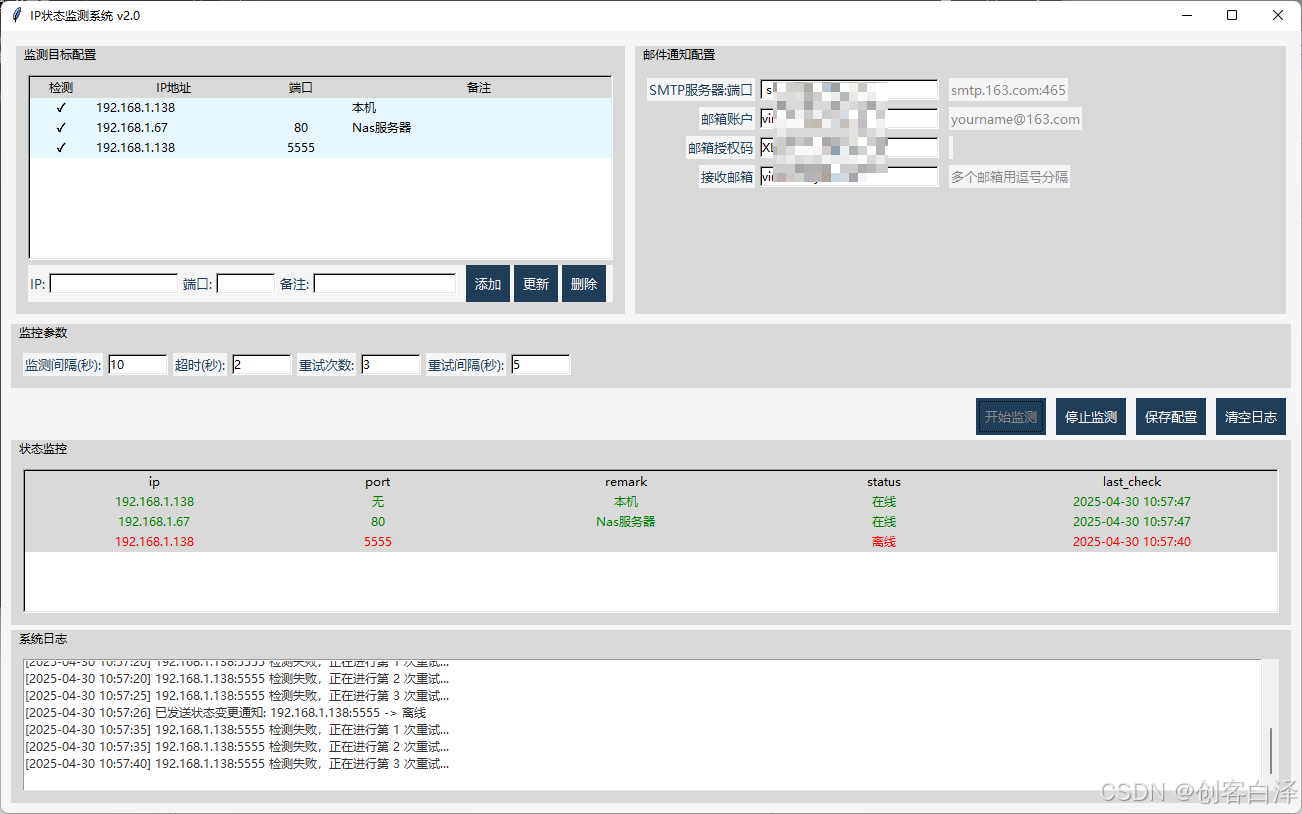
使用Python实现IP地址和端口状态检测与监控
-

基于Python打造一个智能单词管理神器
-
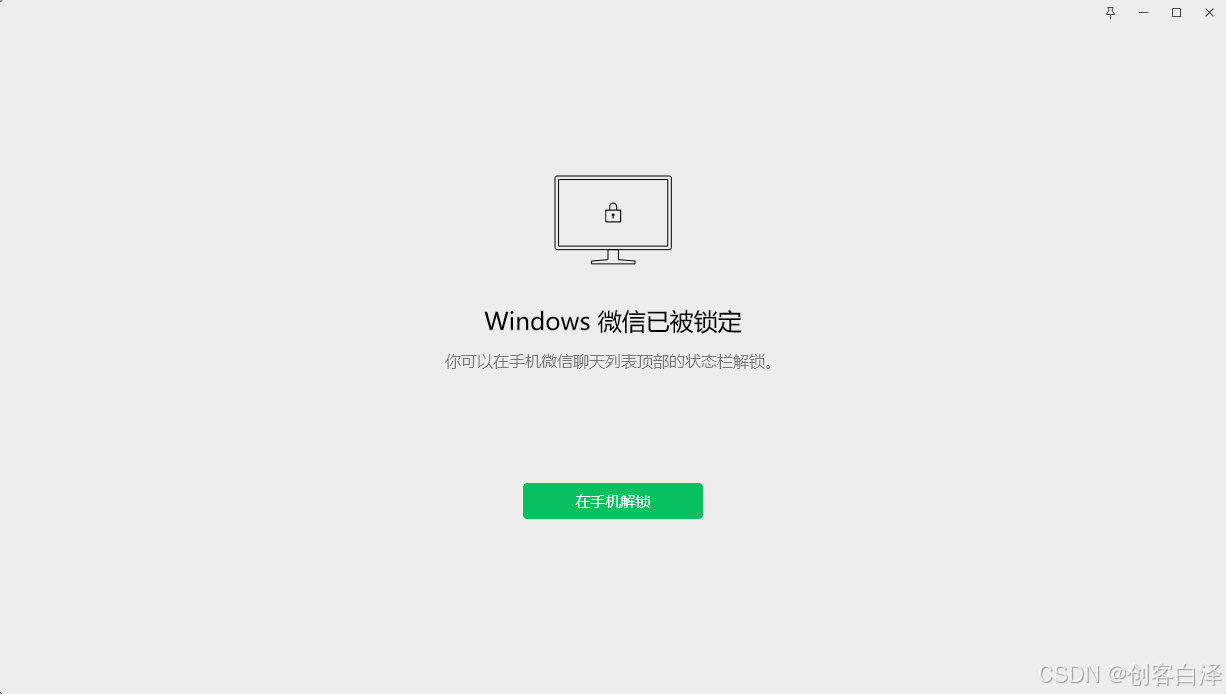
Python实现微信自动锁定工具
-
使用Python创建一个功能完整的Windows风格计算器程序
python实现windows系统计算器程序(含高级功能)下面我将介绍如何使用python创建一个功能完整的windows风格计...
-
Python开发文字版随机事件游戏的项目实例
随机事件游戏是一种通过生成不可预测的事件来增强游戏体验的类型。在这类游戏中,玩家必须应对随机发生的情况,这些情况可能会影响他们的资...
-
使用Pandas实现Excel中的数据透视表的项目实践
引言在数据分析中,数据透视表是一种非常强大的工具,它可以帮助我们快速汇总、分析和可视化大量数据。虽然excel提供了内置的数据透...
-
Pandas利用主表更新子表指定列小技巧
一、前言工作的小技巧,利用pandas读取主表和子表,利用主表的指定列,更新子表的指定列。案例:主表:uidname0...
-
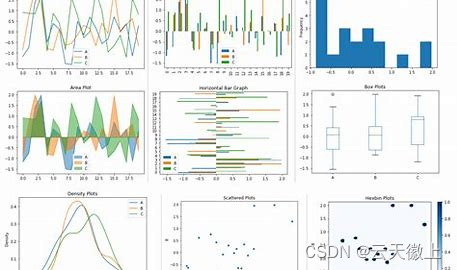
Pandas中统计汇总可视化函数plot()的使用
-
Python中tensorflow的argmax()函数的使用小结
在tensorflow中,argmax()函数是一个非常重要的操作,它用于返回给定张量(tensor)沿指定轴的最大值的索引。这个...
