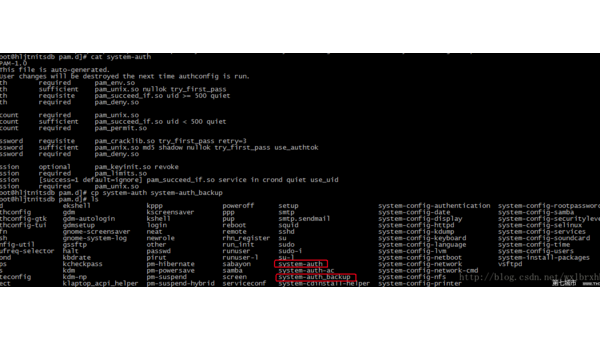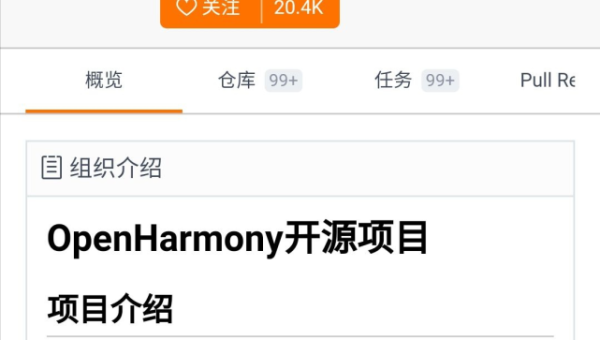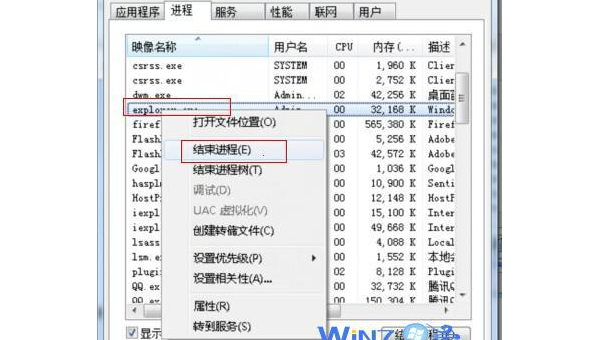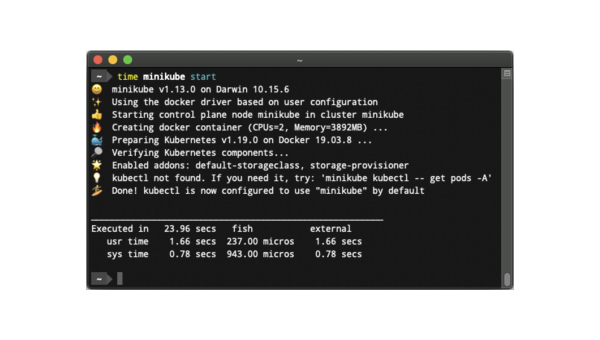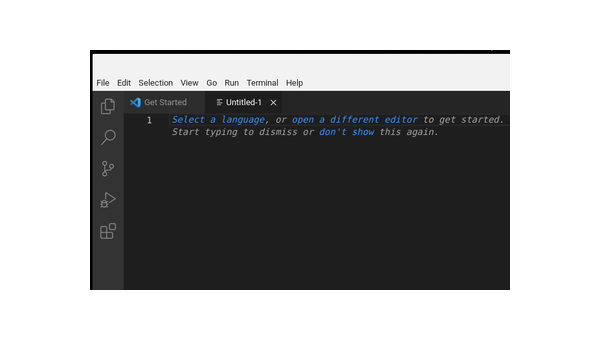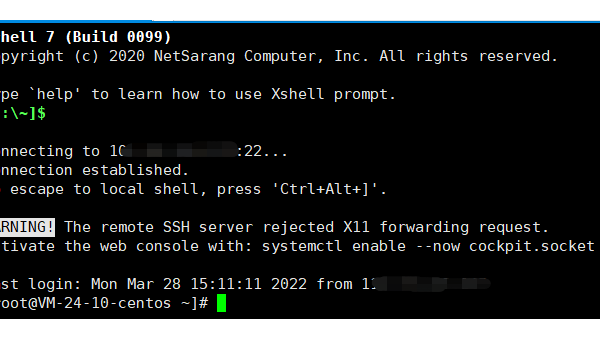Linux如何安装和配置 Monit 进行服务监控
近期有些网友想要了解的相关情况,小编通过整理给您分享一下。
在 Linux 服务器管理中,服务监控是确保系统稳定运行的关键环节。Monit 作为一款轻量级且功能强大的监控工具,能够实时监控系统进程、文件、目录、设备等资源,并在异常时自动执行修复操作。本文将详细介绍如何在 Linux 系统中安装和配置 Monit,帮助你高效管理服务器。
一、为什么选择 Monit?

Monit 的优势在于其简单易用且功能全面。它不仅可以监控服务状态,还能通过邮件或日志通知管理员,甚至自动重启故障服务。相比其他监控工具,Monit 的配置更加灵活,适合中小型服务器环境。
二、安装 Monit
1. 通过包管理器安装
大多数 Linux 发行版都支持通过包管理器安装 Monit。以下是一些常见发行版的安装命令:
Debian/Ubuntu
sudo apt updatesudo apt install monitCentOS/RHEL
sudo yum install epel-releasesudo yum install monitFedora
sudo dnf install monit
2. 从源码编译安装
如果你需要最新版本或自定义功能,可以从源码编译安装:
下载源码包:
wget https://mmonit.com/monit/dist/monit-5.33.0.tar.gz解压并编译:
tar -xvzf monit-5.33.0.tar.gzcd monit-5.33.0./configuremakesudo make install
三、配置 Monit
Monit 的配置文件通常位于 /etc/monit/monitrc。以下是一些常见的配置示例:
1. 基本配置
打开配置文件并编辑:
sudo nano /etc/monit/monitrc设置 Monit 的检查间隔和日志路径:
set daemon 60 # 每 60 秒检查一次set logfile /var/log/monit.log2. 监控系统资源
监控 CPU 和内存使用情况:
check system $HOST if cpu usage > 80% for 5 cycles then alert if memory usage > 75% for 3 cycles then alert3. 监控服务
以 Nginx 为例,监控其运行状态:
check process nginx with pidfile /var/run/nginx.pid start program = "/etc/init.d/nginx start" stop program = "/etc/init.d/nginx stop" if failed host 127.0.0.1 port 80 then restart4. 设置邮件通知
配置 Monit 发送邮件通知:
set mailserver smtp.example.com port 587 username "your-email@example.com" password "your-password" using tlsv1set alert your-email@example.com四、启动与测试 Monit
1. 启动 Monit
启动 Monit 并设置为开机自启:
sudo systemctl start monitsudo systemctl enable monit2. 测试配置
检查配置文件语法是否正确:
sudo monit -t如果显示 Control file syntax OK,说明配置无误。
3. 查看监控状态
使用以下命令查看 Monit 监控状态:
sudo monit status五、Monit 的高级功能
1. 监控文件变化
监控文件或目录的变化:
check file /etc/nginx/nginx.conf if changed checksum then alert2. 监控网络连接
监控网络端口是否可用:
check host example.com with address example.com if failed port 443 protocol https then alert3. 自动修复
在服务崩溃时自动重启:
check process apache with pidfile /var/run/apache2.pid start program = "/etc/init.d/apache2 start" stop program = "/etc/init.d/apache2 stop" if failed host 127.0.0.1 port 80 then restart六、常见问题与解决方案
1. Monit 无法启动
检查日志文件 /var/log/monit.log,通常是因为配置文件语法错误或权限问题。
2. 邮件通知未发送
确保邮件服务器配置正确,并检查防火墙是否阻止了 SMTP 端口。
3. 监控项未生效
使用 monit status 查看监控项状态,确保配置路径和参数正确。
七、总结
通过 Monit,你可以轻松实现 Linux 服务的实时监控和自动修复。无论是系统资源、服务状态,还是文件和网络连接,Monit 都能提供全面的监控解决方案。按照本文的步骤安装和配置 Monit,你的服务器管理将更加高效和可靠。
如果你对 Monit 的更多功能感兴趣,可以参考官方文档或社区资源,进一步探索其强大功能。希望本文能帮助你快速上手 Monit,为你的服务器保驾护航!