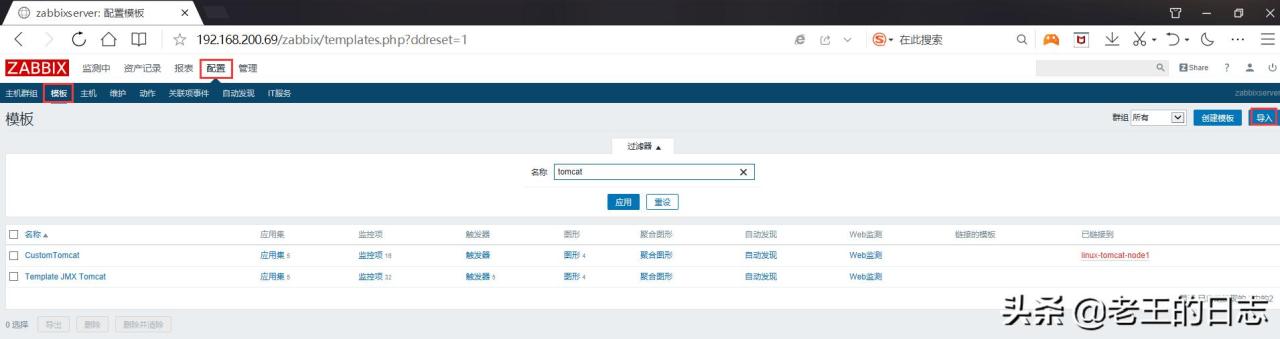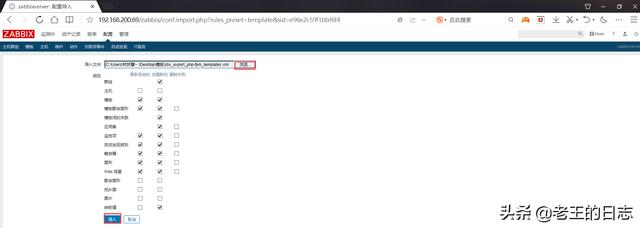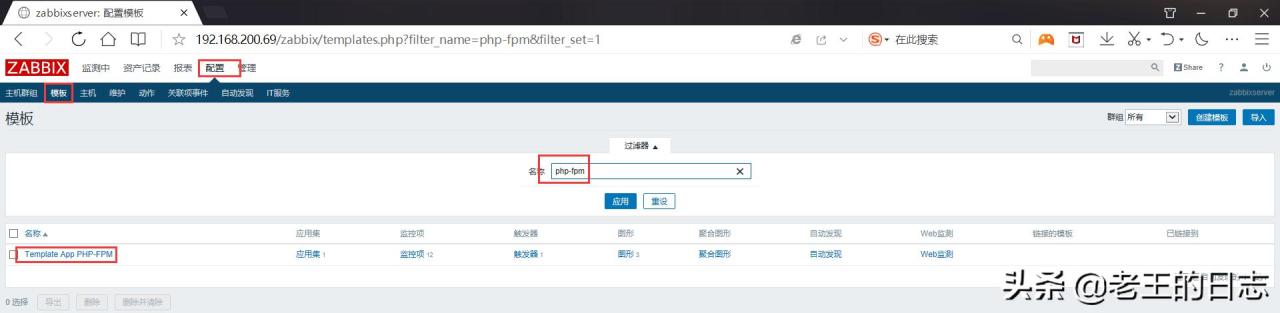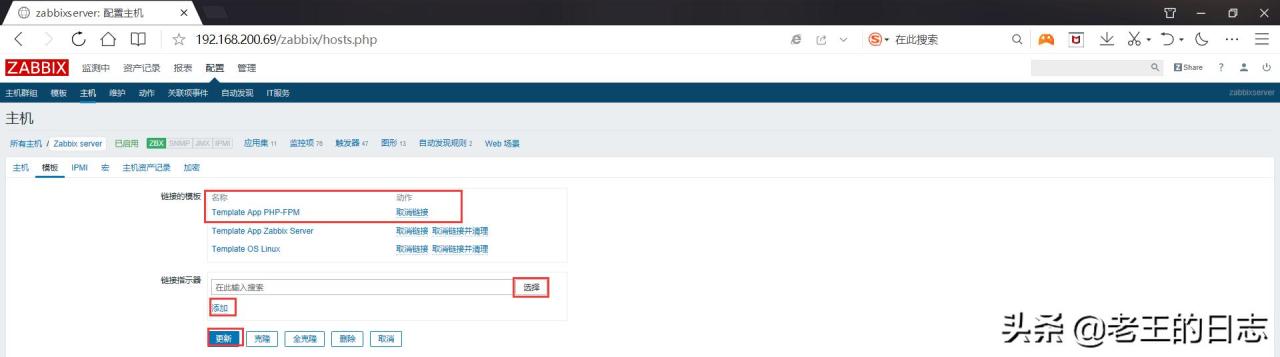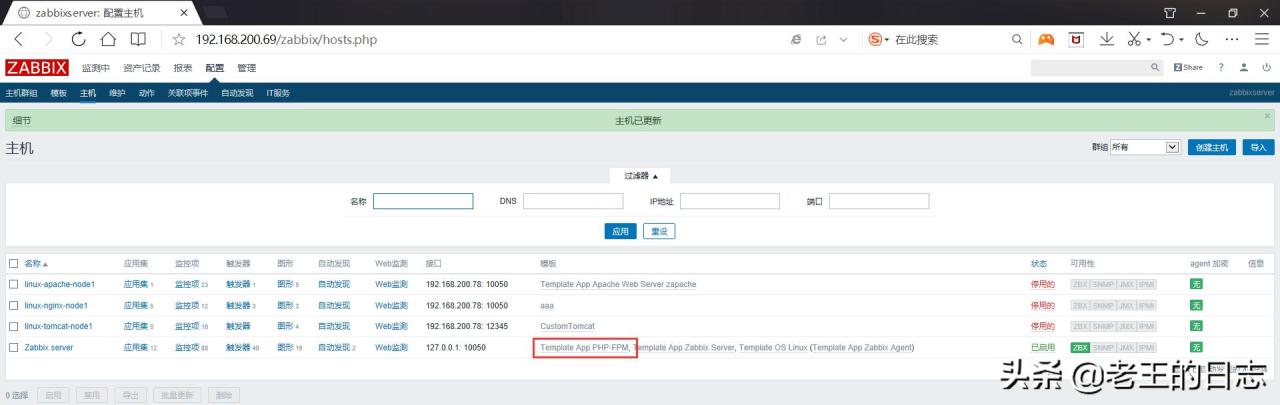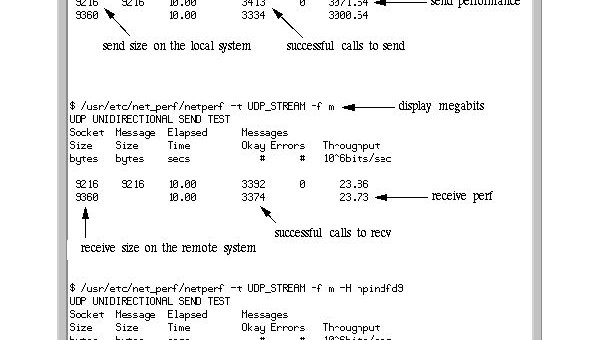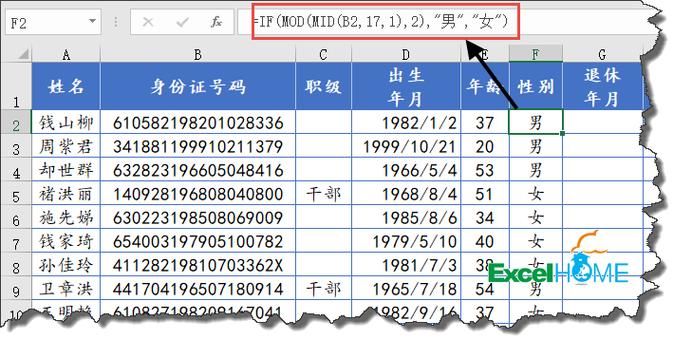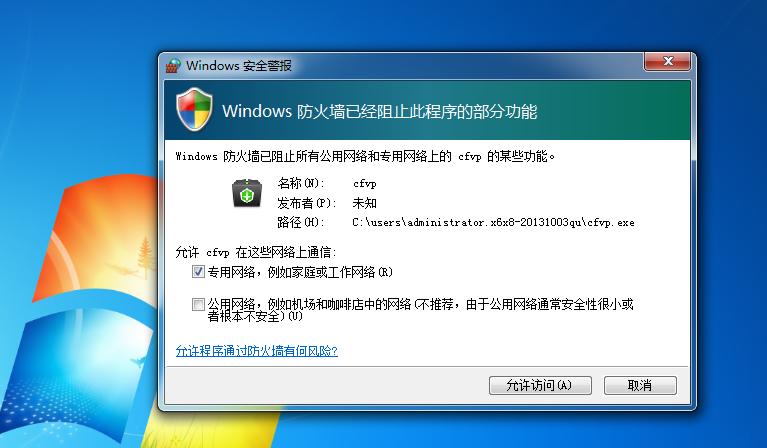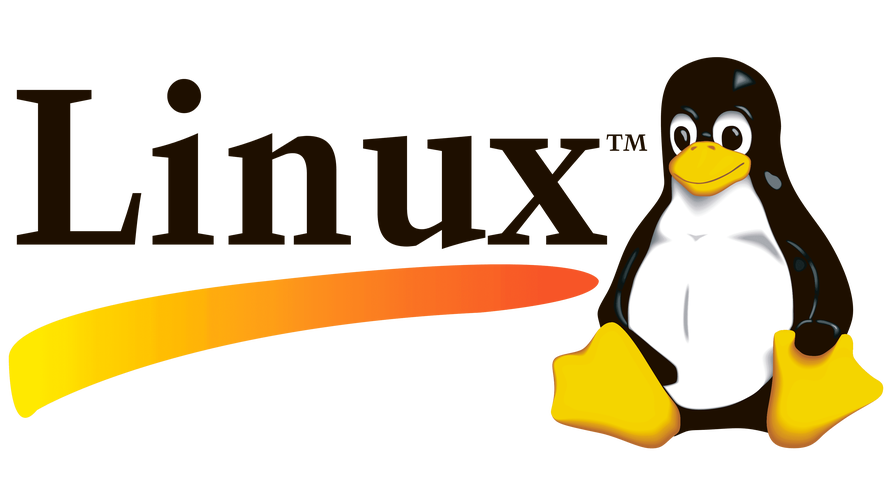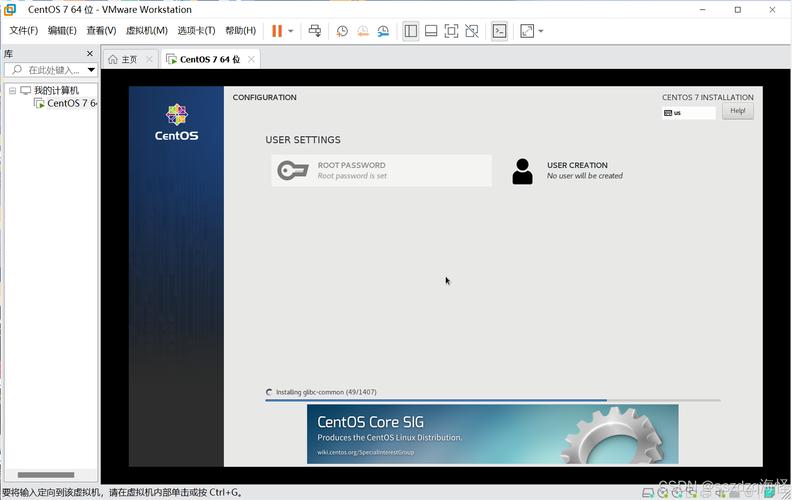php-fpm和nginx一样内建了一个状态页,对于想了解php-fpm的状态以及监控php-fpm非常有帮助
- 启用php-fpm状态功能
修改php-fpm配置文件,确保如下配置是打开状态
pm.status_path = /status,具体操作如下
在Zabbix-server端操作如下
cd /usr/local/php/etc
ls
sed -n ‘360p’ php-fpm.conf
vim php-fpm.conf +360
sed -n ‘360p’ php-fpm.conf
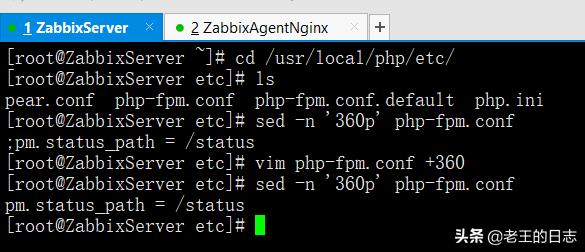
重启php-fpm服务
netstat -antup | grep php-fpm
pkill php-fpm
netstat -antup | grep php-fpm
/usr/local/php/sbin/php-fpm
netstat -antup | grep php-fpm
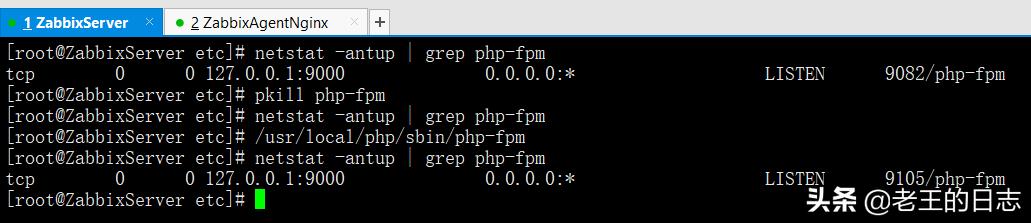
- nginx配置php-fpm状态页面
配置php-fpm状态页面
vim /usr/local/nginx/conf/nginx.conf
cat /usr/local/nginx/conf/nginx.conf
1. worker_processes 1;
2. events {
3. worker_connections 1024;
4. }
5. http {
6. include mime.types;
7. default_type application/octet-stream;
8. sendfile on;
9. keepalive_timeout 65;
10. server {
11. listen 80;
12. server_name localhost;
13. location / {
14. root html;
15. index index.php index.html index.htm;
16. }
17. location = /nginx-status {
18. stub_status on;
19. access_log off;
20. }
21. location = /status { #添加此location
22. include fastcgi_params;
23. fastcgi_pass 127.0.0.1:9000;
24. fastcgi_param SCRIPT_FILENAME $fastcgi_script_name;
25. }
26. location ~ \.php$ {
27. fastcgi_pass 127.0.0.1:9000;
28. fastcgi_index index.php;
29. fastcgi_param SCRIPT_FILENAME $document_root$fastcgi_script_name;
30. include fastcgi_params;
31. }
32. }
33. }
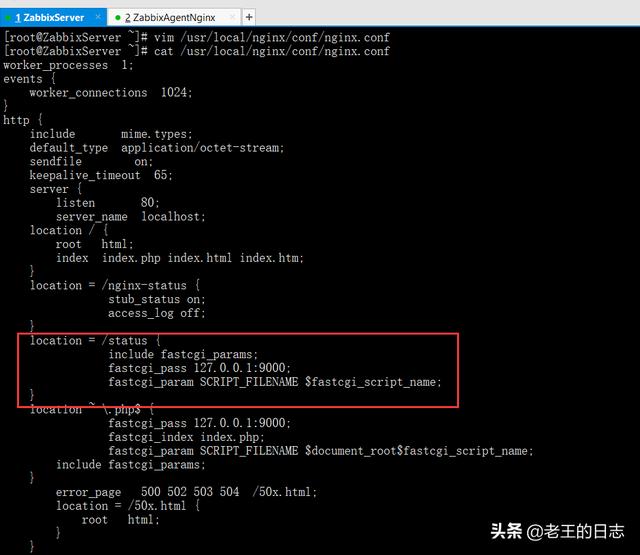
重启动nginx服务
/usr/local/nginx/sbin/nginx -t
/usr/local/nginx/sbin/nginx -s reload
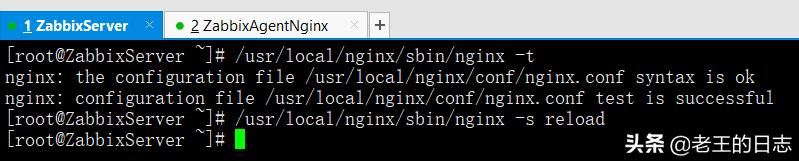
- 状态页浏览器访问测试
php-fpm状态页比较个性化的一个地方是它可以带参数,可以带的参数有json、xml、html,使用zabbix或者nagios监控可以考虑使用xml或者默认方式。
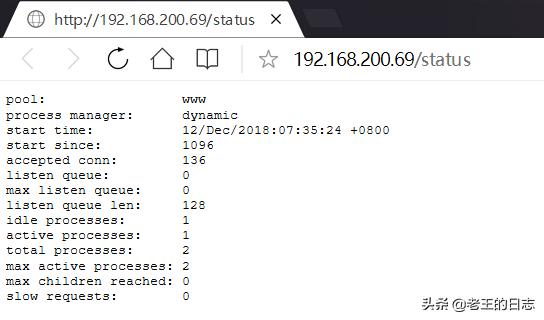
具体含义说明如下
curl 127.0.0.1/status
1. pool: www #fpm进程池名称,大多数为www
2. process manager: dynamic #进程管理方式(static,dynamic or nodemand.dynamic)
3. start time: 12/Dec/2018:07:35:24 +0800 #启动日期
4. start since: 1137 #运行时长
5. accepted conn: 142 #当前FPM进程池接受的请求数
6. listen queue: 0 #请求等待队列,如果值不是0,那么要增加FPM的进程数
7. max listen queue: 0 #请求等待队列最高的数量
8. listen queue len: 128 #socket等待队列长度
9. idle processes: 1 #空闲进程数量
10. active processes: 1 #活跃进程数量
11. total processes: 2 #总进程数量
12. max active processes: 2 #最大的活跃进程数量(FPM启动开始算)
13. max children reached: 0 #达到最大子进程的次数,如果值不为0,那么需要调高最大进程数
14. slow requests: 0 #当启用了php-fpm的slow-log功能时,如果出现php-fpm慢请求这个计数器会增加,一般不当的MySQL查询会触发这个值
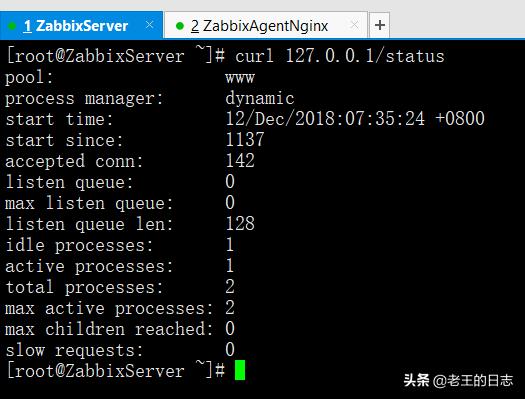
其他状态参数显示形式的数据(json,xml,html)
以xml的格式输出PHP-fpm状态页
curl 127.0.0.1/status?xml
1.
2.
3.
4.
5.
6.
7.
8.
9.
10.
11.
12.
13.
14.
15.
16.
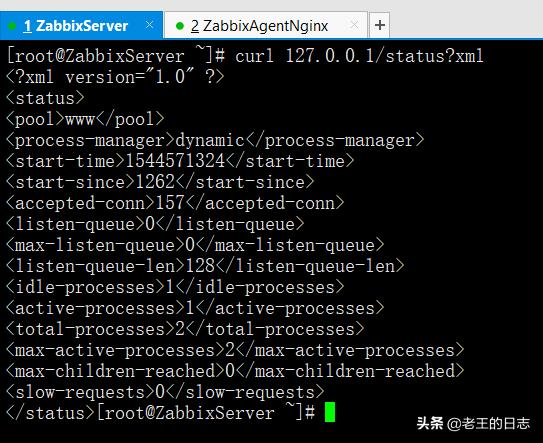
以json的格式输出PHP-fpm的状态页
curl 127.0.0.1/status?json
1. {“pool”:”www”,”process manager”:”dynamic”,”start time”:1516953418,”start since”:3736,”accepted conn”:648,”listen queue”:0,”max listen queue”:4,”listen queue len”:128,”idle processes”:2,”active processes”:1,”total processes”:3,”max active processes”:3,”max children reached”:0,”slow requests”:0}[root@Zabbix_Server nginx]#
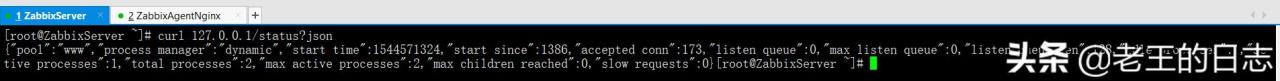
以html的格式输出PHP-fpm的状态页
curl 127.0.0.1/status?html
1.
2.
3.
4.
5.
| pool | www |
|---|---|
| process manager | dynamic |
| start time | 26/Jan/2018:02:56:58 -0500 |
| start since | 3748 |
| accepted conn | 650 |
| listen queue | 0 |
| max listen queue | 4 |
| listen queue len | 128 |
| idle processes | 2 |
| active processes | 1 |
| total processes | 3 |
| max active processes | 3 |
| max children reached | 0 |
| slow requests | 0 |
21.
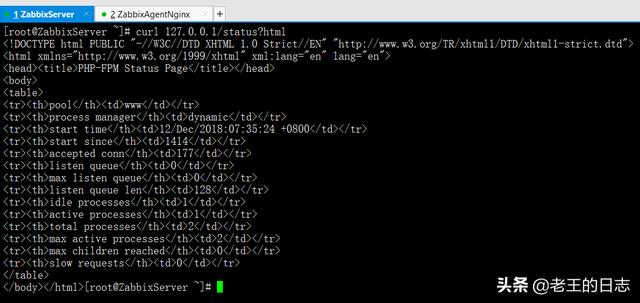
- 在Zabbix agent端修改配置
在创建Zabbix的agent端键值配置文件的时候,我们可以考虑利用PHP-fpm状态页的不同输出格式来抓取数据。例如我们利用xml格式获取数据,操作如下:
查看xml格式PHP-fpm状态页数据
curl 127.0.0.1/status?xml
1.
2.
3.
4.
5.
6.
7.
8.
9.
10.
11.
12.
13.
14.
15.
16.
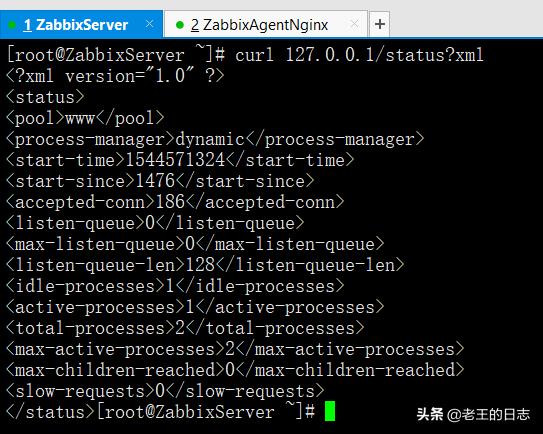
创建zabbix监控的agent端键值配置文件
cd /etc/zabbix/zabbix_agentd.d/
vim userparameter_php-fpm.conf
cat userparameter_php-fpm.conf
1. UserParameter=php-fpm.status[*],/usr/bin/curl -s “#34; | grep “<$1>” | awk -F “[>|<]” ‘{print $$3}’
2.
3. 这里需要注意在脚本里如果写成$3的话,脚本会认识是一个变量,因此我们需要用$$3
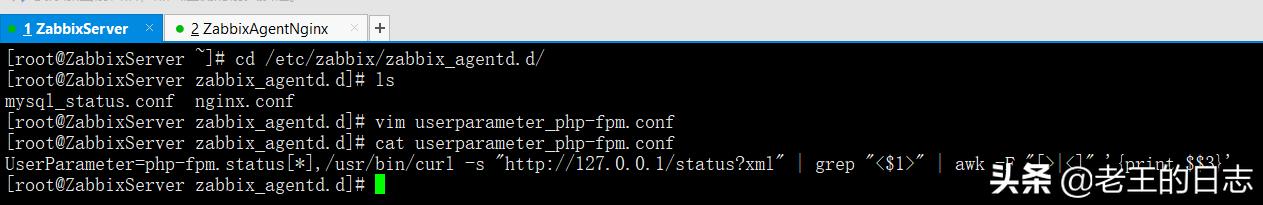
重启动agent客户端
/etc/init.d/zabbix-agent restart
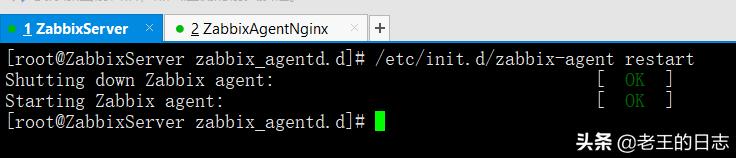
- 进行键值配置文件测试
zabbix_get -s 192.168.200.69 -p 10050 -k “php-fpm.status[process-manager]”
zabbix_get -s 192.168.200.69 -p 10050 -k “php-fpm.status[start-since]”
zabbix_get -s 192.168.200.69 -p 10050 -k “php-fpm.status[active-processes]”
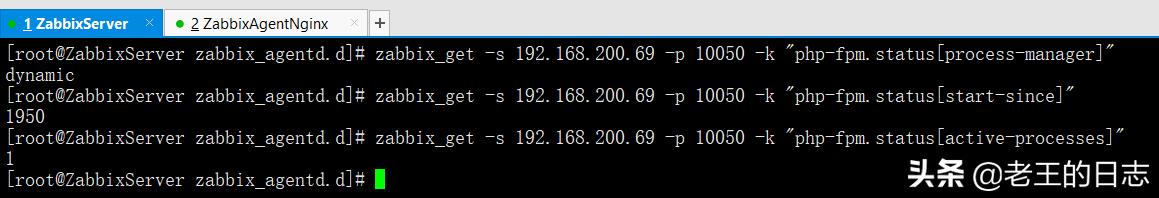
- Zabbix图形界面导入我们的监控 模版 (上边有模板下载链接)