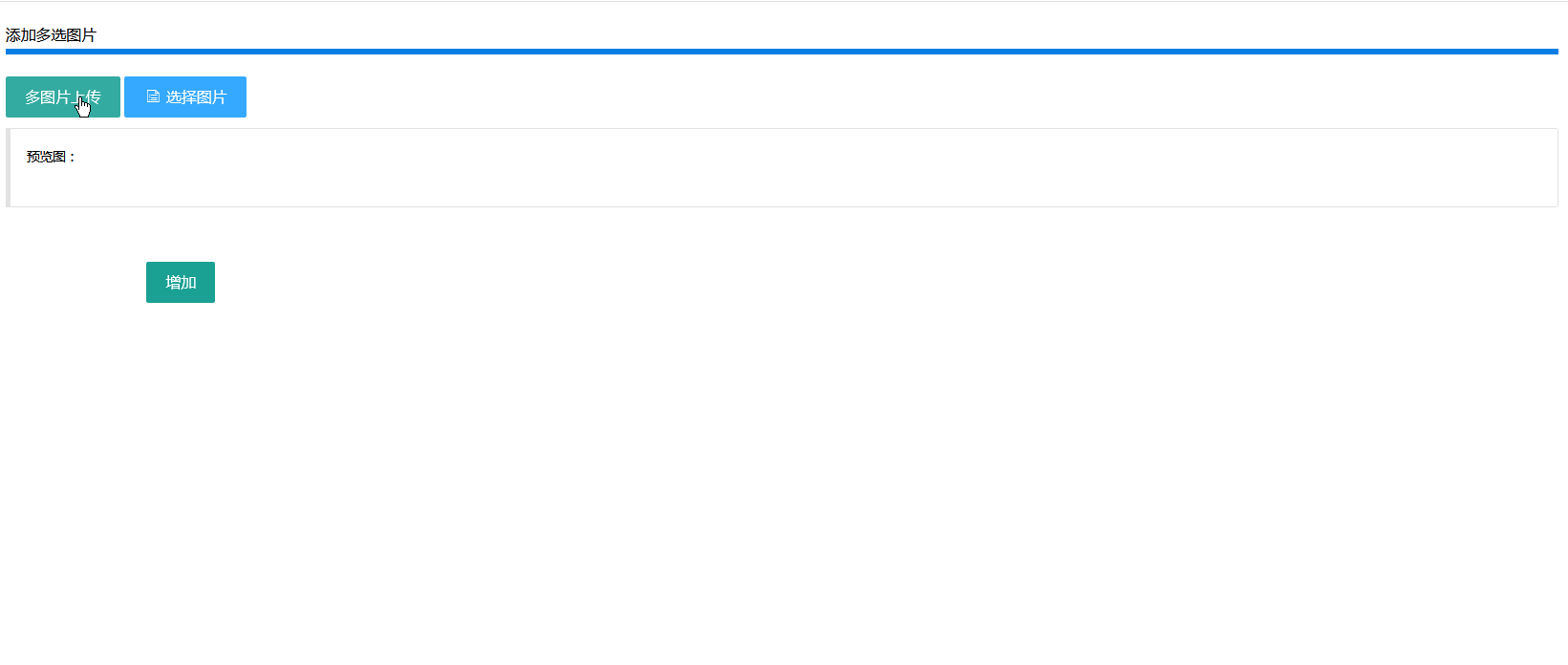如何在TP5框架中自定义一个页面跳转样式
作者
如何在TP5框架中自定义一个页面跳转样式?针对这个问题,这篇文章详细介绍了相对应的分析和解答,希望可以帮助更多想解决这个问题的小伙伴找到更简单易行的方法。
在 /application/common.php加入以下函数:
functionisMobile()
{
if(isset($_SERVER['HTTP_X_WAP_PROFILE']))
{
returntrue;
}
if(isset($_SERVER['HTTP_VIA']))
{
returnstristr($_SERVER['HTTP_VIA'],"wap")?true:false;
}
if(isset($_SERVER['HTTP_USER_AGENT']))
{
$clientkeywords=array('nokia',
'sony',
'ericsson',
'mot',
'samsung',
'htc',
'sgh',
'lg',
'sharp',
'sie-',
'philips',
'panasonic',
'alcatel',
'lenovo',
'iphone',
'ipod',
'blackberry',
'meizu',
'android',
'netfront',
'symbian',
'ucweb',
'windowsce',
'palm',
'operamini',
'operamobi',
'openwave',
'nexusone',
'cldc',
'midp',
'wap',
'mobile'
);
if(preg_match("/(".implode('|',$clientkeywords).")/i",strtolower($_SERVER['HTTP_USER_AGENT'])))
{
returntrue;
}
}
if(isset($_SERVER['HTTP_ACCEPT']))
{
if((strpos($_SERVER['HTTP_ACCEPT'],'vnd.wap.wml')!==false)&&(strpos($_SERVER['HTTP_ACCEPT'],'text/html')===false||(strpos($_SERVER['HTTP_ACCEPT'],'vnd.wap.wml')<strpos($_SERVER['HTTP_ACCEPT'],'text/html'))))
{
returntrue;
}
}
returnfalse;
}替换模板( 找到文件 /thinkphp/tpl/dispatch_jump.tpl ,删除里面的全部代码,加入下面代码)
{__NOLAYOUT__}<!DOCTYPEhtmlPUBLIC"-//W3C//DTDXHTML1.0Transitional//EN""http://www.w3.org/TR/xhtml1/DTD/xhtml1-transitional.dtd">
<htmlxmlns="http://www.w3.org/1999/xhtml">
<head>
<metaname="viewport"content="width=device-width,initial-scale=1.0,minimum-scale=0.5,maximum-scale=2.0,user-scalable=yes"/>
<metahttp-equiv="Content-Type"content="text/html;charset=utf-8"/>
<title>跳转提示</title>
<?phpif(isMobile()==true){?>
<styletype="text/css">
body,h2,h3,p,dl,dd,dt{margin:0;padding:0;font:15px/1.5微软雅黑,tahoma,arial;}
body{background:#efefef;}
h2,h3,h4,h5,h6,h7{font-size:100%;cursor:default;}
ul,ol{list-style:noneoutsidenone;}
a{text-decoration:none;color:#447BC4}
a:hover{text-decoration:underline;}
.ip-attack{width:100%;margin:200pxauto0;}
.ip-attackdl{background:#fff;padding:30px;border-radius:10px;border:1pxsolid#CDCDCD;-webkit-box-shadow:008px#CDCDCD;-moz-box-shadow:008px#cdcdcd;box-shadow:008px#CDCDCD;}
.ip-attackdt{text-align:center;}
.ip-attackdd{font-size:16px;color:#333;text-align:center;}
.tips{text-align:center;font-size:14px;line-height:50px;color:#999;}
</style>
<?php}else{?>
<styletype="text/css">
body,h2,h3,p,dl,dd,dt{margin:0;padding:0;font:15px/1.5微软雅黑,tahoma,arial;}
body{background:#efefef;}
h2,h3,h4,h5,h6,h7{font-size:100%;cursor:default;}
ul,ol{list-style:noneoutsidenone;}
a{text-decoration:none;color:#447BC4}
a:hover{text-decoration:underline;}
.ip-attack{width:600px;margin:200pxauto0;}
.ip-attackdl{background:#fff;padding:30px;border-radius:10px;border:1pxsolid#CDCDCD;-webkit-box-shadow:008px#CDCDCD;-moz-box-shadow:008px#cdcdcd;box-shadow:008px#CDCDCD;}
.ip-attackdt{text-align:center;}
.ip-attackdd{font-size:16px;color:#333;text-align:center;}
.tips{text-align:center;font-size:14px;line-height:50px;color:#999;}
</style>
<?php}?>
</head>
<body>
<divclass="ip-attack"><dl>
<?phpswitch($code){?>
<?phpcase1:?>
<dt><?phpecho(strip_tags($msg));?></dt>
<?phpbreak;?>
<?phpcase0:?>
<dt><?phpecho(strip_tags($msg));?></dt>
<?phpbreak;?>
<?php}?>
<br>
<dt>
页面自动<aid="href"href="<?phpecho($url);?>"rel="externalnofollow">跳转</a>等待时间:<bid="wait"><?phpecho($wait);?></b>
</dt></dl>
</div>
<scripttype="text/javascript">
(function(){
varwait=document.getElementById('wait'),
href=document.getElementById('href').href;
varinterval=setInterval(function(){
vartime=--wait.innerHTML;
if(time<=0){
location.href=href;
clearInterval(interval);
};
},1000);
})();
</script>
</body>
</html>关于如何在TP5框架中自定义一个页面跳转样式问题的解答就分享到这里了,希望以上内容可以对大家有一定的帮助,如果你还有很多疑惑没有解开,可以关注恰卡编程网行业资讯频道了解更多相关知识。
目录