shell编程如何实现学生成绩管理系统
小编给大家分享一下shell编程如何实现学生成绩管理系统,希望大家阅读完这篇文章之后都有所收获,下面让我们一起去探讨吧!
具体内容如下
主要函数:
colour () 设置界面颜色search () 查询学生信息add() 增加记录delete() 删除记录display() 显示所有记录edit() 编辑help() 帮助quit() 退出
使用截图:
主界面
1、添加
2、显示全部
3、查找
4、删除
删除存在的人:
删除不存在的人:
5、显示全部
参考代码:
#!/bin/bash
#colour函数
colour()
{
#格式为背景:前景m,主要实现屏幕颜色显示
case$1in
black_white)#背景为黑色,前景为白色
echo-e"\033[40;37m"
;;
black_green)#背景为黑色,前景为绿色
echo-e"\033[40;32m"
;;
black_cyan)#背景为黑色,前景为青色
echo-e"\033[40;36m"
;;
red_yellow)#背景为红色,前景为黄色
echo-e"\033[41;33m"
;;
yellow_blue)#背景为黄色,前景为蓝色
echo-e"\033[43;34m"
;;
esac
}
#查询函数
search()
{
colourblack_white
clear
echo-e"PleaseEnterName>>>\c"
readNAME
#如果无记录时
if[!-f./record];then
echo"Youmushhavesomescoresbeforeyoucansearch!"
sleep2
clear
return
fi
#没有输入名字查询时候
if[-z"$NAME"];then
echo"Youdidn'tenteraname!"
echo-e"PleaseEnterName>>>\c"
fi
echo"你查询的信息是:$NAME"
grep"$NAME"./record2>/dev/null
case"$?"in
1)echo"Namenotinrecord."
;;
2)echo"Youdidn'tenteranametosearch."
sleep2
search#继续查询
;;
esac
}
#增加记录函数
add()
{
clear
echo"Enternameandscoreofarecord."
echo-e"\c"
if[!-f./record];then
touchrecord
fi
readNEWNAME
echo"$NEWNAME">>./record
#排序后写回文件
sort-o./record./record
echo"添加成功"
sleep2
}
#删除记录函数
delete()
{
clear
echo-e"PleaseEnterName>>>"
readNAME
if[!-f./record];then
echo"记录为空请先添加!"
else
cprecordrecord.bak
grep"$NAME"./record.bak>/dev/null
if[$?!=0];then
echo"此人不存在"
else
#-v表示not
grep-v"$NAME"./record.bak>record
echo"删除成功"
fi
rm-frecord.bak
fi
sleep1
}
#显示所有记录
display()
{
colourblack_white
more./record
}
#利用vim编辑器编译
edit()
{
vim./record
}
#屏幕帮助函数
help()
{
clear
colourblack_cyan
echo"Thisisastudent'srecordprogramby!"
}
#退出程序
quit()
{
clear
colourblack_white
exit
}
clear
while:
do
colourred_yellow
echo"***********************************************************"
echo"*STUDENT'SRECORDMENU*"
echo"***********************************************************"
colouryellow_blue
echo"###########################################################"
echo"#1.查找#"
echo"#2.添加#"
echo"#3.删除#"
echo"#4.显示全部#"
echo"#5.编辑记录#"
echo"#H:HelpScreen#"
echo"#Q:ExitProgram#"
echo"###########################################################"
colourblack_green
echo-e-n"PleaseEnterYourChoice[1,2,3,4,5,H,Q]:\c"
readchoice
case$choicein
1)search
;;
2)add;clear
;;
3)delete;clear
;;
4)display
;;
5)edit;clear
;;
H|h)help
;;
Q|q)quit
;;
*)echo"InvalidChoice!"
sleep2
clear
;;
esac
done总结:
1、sort -o file file 可以将本文件排序后再写回2、grep -v "string" file 可以将除string 之外的信息过滤出来 3、进一步熟悉流程控制函数等概念。
看完了这篇文章,相信你对“shell编程如何实现学生成绩管理系统”有了一定的了解,如果想了解更多相关知识,欢迎关注恰卡编程网行业资讯频道,感谢各位的阅读!
推荐阅读
-

怎样在 Linux中优化 Shell 脚本执行速度
-
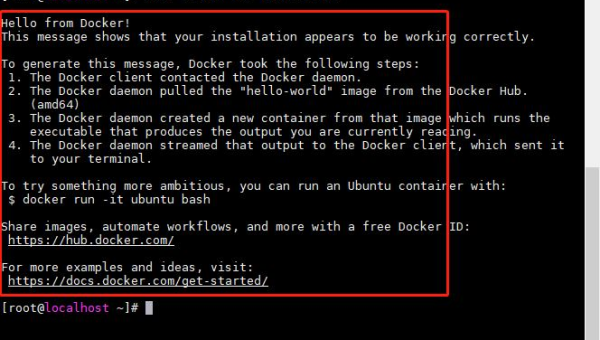
怎样在 Linux中设置用户的登录 Shell 限制
-
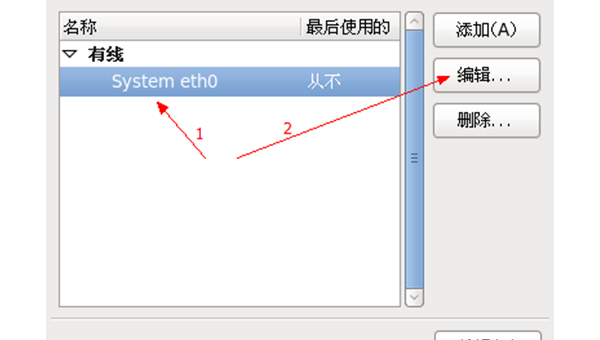
Linux怎么设置用户的默认 shell
-

Linux中如何安全注销当前用户账户
-

浅谈php一句话木马工作原理
-

PHP中9个非常非常有用的函数
-
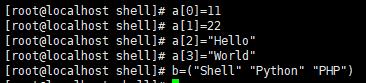
Shell编程基础(五)Shell数组与Subshell
-
linux shell 解析命令行参数及while getopts用法小结
目录linuxshell解析命令行参数|getpotsgetpotslinuxshell解析命令行参数|getpotsd...
-
jenkins如何实现shell脚本化定时执行任务
jenkins如何实现shell脚本化定时执行任务这篇文章将为大家...
-
nginx服务启动程序的Shell脚本怎么写
nginx服务启动程序的Shell脚本怎么写这篇文章主要介绍“ng...
