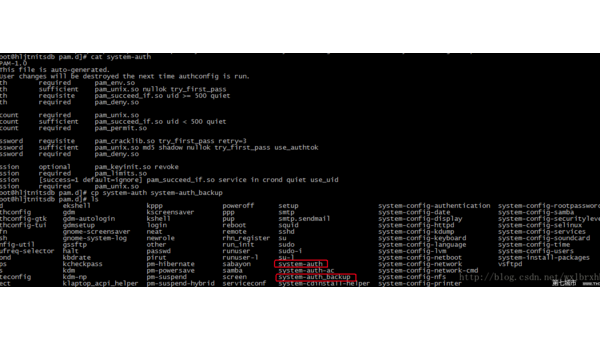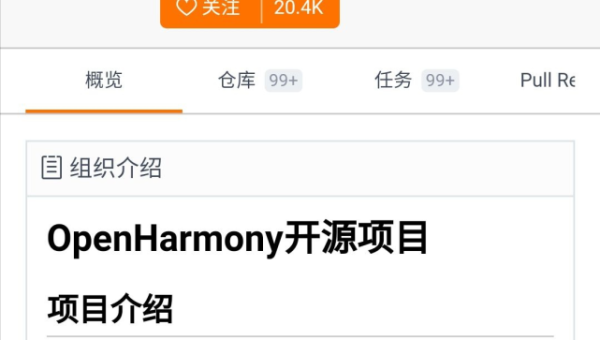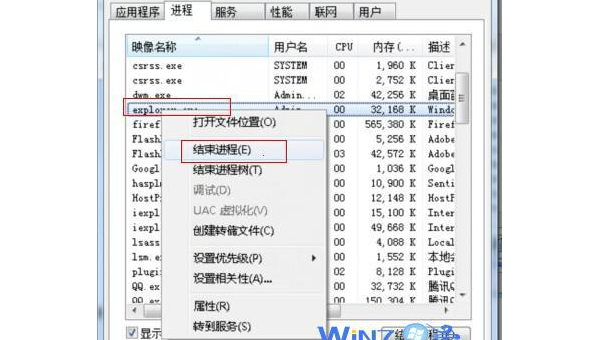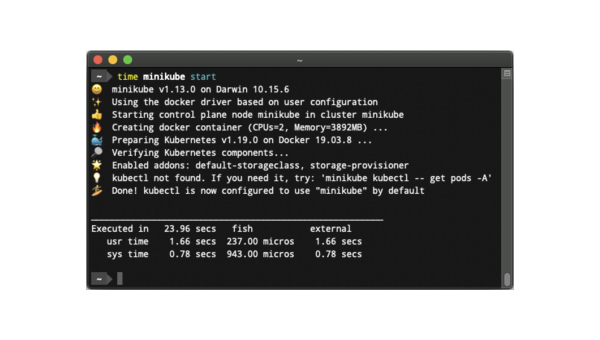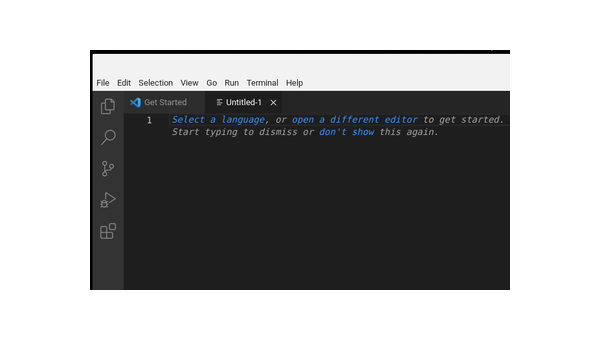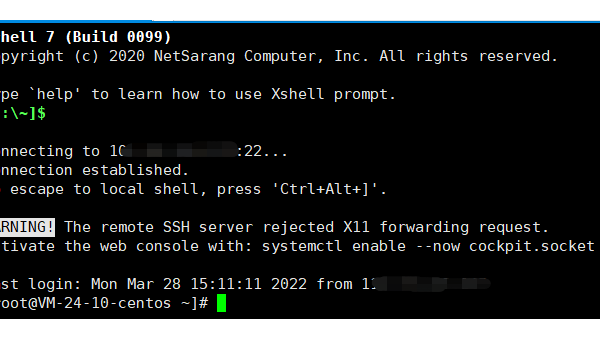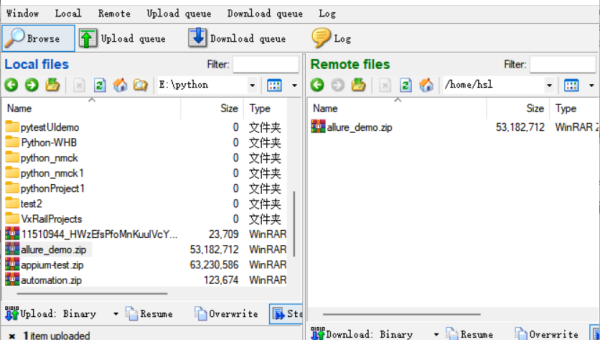如何在 Linux上安装和使用 Valgrind 进行内存调试
近期有些网友想要了解的相关情况,小编通过整理给您分享一下。
内存管理是软件开发中的关键环节,尤其是在 C 和 C++ 等需要手动管理内存的语言中。内存泄漏、越界访问等问题常常导致程序崩溃或性能下降。Valgrind 是一个强大的工具,可以帮助开发者检测和修复这些内存问题。本文将详细介绍如何在 Linux 上安装和使用 Valgrind 进行内存调试。
什么是 Valgrind?

Valgrind 是一个开源的内存调试工具,主要用于检测内存泄漏、越界访问、未初始化的内存使用等问题。它通过模拟程序的执行环境,跟踪内存的分配和释放,从而发现潜在的错误。Valgrind 的核心工具是 Memcheck,它是大多数开发者使用的默认工具。
安装 Valgrind
在大多数 Linux 发行版上,Valgrind 都可以通过包管理器轻松安装。以下是几种常见发行版的安装方法:
Ubuntu/Debian
sudo apt-get updatesudo apt-get install valgrindFedora
sudo dnf install valgrindCentOS/RHEL
sudo yum install valgrind安装完成后,可以通过以下命令检查是否安装成功:
valgrind --version使用 Valgrind 进行内存调试
基本用法
假设我们有一个名为 example 的可执行文件,我们可以使用以下命令运行 Valgrind:
valgrind ./example默认情况下,Valgrind 会使用 Memcheck 工具来检测内存问题。运行后,Valgrind 会输出详细的内存使用情况,包括内存泄漏、越界访问等信息。
检测内存泄漏
内存泄漏是程序中常见的问题之一。Valgrind 可以有效地检测出未释放的内存。以下是一个简单的 C 程序示例:
#include void func() { int *ptr = (int *)malloc(sizeof(int)); // 忘记释放内存}int main() { func(); return 0;} 使用 Valgrind 运行该程序:
valgrind --leak-check=full ./exampleValgrind 会输出类似以下的信息,指出内存泄漏的位置:
==12345== HEAP SUMMARY:==12345== in use at exit: 4 bytes in 1 blocks==12345== total heap usage: 1 allocs, 0 frees, 4 bytes allocated==12345== ==12345== 4 bytes in 1 blocks are definitely lost in loss record 1 of 1==12345== at 0x4C2BBAF: malloc (vg_replace_malloc.c:299)==12345== by 0x4005B6: func (example.c:4)==12345== by 0x4005C6: main (example.c:9)==12345== ==12345== LEAK SUMMARY:==12345== definitely lost: 4 bytes in 1 blocks==12345== indirectly lost: 0 bytes in 0 blocks==12345== possibly lost: 0 bytes in 0 blocks==12345== still reachable: 0 bytes in 0 blocks==12345== suppressed: 0 bytes in 0 blocks检测越界访问
越界访问是另一个常见的内存问题。以下是一个示例程序:
#include int main() { int *arr = (int *)malloc(5 * sizeof(int)); arr[5] = 10; // 越界访问 free(arr); return 0;} 使用 Valgrind 运行该程序:
valgrind ./exampleValgrind 会输出类似以下的信息,指出越界访问的位置:
==12345== Invalid write of size 4==12345== at 0x4005B6: main (example.c:5)==12345== Address 0x5a5a5a5a is 0 bytes after a block of size 20 alloc'd==12345== at 0x4C2BBAF: malloc (vg_replace_malloc.c:299)==12345== by 0x4005A6: main (example.c:4)高级用法
使用 Callgrind 进行性能分析
除了 Memcheck,Valgrind 还提供了其他工具,如 Callgrind,用于性能分析。以下是一个简单的示例:
valgrind --tool=callgrind ./example运行后,Callgrind 会生成一个名为 callgrind.out. 的文件,可以使用 kcachegrind 工具进行可视化分析:
kcachegrind callgrind.out.12345使用 Helgrind 检测多线程问题
对于多线程程序,Helgrind 可以帮助检测数据竞争和死锁问题。以下是一个简单的示例:
valgrind --tool=helgrind ./example总结
Valgrind 是一个功能强大的内存调试工具,能够帮助开发者检测和修复内存泄漏、越界访问等问题。通过本文的介绍,您应该已经掌握了在 Linux 上安装和使用 Valgrind 的基本方法。无论是单线程还是多线程程序,Valgrind 都能提供有效的调试支持。希望本文能帮助您在开发过程中更高效地管理内存,提升程序质量。