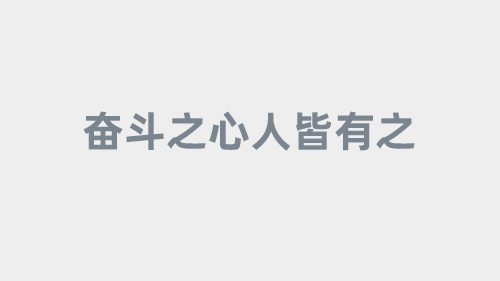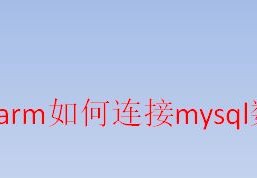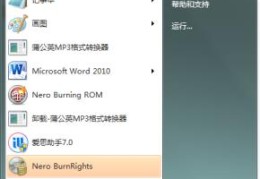目录
- 前言
- 1、异步调用实现
- 2、异步调用特殊说明
前言
Dubbo不只提供了堵塞式的的同步调用,同时提供了异步调用的方式。这种方式主要应用于提供者接口响应耗时明显,消费者端可以利用调用接口的时间去做一些其他的接口调用,利用Future 模式来异步等待和获取结果即可。这种方式可以大大的提升消费者端的利用率。 目前这种方式可以通过XML的方式进行引入。
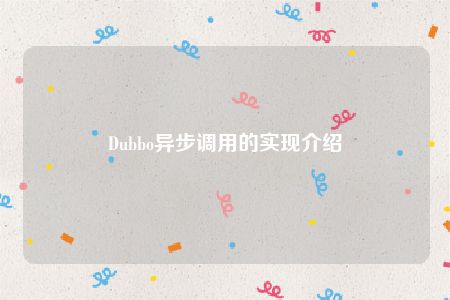
1、异步调用实现
(1)为了能够模拟等待,通过 int timeToWait参数,标明需要休眠多少毫秒后才会进行返回。
String sayHello(String name, int timeToWait);
(2)接口实现 为了模拟调用耗时 可以让线程等待一段时间
(3)在消费者端,配置异步调用 注意消费端默认超时时间1000毫秒 如果提供端耗时大于1000毫秒会出现超时
可以通过改变消费端的超时时间 通过timeout属性设置即可单位毫秒
&恰卡编程网lt;dubbo:reference id="helloService" interface="com.lagou.service.HelloService">
<!--添加异步调用方式,注解方式不支持-->
<dubbo:method name="sayHello" async="true" />
</dubbo:reference>
(4)测试,我们休眠100毫秒,然后再去进行获取结果。方法在同步调用时的返回值是空,我们可以通过RpcContext.getContext().getFuture() 来进行获取Future对象来进行后续的结果等待操作编程。
package com.lagou;
import com.lagou.bean.ConsumerComponent;
import com.lagou.service.HelloService;
import com.sun.org.apache.xpath.internal.functions.FuncTrue;
import org.apache.dubbo.rpc.RpcContext;
import org.springframework.context.support.ClassPathXmlApplicationContext;
import Java.io.IOException;
import java.util.concurrent.Future;
public class XMLConsumerMain {
public static void main(String[] args) throws IOException, InterruptedException {
ClassPathXmlApplicationContext app = new ClassPathXmlApplicationContext("consumer.xml");
HelloService service = app.getBean(HelloService.class);
while (true) {
System.in.read();
try {
String hello = service.sayHello("world", 100);
// 利用Future 模式来获取
Future<Object> future = RpcContext.getContext().getFuture();
System.out.println("result :" + hello);
System.out.println("future result:"+future.get());
} catch (Exception e) {
e.printStackTrace();
}
}
}
}
2、异步调用特殊说明
需要特别说明的是,该方式的使用,请确保dubbo的版本在2.5.4及以后的版本使用。 原因在于在2.5.3及之前的版本使用的时候,会出现异步状态传递问题。
比如我们的服务调用关系是A -> B -> C , 这时候如果A向B发起了异步请求,在错误的版本时,B向C发起的请求也会连带的产生异步请求。这是因为在底层实现层面,他是通过RPCContext 中的attachment 实现的。在A向B发起js异步请求时,会在attachment 中增加一个异步标示字段来表明异步等待结果。B在接受到A中的请求时,会通过javascript该字段来判断是否是异步处理。但是由于值传递问题,B向C发起时同样会将该值进行传递,导致C误以为需要异步结果,导致返回空。这个问题在2.5.4及以后的版本进行了修正。
到此这篇关于Dubbo异步调用的实现介绍的文章就介绍到这了,更多相关Dubbo异步调用内容请搜索我们以前的文章或继续浏览下面的相关文章希望大家以后多多支持我们!
相关文章
本站已关闭游客评论,请登录或者注册后再评论吧~