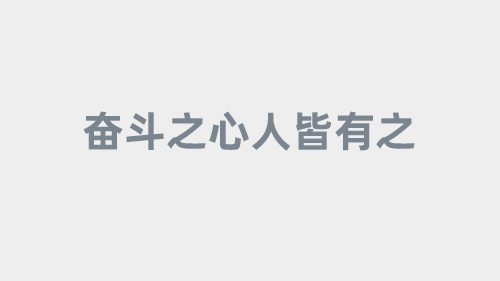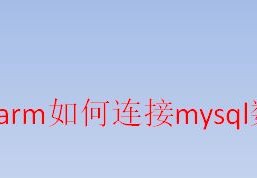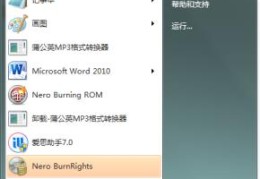目录
- 一. String对象的比较
- 1. ==比较是否引用同一个对象
- 2. boolean equals(Object anObject)
- 3. int compareTo(String s)
- 4. int compareToIgnoreCase(String str)
- 二. 字符串查找
- 三. 转化
- 1. 数值和字符串转化
- 2. 大小写转化
- 3. 字符串和数组的转换
- 4. 格式化
- 四. 字符串替换
- 五. 字符串拆分
- 六. 字符串截取
- 七. 其他操作方法
- 1. String trim()
- 2. boolean isEmpty ()
- 3. int length()
- 4. 判断字符串开头结尾
- 5. boolean contains(String str)
一. String对象的比较
1. ==比较是否引用同一个对象
注意:
对于内置类型,==比较的是变量中的值;对于引用类型 , == 比较的是引用中的地址。
public static void main(String[] args) {
int a = 10;
int b = 20;
int c = 10;
// 对于基本类型变量,==比较两个变量中存储的值是否相同
System.out.println(a == b); // false
System.out.println(a == c); // true
// 对于引用类型变量,==比较两个引用变量引用的是否为同一个对象
String s1 = new String("hello");
String s2 = new String("hello");
String s3 = new String("world");
String s4 = s1;
System.out.println(s1 == s2); // false
System.out.println(s2 == s3); // false
System.out.println(s1 == s4); // true
}
2. boolean equals(Object anObject)
按照字典序进行比较(字典序:字符大小的顺序)
String类重写了父类Object中equals方法,Object中equals默认按照==比较,String重写equals方法后,按照 如下规则进行比较,比如: s1.equals(s2)
String中的equals方法分析:
public boolean equals(Object anObject) {
// 1. 先检测this 和 anObject 是否为同一个对象比较,如果是返回true
if (this == anObject) {
return true;
}
// 2. 检测anObject是否为String类型的对象,如果是继续比较,否则返回false
if (anObject instanceof String) {
// 将anObject向下转型为String类型对象
String anotherString = (String)anObject;
int n = value.length;
// 3. this和anObject两个字符串的长度是否相同,是继续比较,否则返回false
if (n == anotherString.value.length) {
char v1[] = value;
char v2[] = anotherString.value;
int i = 0;
// 4. 按照字典序,从前往后逐个字符进行比较
while (n-- != 0) {
if (v1[i] != v2[i])
return false;
i++;
}
return true;
}
}
return false;
}
比较示例代码:
public static void main(String[] args) {
String s1 = new String("hello");
String s2 = new String("hello");
String s3 = new String("Hello");
// s1、s2、s3引用的是三个不同对象,因此==比较结果全部为false
System.out.println(s1 == s2); // false
System.out.println(s1 == s3); // false
// equals比较:String对象中的逐个字符
// 虽然s1与s2引用的不是同一个对象,但vaeRTpENNM是两个对象中放置的内容相同,因此输出true
// s1与s3引用的不是同一个对象,而且两个对象中内容也不同,因此输出false
System.out.println(s1.equals(s2)); // true
System.out.println(s1.equals(s3)); // false
}
3. int compareTo(String s)
按照字典序进行比较
与equals不同的是,equals返回的是boolean类型,而compareTo返回的是int类型。具体比较方式:
先按照字典次序大小比较,如果出现不等的字符,直接返回这两个字符的大小差值
如果前k个字符相等(k为两个字符长度最小值),返回值两个字符串长度差值
public static void main(String[] args) {
String s1 = new String("abc");
String s2 = new String("ac");
String s3 = new String("abc");
String s4 = new String("abcdef");
System.out.println(s1.compareTo(s2)); // 不同输出字符差值-1
System.out.println(s1.compareTo(s3)); // 相同输出 0
System.out.println(s1.compareTo(s4)); // 前k个字符完全相同,输出长度差值 -3
}
4. int compareToIgnoreCase(String str)
与compareTo方式相同,但是忽略大小写进行比较
public static void main(String[] args) {
String s1 = new String("abc");
String s2 = new String("ac");
String s3 = new String("ABc");
String s4 = new String("abcdef");
System.out.println(s1.compareToIgnoreCase(s2)); // 不同输出字符差值-1
System.out.println(s1.compareToIgnoreCase(s3)); // 相同输出 0
System.out.println(s1.compareToIgnoreCase(s4)); // 前k个字符完全相同,输出长度差值 -3
}
二. 字符串查找
字符串查找也是字符串中非常常见的操作http://www.cppcns.com,String类提供的常用查找的方法,
| 方法 | 功能 |
|---|---|
| char charAt(int index) | 返回index位置上字符,如果index为负数或者越界,抛出 IndexOutOfBoundsException异常 |
| int indexOf(int ch) | 返回ch第一次出现的位置,没有返回-1 |
| int indexOf(int ch, int fromIndex) | 从fromIndex位置开始找ch第一次出现的位置,没有返回-1 |
| int indexOf(String str) | 返回str第一次出现的位置,没有返回-1 |
| int indexOf(String str, int fromIndex) | 从fromIndex位置开始找str第一次出现的位置,没有返回-1 |
| int lastIndexOf(int ch) | 从后往前找,返回ch第一次出现的位置,没有返回-1 |
| int lastIndexOf(int ch, int fromIndex) | 从fromIndex位置开始找,从后往前找ch第一次出现的位置,没有返 回-1 |
| int lastIndexOf(String str) | 从后往前找,返回str第一次出现的位置,没有返回-1 |
| int lastIndexOf(String str, int fromIndex) | 从fromIndex位置开始找,从后往前找str第一次出现的位置,没有返 回-1 |
public static void main(String[] args) {
String s = "aaabbbcccaaabbbccc";
System.out.println(s.charAt(3)); // 'b'
System.out.println(s.indexOf('c')); // 6
System.out.println(s.indexOf('c', 10)); // 15
System.out.println(s.indexOf("bbb")); // 3
System.out.println(s.indexOf("bbb", 10)); // 12
System.out.println(s.lastIndexOf('c')); // 17
System.out.println(s.lastIndexOf('c', 10)); // 8
System.out.println(s.lastIndexOf("bbb")); // 12
System.out.println(s.lastIndexOf("bbb", 10)); // 3
}
注意:
上述方法都是实例方法,通过对象引用调用。
三. 转化
1. 数值和字符串转化
static String valueof() 数值转字符串
Integer.parseInt() 字符串整形
Double.parseDouble() 字符串转浮点型
public class Test {
public static void main(String[] args) {
// 值转字符串
String s1 = String.valueOf(1234);
String s2 = String.valueOf(12.34);
String s3 = String.valueOf(true);
String s4 = String.valueOf(new Student("Hanmeimei", 18));
System.out.println(s1);
System.out.println(s2);
System.out.println(s3);
System.out.println(s4);
System.out.println("=================================");
// 字符串转数字
//Integer、Double等是Java中的包装类型
int data1 = Integer.parseInt("1234");
double data2 = Double.parseDouble("12.34");
System.out.println(data1);
System.out.println(data2);
}
}
class Student{
String name;
int age;
public Student(String name, int age) {
this.name = name;
this.age = age;
}
@Override
public String toString() {
return "Student{" +
"name='" + name + '\'' +
", age=" + age +
'}';
}
}
执行结果:
2. 大小写转化
String toUpperCase() 转大写
String toLowerCase() 转小写
这两个函数只转换字母。
public static void main(String[] args) {
String s1 = "hello";
String s2 = "HELLO";
// 小写转大写
System.out.println(s1.toUpperCase());
// 大写转小写
System.out.println(s2.toLowerCase());
}
执行结果:
3. 字符串和数组的转换
char[ ] toCharArray() 字符串转数组
new String(数组引用) 数组转字符串
public static void main(String[] args) {
String s = "hello";
// 字符串转数组
char[] ch = s.toCharArray();
for (int i = 0; i < ch.length; i++) {
System.out.print(ch[i]);
}
System.out.println();
// 数组转字符串
String s2 = new String(ch);
System.out.println(s2);
}
执行结果:
4. 格式化
static String format( );
public static void main(String[] args) {
String s = String.format("%d-%d-%d", 2022, 8, 29);
System.out.println(s);
}
执行结果:
四. 字符串替换
使用一个指定的新的字符串替换掉已有的字符串数据,可用的方法如下:
| 方法 | 功能 |
|---|---|
| String replaceAll(String regex, String replacement) | 替换所有的指定内容 |
| String replaceFirst(String regex, String replacement) | 替换首个指定内容 |
代码示例:
字符串的替换处理:
public static void main(String[] args) {
String str = "helloworld" ;
System.out.println(str.replaceAll("l", "_"));
System.out.println(str.replaceFirst("l", "_"));
}
执行结果:
注意事项:
由于字符串是不可变对象, 替换不修改当前字符串, 而是产生一个新的字符串.
五. 字符串拆分
可以将一个完整的字符串按照指定的分隔符划分为若干个子字符串。
可用方法如下:
| 方法 | 功能 |
|---|---|
| String[] splpythonit(String regex) | 将字符串全部拆分 |
| String[] split(String regex, int limit) | 将字符串以指定的格式,拆分为limit组 |
如果一个字符串中有多个分隔符,可以用"|"作为连字符.
代码示例:
实现字符串的拆分处理
public static void main(String[] args) {
String str = "hello world hello rong";
String[] result = str.split(" ") ; // 按照空格拆分
for(String s: result) {
System.out.println(s);
}
System.out.println("==============");
String str1 = "xin&xin=xiang&rong";
String[] str2 = str1.split("&|=");//按照=和&拆分
for(String s: str2) {
System.out.println(s);
}
}
执行结果:
代码示例:
字符串的部分拆分
public static void main(String[] args) {
String str = "hello world hello rong" ;
String[] result = str.split(" ",2) ;
for(String s: result) {
System.out.println(s);
}
}
执行结果:
有些特殊字符作为分割符可能无法正确切分, 需要加上转义.
字符"|“,”*“,”+“,”."都得加上转义字符,前面加上 “” .
而如果是 “” ,那么就得写成 “\” ; 使用split来切分字符串时,遇到以反斜杠\作为切分的字符串,split后传入的内容是\\,这么写是因为第一和第三是个斜杠是字符串的转义符。转义后的结果是\,split函数解析的不是字符串而是正则,正则表达式中的\结果对应\,所以分隔反斜杠的时候要写四个反斜杠。
代码示例:
拆分IP地址
public static void main(String[] args) {
String str = "192.168.1.1" ;
String[] result = str.split("\\.") ;
for(String s: result) {
System.out.println(s);
}
}
执行结果:
代码中的多次拆分:
ppublic static void main(String[] args) {
//字符串多次拆封
String str = "xin&xin=xiang&rong";
String[] str1 = str.split("&");
for (int i = 0; i < str1.length; i++) {
String[] str2 = str1[i].split("=");
for (String x:str2) {
System.out.println(x);
}
}
String s = "name=zhangsan&age=18" ;
String[] result = s.split("&") ;
for (int i = 0; i < result.length; i++) {
String[] temp = result[i].split("=") ;
System.out.println(temp[0]+" = "+temp[1]);
}
}
执行结果:
六. 字符串截取
从一android个完整的字符串之中截取出部分内容。可用方法如下 :
| 方法 | 功能 |
|---|---|
| String substring(int beginIndex) | 从指定索引截取到结尾 |
| String substring(int beginIndex, int endIndex) | 截取部分内容 |
代码示例:
public static void main(String[] args) {
String str = "helloworld" ;
System.out.println(str.substring(5));
System.out.println(str.substring(0, 5));
}
执行结果:
注意事项:
索引从0开始
注意前闭后开区间的写法, substring(0, 5) 表示包含 0 号下标的字符, 不包含 5 号下标,即(0,4)
七. 其他操作方法
1. String trim()
去掉字符串中的左右空格,保留中间空格
trim 会去掉字符串开头和结尾的空白字符(空格, 换行, 制表符等).
示例代码:
public static void main(String[] args) {
String str = " hello world " ;
System.out.println("["+str+"]");
System.out.println("["+str.trim()+"]");
}
执行结果:
2. boolean isEmpty ()
isEmpty() 方法用于判断字符串是否为空
示例代码:
public static void main(String[] args) {
String str = "";
System.out.println(str.isEmpty());
}
执行结果:
3. int length()
用于求字符串的长度
示例代码:
public static void main(String[] args) {
String str = "xinxinxiangrong";
System.out.println(str.length());
}
执行结果:
4. 判断字符串开头结尾
boolean startsWith(String prefix) 判断字符串是否以某个字符串开头的
boolean endwith(String sufix) 判断字符串是否以某个字符串结尾的
示例代码:
public static void main(String[] args) {
String str = "xinxinxianrong";
System.out.println(str.startsWith("xin"));
System.out.println(str.endsWith("rong"));
}
执行结果:
5. boolean contains(String str)
判断字符串中是否包含某个字符串
示例代码:
public static void main(String[] args) {
String str = "xinxinxianrong";
System.out.println(str.contains("inx"));
}
执行结果:
以上就是Java中String类常用方法总结详解的详细内容,更多关于Java String类的资料请关注我们其它相关文章!
本站已关闭游客评论,请登录或者注册后再评论吧~