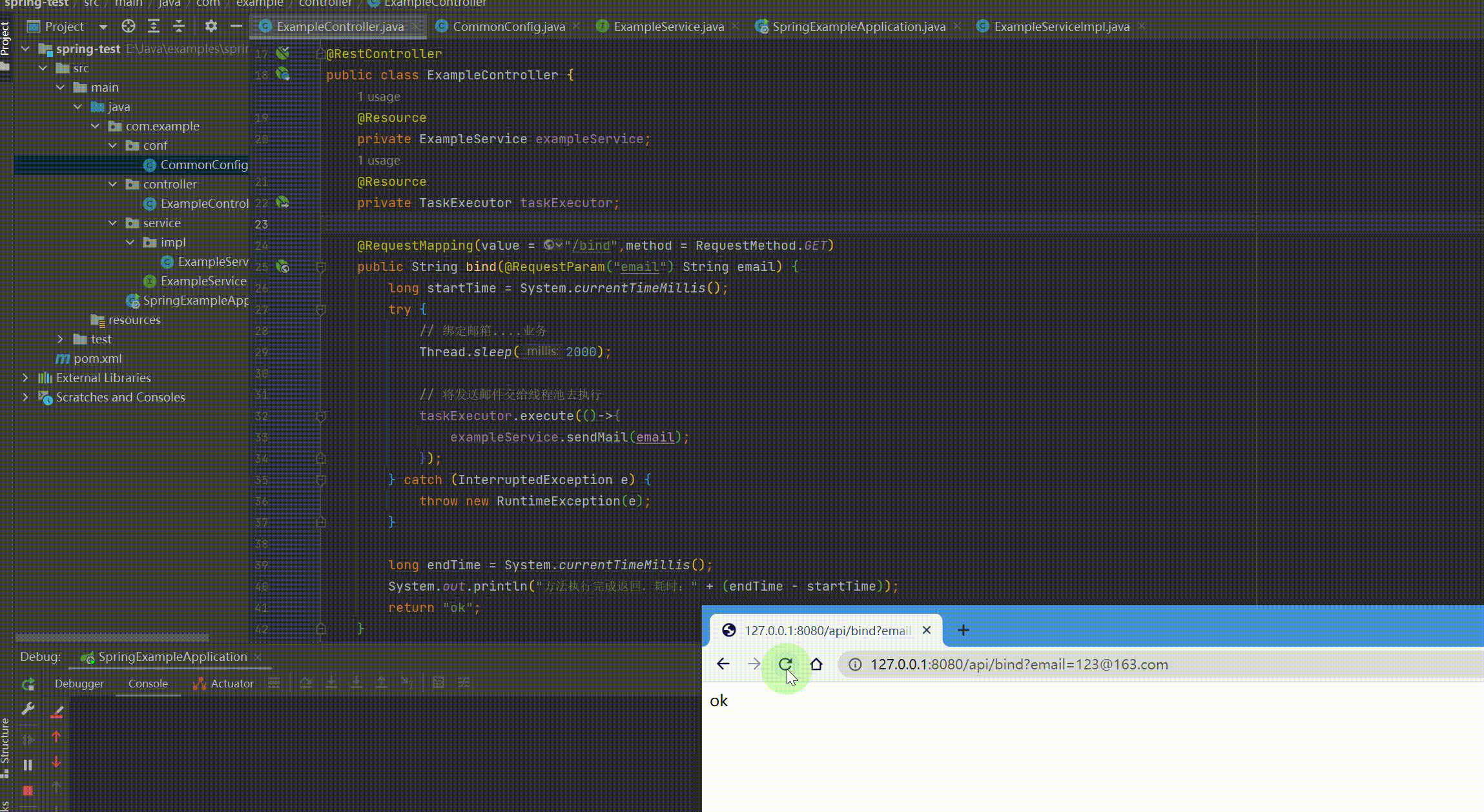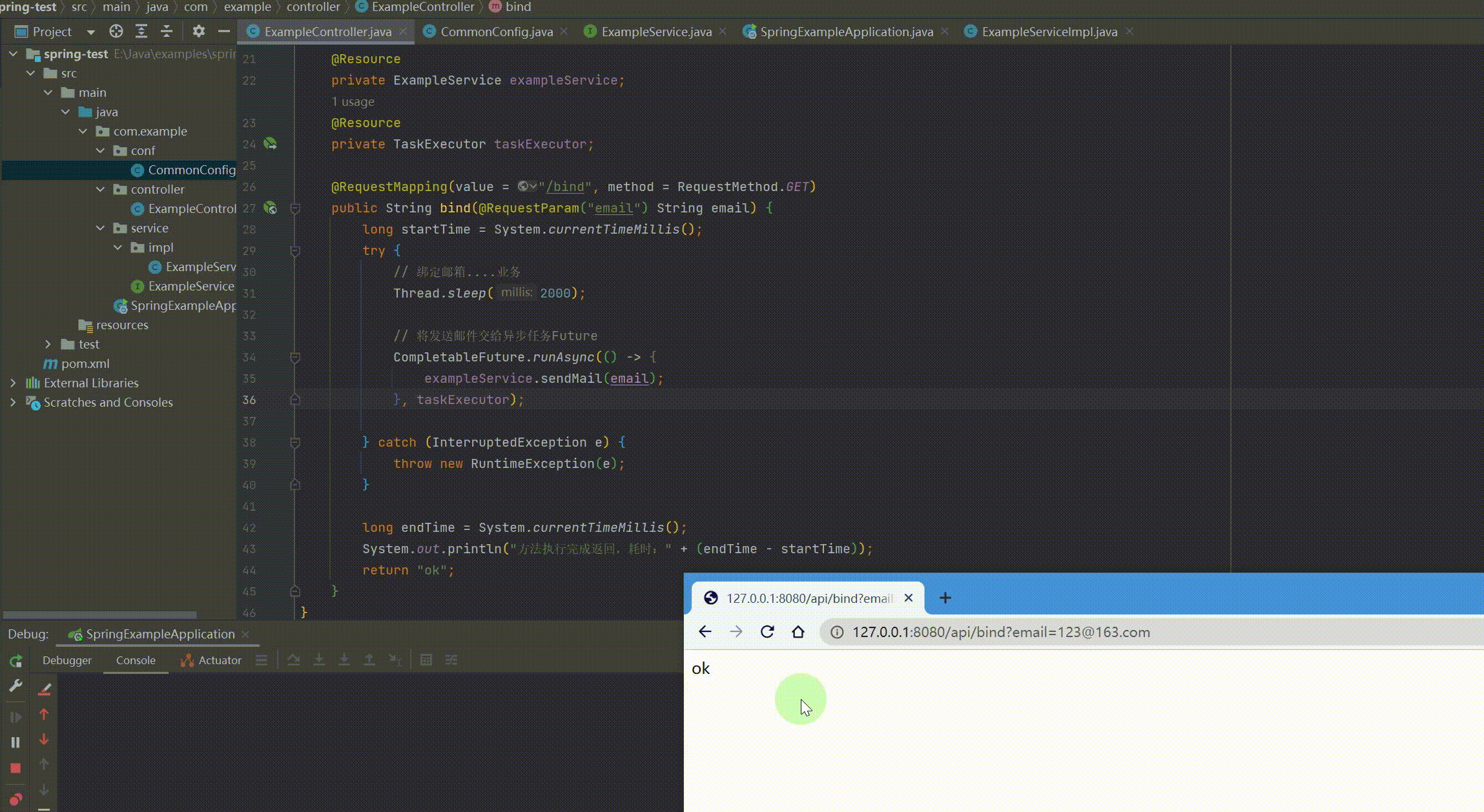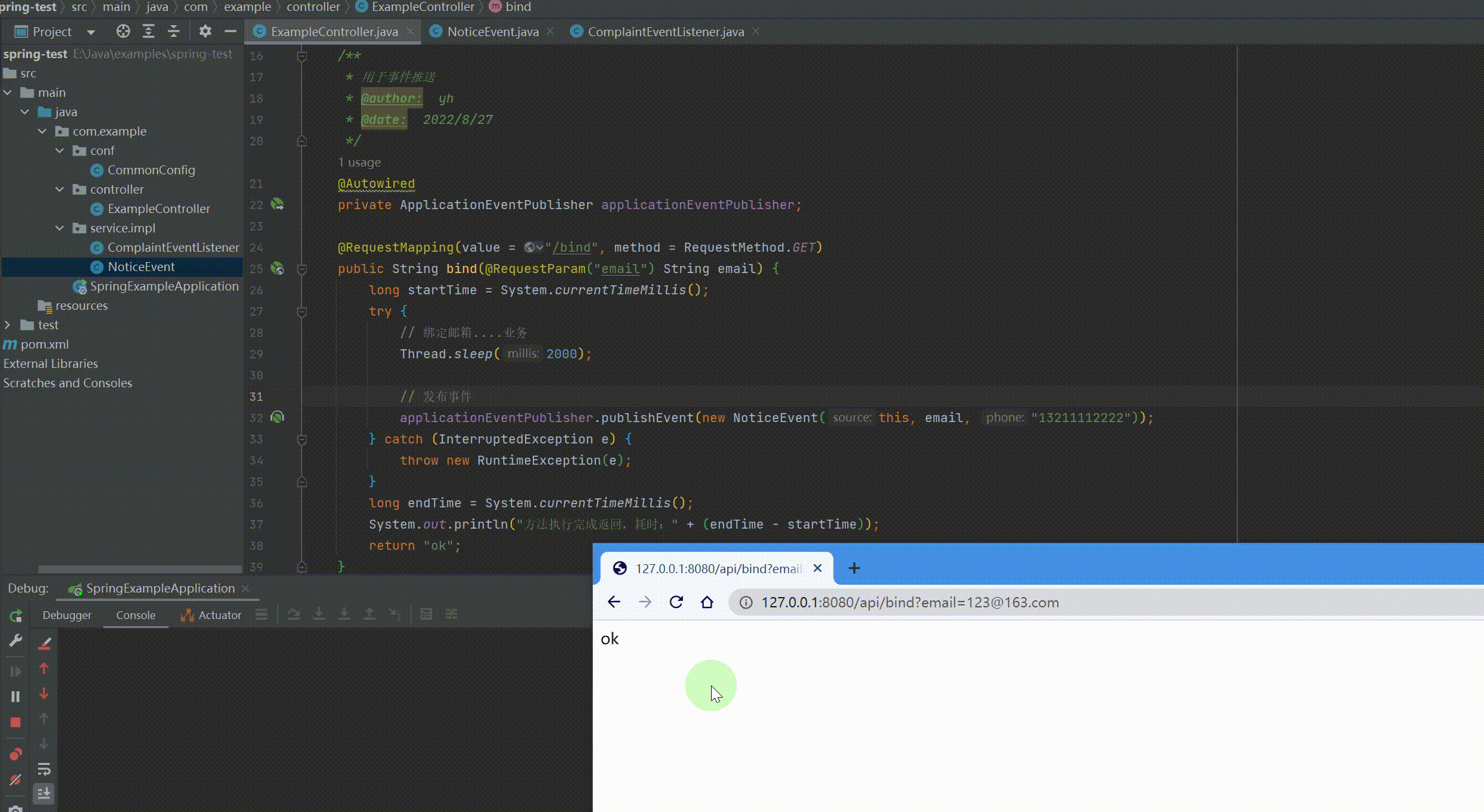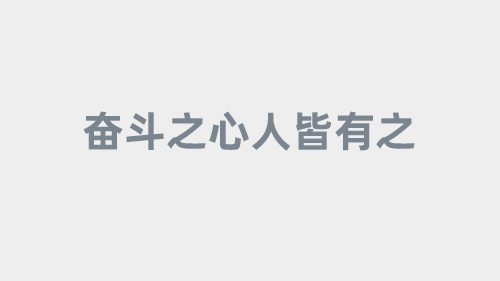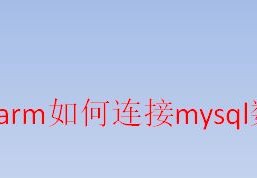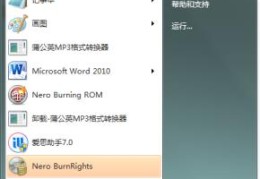目录
- 1. 需求
- 2. 解决方案
- 2.1 @Async
- 2.2 TaskExecutor
- 2.3 Future
- 2.4 @EventListener
- 3. 总结
1. 需求
开发中我们经常遇到异步接口需要执行一些耗时的操作,并且接口要有返回结果。
使用场景:用户绑定邮箱、手机号,将邮箱、手机号保存入库后发送邮件或短信通知
接口要求:数据入库后给前台返回成功通知,后台异步执行发邮件、短信通知操作
一般的话在企业中会借用消息队列来实现发送,业务量大的话有一个统一消费、管理的地方。但有时项目中没有引用mq相关组件,这时为www.cppcns.com了实现一个功能去引用、维护一个消息组件有点大材小用,下面介绍几种不引用消息队列情况下的解决方式
定义线程池:
import org.springframework.context.annotation.Bean;
import org.springframework.context.annotation.Configuration;
import org.springframework.core.task.TaskExecutor;
import org.springframework.scheduling.annotation.EnableAsync;
import org.springframework.scheduling.concurrent.ThreadPoolTaskExecutor;
import Java.util.concurrent.ThreadPoolExecutor;
/**
* @description: 公共配置
* @author: yh
* @date: 2022/8/26
*/
@EnableAsync
@Configuration
public class CommonConfig {
@Bean
public TaskExecutor taskExecutor() {
ThreadPoolTaskExecutor executor = new ThreadPoolTaskExecutor();
// 设置核心线程数
executor.setCorePoolSize(50);
// 设置最大线程数
executor.setMaxPoolSize(200);
// 设置队列容量
executor.setQueueCapacity(200);
// 设置线程活跃时间(秒)
executor.setKeepAliveSeconds(800);
// 设置默认线程名称
executor.setThreadNamePrefix("task-");
// 设置拒绝策略
executor.setRejectedExecutionHandler(new ThreadPoolExecutor.CallerRunsPolicy());
// 等待所有任务结束后再关闭线程池
executor.setWaitForTasksToCompleteOnShutdown(true);
return executor;
}
}
2. 解决方案
2.1 @Async
定义异步任务,如发送邮件、短信等
@Service
public class ExampleServiceImpl implements ExampleService {
@Async("taskExecutor")
@Override
public void sendMail(String email) {
try {
Thread.sleep(3000);
System.out.println("异步任务执行完成, " + email + " 当前线程:" + Thread.cujsrrentThread().getName());
} catch (InterruptedException e) {
throw new RuntimeException(e);
}
}
}
Controller
@RequestMapping(value = "/api")
@RestController
public class ExampleController {
@Resource
private ExampleService exampleService;
@RequestMapping(value = "/bind",method = RequestMethod.GET)
public String bind(@RequestParam("email") String email) {
long startTime = System.currentTimeMillis();
try {
// 绑定邮箱....业务
Thread.sleep(2000);
} catch (InterruptedException e) {
throw new RuntimeException(e);
}
//模拟异步任务(发邮件通知、短信等)
exampleService.sendMail(email);
long endTime = System.currentTimeMillis();
System.out.println("方法执行完成返回,耗时:" + (endTime - startTime));
return "ok";
}
}
运行结果:
2.2 TaskExecutor
@RequestMapping(value = "/api")
@RestController
public class ExampleController {
@Resource
private ExampleService exampleService;
@Resource
private TaskExecutor taskExecutor;
@RequestMapping(value = "/bind", method = RequestMethod.GET)
public String bind(@RequestParam("email") String email) {
long startTime = System.currentTimeMillis();
try {
// 绑定邮箱....业务
Thread.sleep(2000);
// 将发送邮件交给线程池去执行
taskExecutor.execute(() -> {
exampleService.sendMail(email);
});
} catch (InterruptedException e) {
throw new RuntimeException(e);
}
long endTime = System.currentTimeMillis();
System.out.println("方法执行完成返回,耗时:" + (endTime - startTime));
return "ok";
}
}
运行结果:
2.3 Future
首先去掉Service方法中的@Async("taskExecutor"),此时执行就会变成同步,总计需要5s才能完成接口返回。这次我们使用jdk1.8中的CompletableFuture来实现异步任务
@RequestMapping(value = "/api")
@RestController
public class ExampleController {
@Resource
private ExampleService exampleService;
@Resource
private TaskExecutor taskExecutor;
@RequestMapping(value = "/bind", method = RequestMethod.GET)
public String bind(@RequestParam("email") String email) {
long startTime = System.currentTimeMillis();
try {
// 绑定邮箱....业务
Thread.sleep(2000);
// 将发送邮件交给异步任务Future,需要记录返回值用supplyAsync
CompletableFuture.runAsync(() -> {
exampleService.sendpythonMail(email);
}, taskExecutor);
} catch (InterruptedException e) {
throw new RuntimeException(e);
}
long endTime = System.currentTimeMillis();
System.out.println("方法执行完成返回,耗时:" + (endTime - startTime));
return "ok";
}
}
运行结果:
2.4 @EventListener
Spring为我们提供的一个事件监听、订阅的实现,内部实现原理是观察者设计模式;为的就是业务系统逻辑的解耦,提高可扩展性以及可维护性。事件发布者并不需要考虑谁去监听,监听具体的实现内容是什么,发布者的工作只是为了发布事件而已。
2.4.1 定义event事件模型
public class NoticeEvent extends ApplicationEvent {
private String email;
private String phone;
public NoticeEvent(Object source, String email, String phone) {
super(source);
this.email = email;
this.phone = phone;
}
public String getEmail() {
return email;
}
public void setEmail(String email) {
this.email = email;
}
public String getPhone() {
return phone;
}
public void setPhone(String phone) {
this.phone = phone;
}
}
2.4.2 事件监听
@Component
public class ComplaintEventListener {
/**
* 只监听NoticeEvent事件
* @author: yh
* @date: 2022/8/27
*/
@Async
@EventListener(value = NoticeEvent.class)
// @Order(1) 指定事件执行顺序
public void sendEmail(NoticeEvent noticeEvent) {
//发邮件
try {
Thread.sleep(3000);
System.out.println("发送邮件任务执行完成, " + noticeEvent.getEmail() + " 当前线程:" + Thread.currentThread().getName());
} catch (InterruptedException e) {
throw new RuntimeException(e);
}
}
@Async
@EventListener(value = NoticeEvent.class)
// @Order(2) 指定事件执行顺序
public void sendandroidMsg(NoticeEvent noticeEvent) {
//发短信
try {
Thread.sleep(3000);
System.out.println("发送短信步任务执行完成, " + noticeEvent.getPhone() + " 当前线程:" + Thread.currentThread().getName());
} catch (InterruptedException e) {
throw new RuntimeException(e);
}
}
}
2.4.5 事件发布
@RequestMapping(value = "/api")
@RestController
public class ExampleController {
/**
* 用于事件推送
* @author: yh
* @date: 2022/8/27
*/
@Autowired
private ApplicationEventPublisher applicationEventPublisher;
@RequestMapping(value = "/bind", method = RequestMethod.GET)
public String bind(@RequestParam("email") String email) {
long startTime = System.currentTimeMillis();
try {
// 绑定邮箱....业务
Thread.sleep(2000);
// 发布事件,这里偷个懒手机号写死
applicationEventPublisher.publishEvent(new NoticeEvent(this, email, "13211112222"));
} catch (InterruptedException e) {
throw new RuntimeException(e);
}
long endTime = System.currentTimeMillis();
System.out.println("方法执行完成返回,耗时:" + (endTime - startTime));
return "ok";
}
}
运行结果:
3. 总结
通过@Async、子线程、Future异步任务、Spring自带ApplicationEvent事件监听都可以完成以上描述的需求。
到此这篇关于Spring 异步接口返回结果的四种方式的文章就介绍到这了,更多相关Spring 异步接口内容请搜索我们以前的文章或继续浏览下面的相关文章希望大家以后多多支持我们!
海报
0 条评论
60
相关文章
本站已关闭游客评论,请登录或者注册后再评论吧~