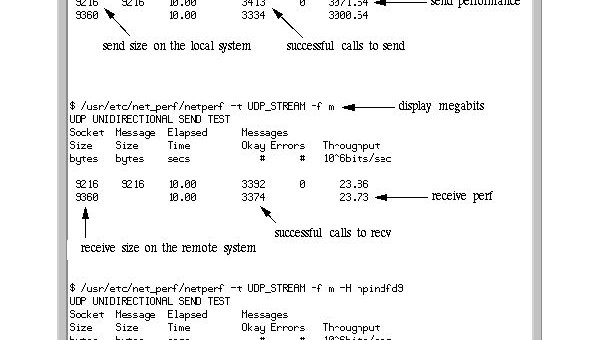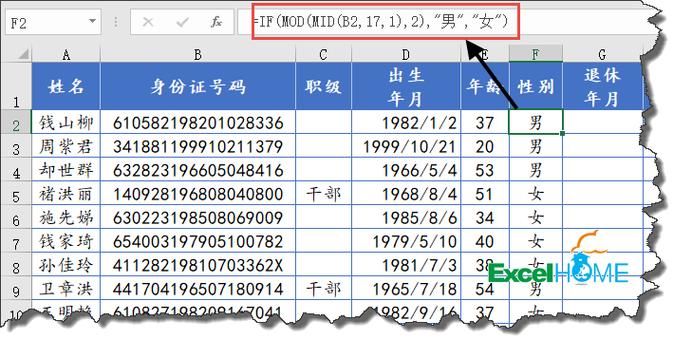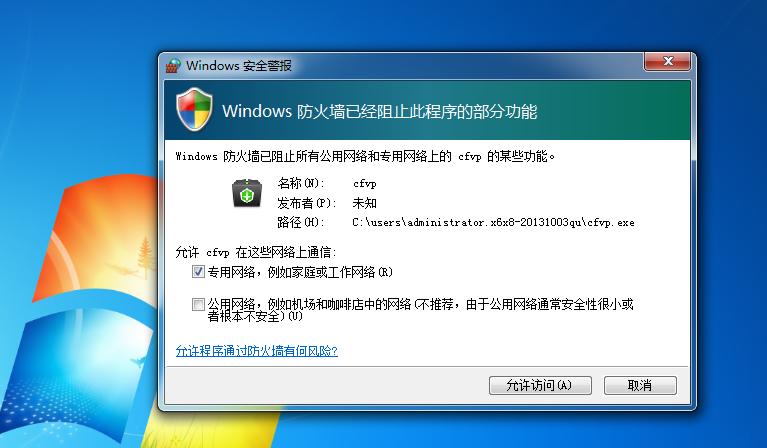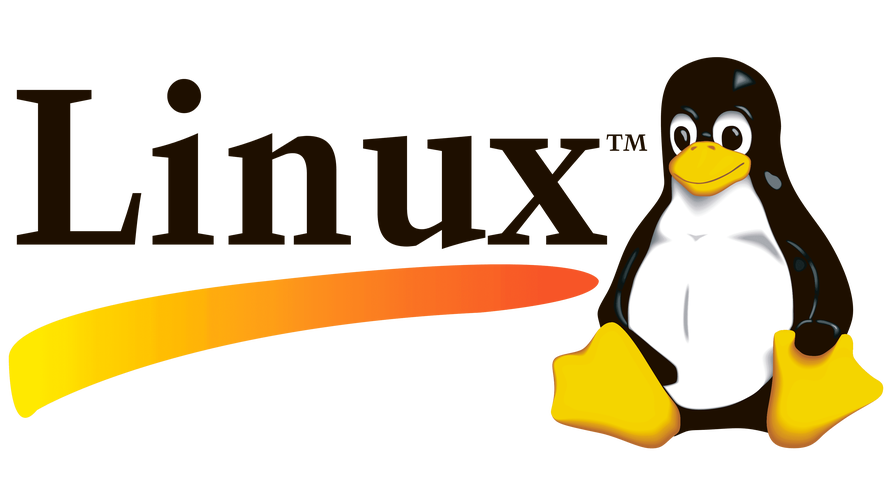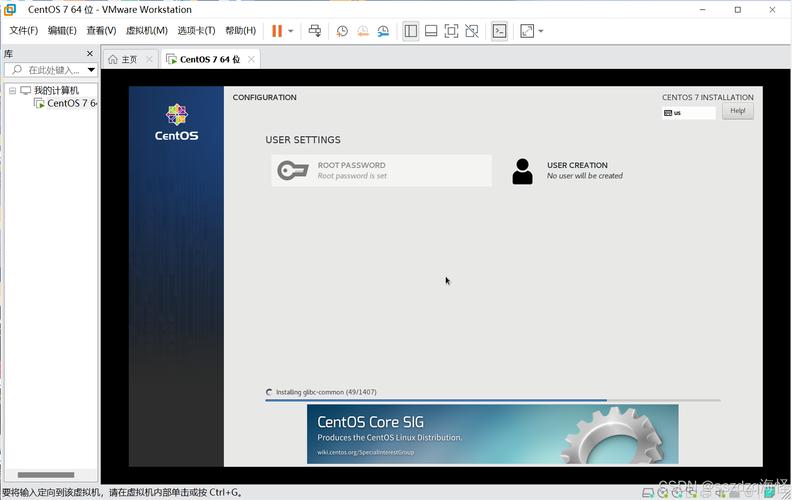一、环境说明
1.系统为CentOS 7.6 x64最小化安装,部署前已完成系统初始化、内核及安全优化。
2.oniguruma5php依赖包:开启mbstring扩展,需要的正则处理库。
二、基础依赖文件
1.编译工具—— 若系统初始化时没有安装则执行
## autoconf
cd /data/tools
wget
tar xf autoconf-2.71.tar.gz
cd autoconf-2.71
./configure
make
make install
## automake
cd /data/tools
wget
tar xf automake-1.16.3.tar.gz
cd automake-1.16.3
./configure
make
make install
## libtool
cd /data/tools
wget
tar xf libtool-2.4.6.tar.gz
cd libtool-2.4.6
./configure
make
make install
2.安装依赖
## 基础依赖
rpm -ivh
yum -y install bzip2 bzip2-devel curl curl-devel fontconfig fontconfig-devel freetype freetype-devel gd gd-devel gmp gmp-devel icu libicu libicu-devel libxslt libxslt-devel libmcrypt libmcrypt-devel libevent libjpeg libjpeg-devel libpng libpng-devel libvpx libvpx-devel libXpm libXpm-devel libxml2 libxml2-devel openssl openssl-devel pcre pcre-devel perl readline readline-devel sqlite-devel zlib zlib-devel
## oniguruma5php依赖
yum -y install
yum -y install
## 升级libzip( )
YUM安装的libzip版本为0.10,达不到要求,需升级,卸载掉yum安装的libzip然后手动安装新版。另1.5.0版本后的libzip需要用 cmake 编译。
yum -y remove libzip libzip-devel
cd /data/tools
wget
tar xf libzip-1.2.0.tar.gz
cd libzip-1.2.0
./configure
make && make install
export PKG_CONFIG_PATH=”/usr/local/lib/pkgconfig/”
ldconfig /usr/local/lib
三、PHP安装及配置
1.添加组及用户
groupadd -g 1000 www
useradd -s /bin/bash -u 1000 -g www www
2.安装PHP
cd /data/tools/
wget
tar xf php-7.4.16.tar.gz
cd php-7.4.16
./configure –prefix=/usr/local/php-7.4.16 –with-config-file-path=/etc –enable-fpm –with-fpm-user=www –with-fpm-group=www –enable-inline-optimization –disable-debug –disable-rpath –enable-bcmath –enable-shared –enable-soap –enable-session –enable-shmop –enable-simplexml –enable-sockets –enable-sysvmsg –enable-sysvsem –enable-sysvshm –enable-json –enable-mbstring –enable-mbregex –enable-pdo –enable-calendar –enable-dom –enable-exif –enable-fileinfo –enable-filter –enable-ftp –enable-gd –enable-gd-jis-conv –with-curl –with-cdb -with-jpeg –with-freetype –with-gettext –with-gmp –with-xmlrpc –with-openssl –with-mhash –with-sqlite3 –with-iconv –with-bz2 –with-zlib –with-zip –with-mysqli=mysqlnd –with-pdo-mysql=mysqlnd –with-pdo-sqlite –with-readline –with-libxml –with-xsl –enable-mysqlnd-compression-support –with-pear –enable-opcache –enable-pcntl –without-gdbm –enable-fast-install
make ZEND_EXTRA_LIBS=’-liconv’
make install
cd /usr/local/
ln -sf php-7.4.16 php
3.设置全局的php命令 (可选操作)
vi /etc/profile //在文件最后添加如下内容
######PHP
PATH=$PATH:/usr/local/php/bin
source /etc/profile
## 查看PHP版本
php -v
4.参数配置
vi /usr/local/php/etc/ php-fpm .conf //输入以下内容
[global]
pid = /usr/local/php/ var /run/php-fpm.pid
error_log = /usr/local/php/var/log/php-fpm.log
log_level = notice
[www]
listen = 127.0.0.1:9000
listen.backlog = -1
listen.allowed_clients = 127.0.0.1
listen.owner = www
listen.group = www
listen.mode = 0666
user = www
group = www
pm = dynamic
pm.max_children = 200
pm.start_servers = 10
pm.min_spare_servers = 10
pm.max_spare_servers = 50
request_terminate_timeout = 50
request_slowlog_timeout = 15
slowlog = var/log/slow.log
备注:配置文件中所有参数的设置可根据实际环境需求进行修改,此处配置仅供参考。
5.配置启动管理脚本
vi /usr/lib/systemd/system/php-fpm. service //输入以下内容
[Unit]
Description=The PHP FastCGI Process Manager
Documentation=
After=network.target remote-fs.target nss-lookup.target
[Service]
Type=forking
PIDFILE=/usr/local/php/var/run/php-fpm.pid
ExecStart=/usr/local/php/sbin/php-fpm -y /usr/local/php/etc/php-fpm.conf -c /etc/php.ini
ExecRestart=/bin/kill -USR2 $PIDFILE
ExecReload=/bin/kill -USR2 $PIDFILE
ExecStop=/bin/kill -s QUIT $PIDFILE
PrivateTmp=true
[Install]
WantedBy=multi-user.target
## 脚本中的 “-c /etc/php.ini” 参数是为了解决某些第三方扩展已安装无法加载的问题,即在phpinfo页面中查看不到的情况。
chmod a+x /usr/lib/systemd/system/php-fpm.service
systemctl daemon-reload
6.配置php. ini文件
cd /data/tools/php-7.4.16
cp php.ini-production /etc/php.ini
sed -i ‘s/post_max_size = 8M/post_max_size = 20M/g’ /etc/php.ini
sed -i ‘s/upload_max_filesize = 2M/upload_max_filesize = 20M/g’ /etc/php.ini
sed -i ‘s/;date.timezone =/date.timezone = Asia\/Shanghai/g’ /etc/php.ini
sed -i ‘s/short_open_tag = Off/short_open_tag = On/g’ /etc/php.ini
sed -i ‘s/max_execution_time = 30/max_execution_time = 300/g’ /etc/php.ini
sed -i ‘s/disable_functions =.*/disable_functions = passthru,exec,system,chroot,scandir,chgrp, chown ,shell_exec,proc_open,proc_get_status,popen,ini_alter,ini_restore,dl,openlog,syslog,readlink,symlink,popepassthru,stream_socket_server/g’ /etc/php.ini
## 注:
① 上述参数可根据实际情况进行修改,此处仅供参考。
②session.cookie_path 和 session.save_path 值可自定义,注意目录权限。
四、服务管理
启动:systemctl start php-fpm.service
关闭:systemctl stop php-fpm.service
重启:systemctl restart php-fpm.service
查看状态:systemctl status php-fpm.service
开机启动:systemctl enable php-fpm.service
关闭开机启动:systemctl disable php-fpm.service