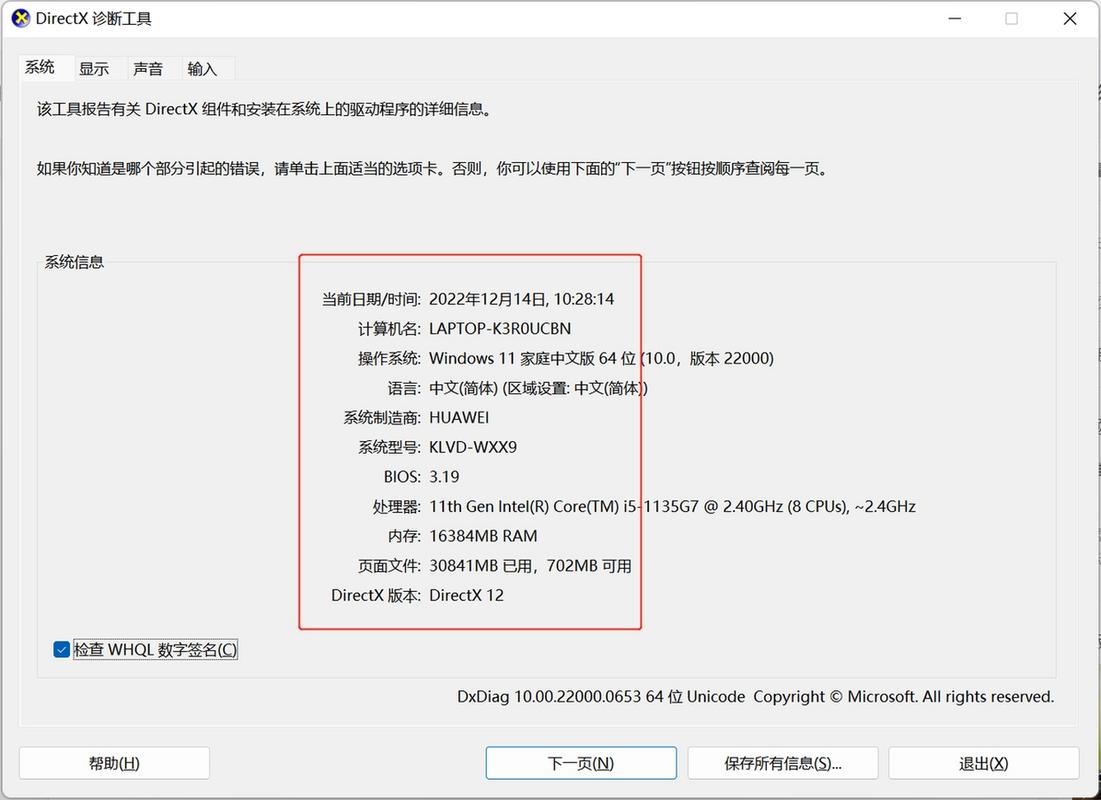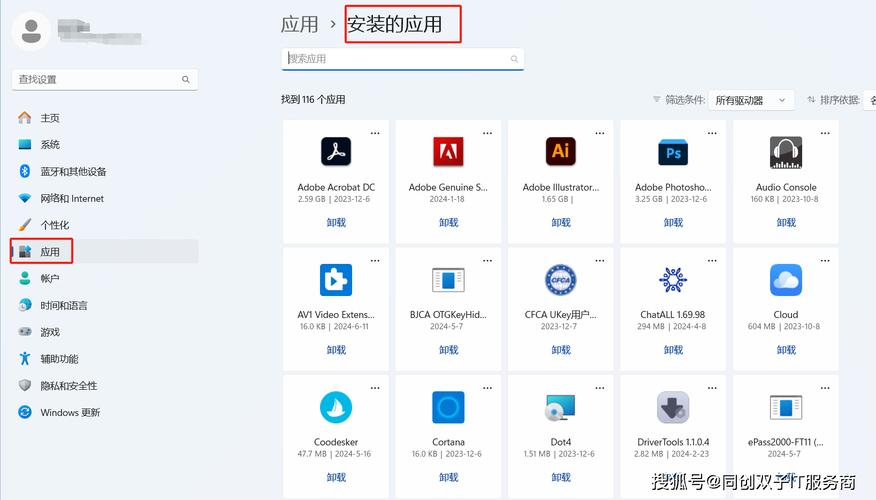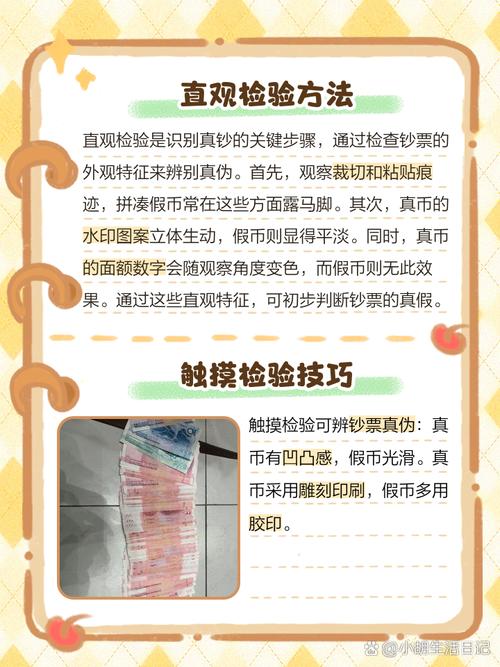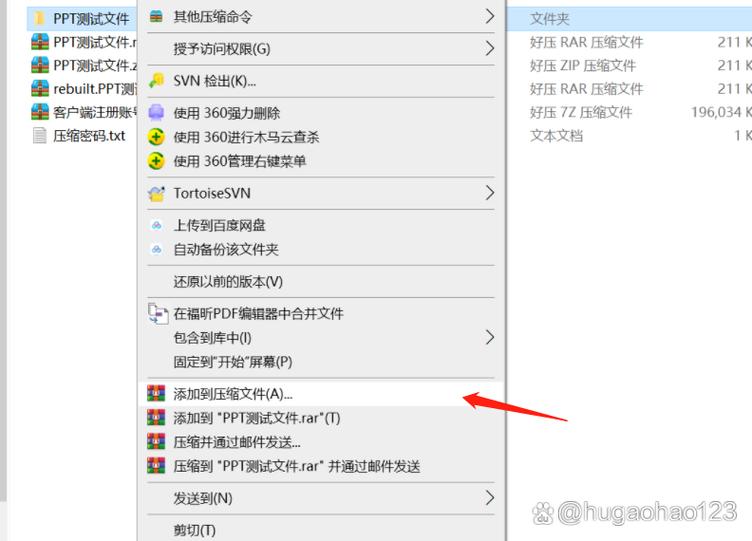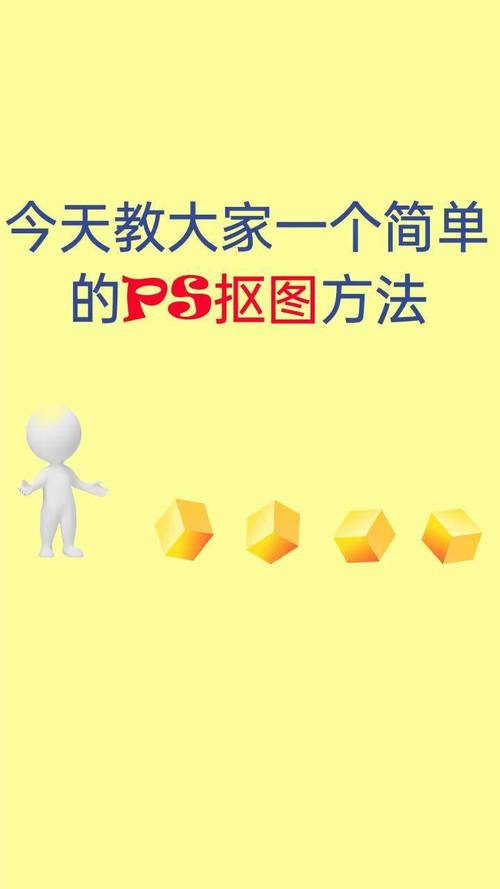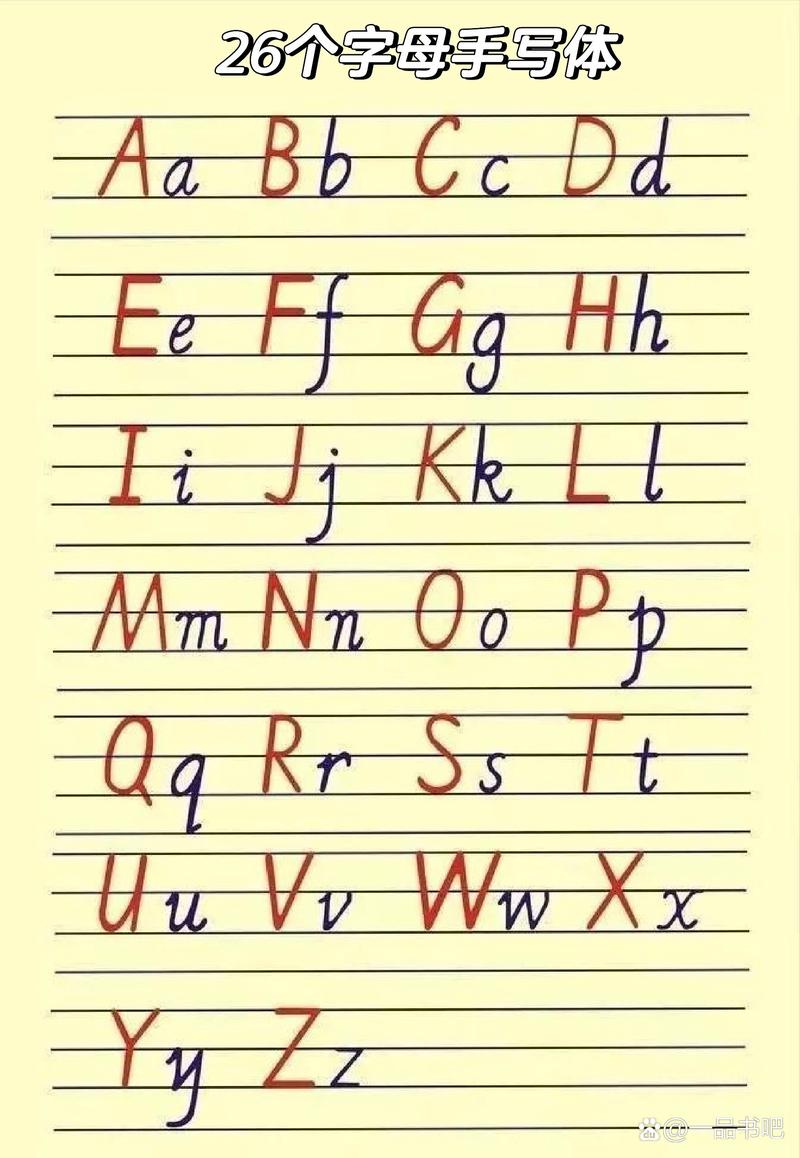点击按钮qlineedit获取内容(qlineedit获取内容数字)
QLineEdit控件与回显模式
EchoMode()方法用来设置回显示模式,有下列4种回显模式。
- Normal
- NoEcho
- Password
- PasswordEchoOnEdit
代码如下:
import sys
from PyQt5.QtWidgets import QApplication,QWidget,QLineEdit,QFormLayout
class QLineEditDemo(QWidget):
def __init__(self):
super().__init__()
self.setupUI()
def setupUI(self):
# 创建4个演示用的QLineEdit
self.lineEdit_1 = QLineEdit(self)
self.lineEdit_2 = QLineEdit(self)
self.lineEdit_3 = QLineEdit(self)
self.lineEdit_4 = QLineEdit(self)
# 设置placehoder
self.lineEdit_1.setPlaceholderText("normal")
self.lineEdit_2.setPlaceholderText("noEcho")
self.lineEdit_3.setPlaceholderText("password")
self.lineEdit_4.setPlaceholderText("passwordEchoOnEdit")
# 设置回显示模式
self.lineEdit_1.setEchoMode(QLineEdit.Normal)
self.lineEdit_2.setEchoMode(QLineEdit.NoEcho)
self.lineEdit_3.setEchoMode(QLineEdit.Password)
self.lineEdit_4.setEchoMode(QLineEdit.PasswordEchoOnEdit)
# 创建一个formLayout
self.formLayout = QFormLayout()
self.formLayout.addRow("normal",self.lineEdit_1)
self.formLayout.addRow("noEcho", self.lineEdit_2)
self.formLayout.addRow("password", self.lineEdit_3)
self.formLayout.addRow("passwordEchoOnEdit", self.lineEdit_4)
self.setLayout(self.formLayout)
if __name__ == '__main__':
app = QApplication(sys.argv)
mainWindow = QLineEditDemo()
mainWindow.show()
sys.exit(app.exec_())