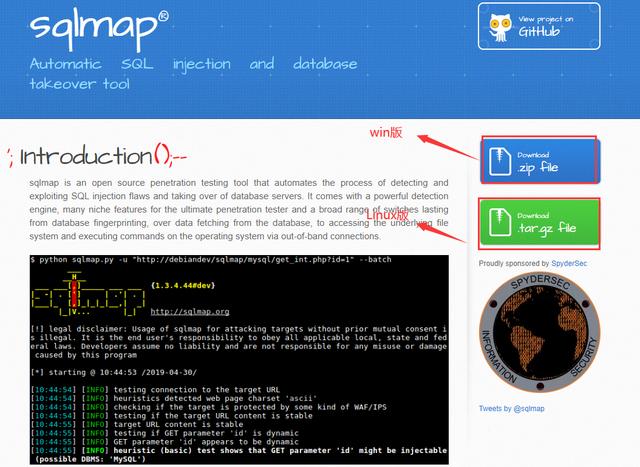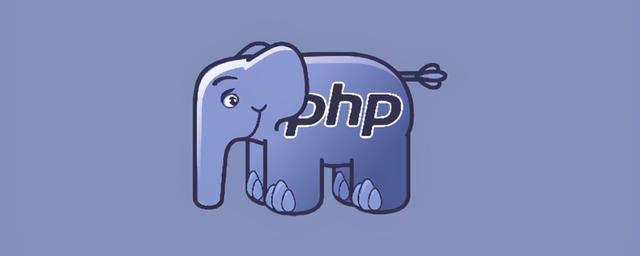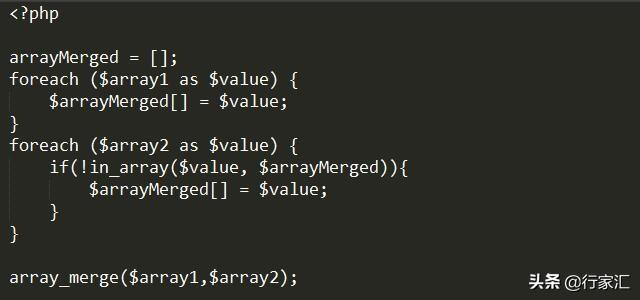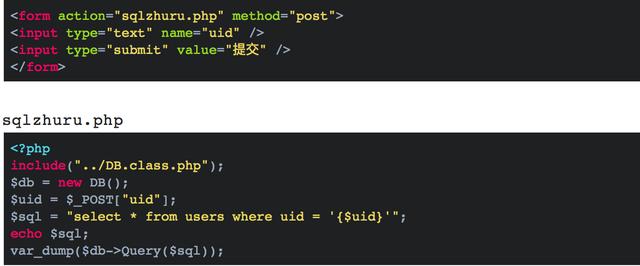如何使用ParamSpider在Web文档中搜索敏感参数
如何使用ParamSpider在Web文档中搜索敏感参数
这篇文章将为大家详细讲解有关如何使用ParamSpider在Web文档中搜索敏感参数,文章内容质量较高,因此小编分享给大家做个参考,希望大家阅读完这篇文章后对相关知识有一定的了解。
ParamSpider
ParamSpider是一款功能强大的Web参数挖掘工具,广大研究人员可以利用ParamSpider来从Web文档的最深处挖掘出目标参数。
核心功能
针对给定的域名,从Web文档中搜索相关参数;
针对给定的子域名,从Web文档中搜索相关参数;
支持通过指定的扩展名扫描引入的外部URL地址;
以用户友好且清晰的方式存储扫描的输出结果;
在无需与目标主机进行交互的情况下,从Web文档中挖掘参数;
工具安装&下载
注意:ParamSpider的正常使用需要在主机中安装配置Python 3.7+环境。
广大研究人员可以使用下列命令将该项目源码克隆至本地,并安装相关的依赖组件:
$gitclonehttps://github.com/devanshbatham/ParamSpider$cdParamSpider$pip3install-rrequirements.txt$python3paramspider.py--domainhackerone.com
工具使用选项
1 - 执行一次简单扫描任务[未使用--exclude参数]:
$python3paramspider.py--domainhackerone.com->Outputex:https://hackerone.com/test.php?q=FUZZ
2 - 使用特定扩展名指定外部URL地址:
$python3paramspider.py--domainhackerone.com--excludephp,jpg,svg
3 - 查询嵌套参数:
$python3paramspider.py--domainhackerone.com--levelhigh->Outputex:https://hackerone.com/test.php?p=test&q=FUZZ
4 - 存储扫描数据:
$python3paramspider.py--domainhackerone.com--excludephp,jpg--outputhackerone.txt
5 - 使用自定义占位符文本(默认为“FYZZ”):
$python3paramspider.py--domainhackerone.com--placeholderFUZZ2
6 - 使用静默模式(不在屏幕输出URL地址):
$python3paramspider.py--domainhackerone.com--quiet
7 - 排除特定子域名:
$python3paramspider.py--domainhackerone.com--subsFalse
ParamSpider + GF
假设你现在已经安装好了ParamSpider,现在你想要从大量的参数中筛选出有意思的参数,那你就可以配合GF工具一起使用了。
注意:在使用该工具之前,请确保本地主机配置好了Go环境。
安装和配置命令如下:
$goget-ugithub.com/tomnomnom/gf$cp-r$GOPATH/src/github.com/tomnomnom/gf/examples~/.gfNote:Replace'/User/levi/go/bin/gf'withthepathwheregfbinaryislocatedinyoursystem.$aliasgf='/User/levi/go/bin/gf'$cd~/.gf/Note:PasteJSONfiles(https://github.com/devanshbatham/ParamSpider/tree/master/gf_profiles)in~/.gf/folderNowrunParamSpiderandnavigatetotheoutputdirectory$gfredirectdomain.txt//forpotentialopenredirect/SSRFparameters$gfxssdomain.txt//forpotentialxssvulnerableparameters$gfpotentialdomain.txt//forxss+ssrf+openredirectparameters$gfwordpressdomain.txt//forwordpressurls[MoreGFprofilestobeaddedinfuture]
工具使用样例
$python3paramspider.py--domainbugcrowd.com--excludewoff,css,js,png,svg,php,jpg--outputbugcrowd.txt
注意事项:因为该工具将从Web文档数据中爬取参数,因此输出结果存在一定假阳性。
关于如何使用ParamSpider在Web文档中搜索敏感参数就分享到这里了,希望以上内容可以对大家有一定的帮助,可以学到更多知识。如果觉得文章不错,可以把它分享出去让更多的人看到。