Android中如何实现短信编辑器功能
Android中如何实现短信编辑器功能
这篇文章主要讲解了“Android中如何实现短信编辑器功能”,文中的讲解内容简单清晰,易于学习与理解,下面请大家跟着小编的思路慢慢深入,一起来研究和学习“Android中如何实现短信编辑器功能”吧!
AndroidManifest.xml
<?xmlversion="1.0"encoding="utf-8"?><manifestxmlns:android="http://schemas.android.com/apk/res/android"package="com.example.dudon.fakesms"><uses-permissionandroid:name="android.permission.READ_SMS"/><uses-permissionandroid:name="android.permission.WRITE_SMS"/><applicationandroid:allowBackup="true"android:icon="@mipmap/ic_launcher"android:label="@string/app_name"android:supportsRtl="true"android:theme="@style/AppTheme"><activityandroid:name=".MainActivity"><intent-filter><actionandroid:name="android.intent.action.MAIN"/><categoryandroid:name="android.intent.category.LAUNCHER"/></intent-filter></activity></application></manifest>
activity_main.xml
<?xmlversion="1.0"encoding="utf-8"?><LinearLayoutxmlns:android="http://schemas.android.com/apk/res/android"android:layout_width="match_parent"android:layout_height="match_parent"android:orientation="vertical"><LinearLayoutandroid:layout_width="match_parent"android:layout_height="wrap_content"android:orientation="horizontal"><TextViewandroid:layout_width="wrap_content"android:layout_height="match_parent"android:layout_weight="1"android:gravity="center"android:text="短信发送者:"android:textSize="18sp"/><EditTextandroid:id="@+id/get_phone"android:layout_width="wrap_content"android:layout_height="match_parent"android:layout_weight="7"android:inputType="phone"/></LinearLayout><ScrollViewandroid:layout_width="match_parent"android:layout_height="wrap_content"android:layout_weight="1"><EditTextandroid:id="@+id/get_message"android:layout_width="match_parent"android:layout_height="wrap_content"android:layout_margin="20dp"android:hint="短信内容"/></ScrollView><LinearLayoutandroid:layout_width="match_parent"android:layout_height="wrap_content"android:orientation="horizontal"><Buttonandroid:id="@+id/get_time"android:layout_width="wrap_content"android:layout_height="match_parent"android:layout_weight="1"android:text="添加当前时间"/><Buttonandroid:id="@+id/send_message"android:layout_width="wrap_content"android:layout_height="match_parent"android:layout_weight="4"android:text="发送短信"/></LinearLayout></LinearLayout>
MainActivity.java
publicclassMainActivityextendsAppCompatActivity{privateintphoneNum;privateStringtextSMS;privateStringcurrentTime;privateButtonsendMessage;privateButtongetTime;privateEditTextgetPhone;privateEditTextgetMessage;@OverrideprotectedvoidonCreate(BundlesavedInstanceState){super.onCreate(savedInstanceState);setContentView(R.layout.activity_main);//注册控件sendMessage=(Button)findViewById(R.id.send_message);getTime=(Button)findViewById(R.id.get_time);getPhone=(EditText)findViewById(R.id.get_phone);getMessage=(EditText)findViewById(R.id.get_message);//获取当前时间getTime.setOnClickListener(newView.OnClickListener(){@OverridepublicvoidonClick(Viewv){textSMS=getMessage.getText().toString();SimpleDateFormatformatter=newSimpleDateFormat("yyyy年MM月dd日HH时mm分ss秒");DatecurDate=newDate(System.currentTimeMillis());//获取当前时间currentTime=formatter.format(curDate);textSMS=textSMS+currentTime;getMessage.setText(textSMS);}});//发送短信sendMessage.setOnClickListener(newView.OnClickListener(){@OverridepublicvoidonClick(Viewv){if(TextUtils.isEmpty(getPhone.getText().toString())){Toast.makeText(MainActivity.this,"电话号码未填写",Toast.LENGTH_SHORT).show();return;}if(TextUtils.isEmpty(getMessage.getText().toString())){Toast.makeText(MainActivity.this,"短信内容未填写",Toast.LENGTH_SHORT).show();return;}//获取电话号码和短信内容phoneNum=Integer.parseInt(getPhone.getText().toString());textSMS=getMessage.getText().toString();//开启多线程Threadthread=newThread(){@Overridepublicvoidrun(){ContentResolverresolver=getContentResolver();ContentValuesvalues=newContentValues();values.put("address",phoneNum);values.put("type",1);values.put("date",System.currentTimeMillis());values.put("body",textSMS);resolver.insert(Uri.parse("content://sms"),values);}};thread.start();Toast.makeText(MainActivity.this,"短信成功生成",Toast.LENGTH_SHORT).show();}});}}
感谢各位的阅读,以上就是“Android中如何实现短信编辑器功能”的内容了,经过本文的学习后,相信大家对Android中如何实现短信编辑器功能这一问题有了更深刻的体会,具体使用情况还需要大家实践验证。这里是恰卡编程网,小编将为大家推送更多相关知识点的文章,欢迎关注!
推荐阅读
-
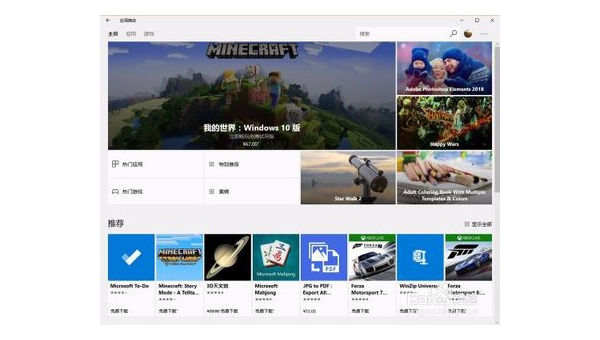
我的世界windows版怎么下载手机版
-
android(如何快速开发框架 小米note开发版MIUI,安卓6.0,怎么安装Xposed框架)
稳定版,你必须先根除。你上网搜索安卓可以叫别人s框架,对方可以把框架做成jar包,把这个jar包加载到项目目录的libs文件中使...
-
android(studio 虚拟机启动不了 android studio可以当模拟器用吗)
androidstudio可以当模拟器用吗?AmdCUP引导模拟器有点复杂。雷电模拟器上的抖音怎么登录不上?不是,闪电模拟调用...
-
从实践中学习手机抓包与数据分析(android 手机抓包app)
android手机抓包app?netcapture抓包精灵app(手机抓包工具)又名sslcapture,是什么专业的安卓手机抓...
-
android(studio全局搜索 android studio怎么看app界面)
androidstudio怎么看app界面?在设备桌面点击运用直接进入到App界面,就也可以参与其他你的操作了。android-...
-
怎么把android框架源代码拉到本地(android studio如何运行别人的源代码)
androidstudio如何运行别人的源代码?androidstudio点击刚建在列表中你选择导入module,导入即可在用...
-
android(studio2022年使用教程 怎么安装Android studio详细教程)
怎么安装Androidstudio详细教程?androidstudio中haxm直接安装的方法追加:1、简单的方法打开Andr...
-
怎么使用Android基准配置文件Baseline Profile方案提升启动速度
怎么使用Android基准配置文件Baseline Profile方案提升启动速度...
-
HTML5如何实现禁止android视频另存为
HTML5如何实现禁止android视频另存为今天小编给大家分享一...
-
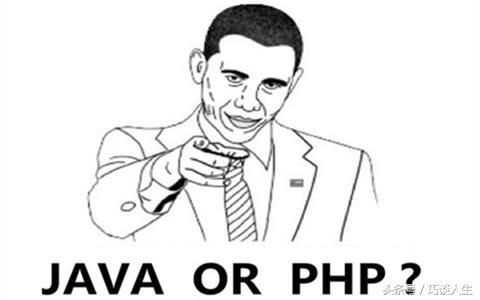
学java好还是学php好?
