怎么搭建一个SpringMVC工程
怎么搭建一个SpringMVC工程?针对这个问题,这篇文章详细介绍了相对应的分析和解答,希望可以帮助更多想解决这个问题的小伙伴找到更简单易行的方法。
一、创建项目
1、新建一个项目名为:springmvc-demo-yuyongqing
右键项目名选择Add Framework Support
2、选择Web Application
3、配置SpringMVC
pom.xml
<dependencies> <dependency> <groupId>junit</groupId> <artifactId>junit</artifactId> <version>4.13.2</version> <scope>test</scope> </dependency> <dependency> <groupId>org.springframework</groupId> <artifactId>spring-webmvc</artifactId> <version>5.2.13.RELEASE</version> </dependency> <dependency> <groupId>javax.servlet</groupId> <artifactId>servlet-api</artifactId> <version>2.5</version> </dependency> <dependency> <groupId>javax.servlet</groupId> <artifactId>javax.servlet-api</artifactId> <version>4.0.1</version> <scope>provided</scope> </dependency> </dependencies>
刷新maven后再加入如下图所示代码
<build> <resources> <resource> <directory>src/main/java</directory> <includes> <include>**/*.properties</include> <include>**/*.xml</include> </includes> <filtering>false</filtering> </resource> <resource> <directory>src/main/resources</directory> <includes> <include>**/*.properties</include> <include>**/*.xml</include> </includes> <filtering>false</filtering> </resource> </resources> </build>
二、配置核心文件
1、
<?xmlversion="1.0"encoding="UTF-8"?> <beansxmlns="http://www.springframework.org/schema/beans" xmlns:xsi="http://www.w3.org/2001/XMLSchema-instance" xmlns:context="http://www.springframework.org/schema/context" xmlns:mvc="http://www.springframework.org/schema/mvc" xsi:schemaLocation="http://www.springframework.org/schema/beans http://www.springframework.org/schema/beans/spring-beans.xsd http://www.springframework.org/schema/context https://www.springframework.org/schema/context/spring-context.xsd http://www.springframework.org/schema/mvc https://www.springframework.org/schema/mvc/spring-mvc.xsd "> <!--beandefinitionshere-->
2、添加SpringMVC配置内容
<!--自动扫描包,让指定包下的注解生效,由IOC容器统一管理--> <context:component-scanbase-package="controller"/> <!--1加载注解驱动--> <mvc:annotation-driven/> <!--2静态资源过滤--> <mvc:default-servlet-handler/> <!--3视图解析器--> <beanid="internalResourceViewResolver"class= "org.springframework.web.servlet.view.InternalResourceViewResolver"> <propertyname="prefix"value="/WEB-INF/jsp/"/> <propertyname="suffix"value=".jsp"/> </bean>
3、Controller层
新建一个HelloController类
packagecontroller;
@Controller
publicclassHelloController{
@RequestMapping("/hello")
publicStringhello(Modelmodel){
//Model封装数据
model.addAttribute("msg","HELLOMYFIRSTSPRINGMVCPROJECT");
//返回的字符串就是视图的名字会被视图解析器处理
return"hello";
}
}4、JSP
在JSP包下新建hello.jsp
<%@pagecontentType="text/html;charset=UTF-8"language="java"%>
<html>
<head>
<title>Title</title>
</head>
<body>
${msg}
</body>
</html>三、web.xml
1、配置前端控制器
<!--配置前端控制器--> <servlet> <servlet-name>springmvc</servlet-name> <servlet-class>org.springframework.web.servlet.DispatcherServlet</servlet-class>
2、配置初始化参数
<!--配置初始化参数--> <init-param> <param-name>contextConfigLocation</param-name> <param-value>classpath:applicationcontext.xml</param-value> </init-param>
3、设置启动级别
<!--设置启动级别--> <load-on-startup>1</load-on-startup> </servlet>
4、设置SpringMVC拦截请求
<!--设置SpringMVC拦截请求--> <servlet-mapping> <servlet-name>springmvc</servlet-name> <url-pattern>/</url-pattern><!--拦截除.jsp的请求--> </servlet-mapping>
5、乱码过滤
<!--乱码过滤--> <filter> <filter-name>encodingFilter</filter-name> <filter-class>org.springframework.web.filter.CharacterEncodingFilter</filter-class> <init-param> <param-name>encoding</param-name> <param-value>utf-8</param-value> </init-param> </filter> <filter-mapping> <filter-name>encodingFilter</filter-name> <url-pattern>/*</url-pattern> </filter-mapping>
6、运行web
打包File→Project Structure
删除默认的包
点ok→ok
四、配置TomCat
1、点击 Add Configuration… 进入运行配置框
2、点 + 选择Tomcat Server 下的 Local
3、点击 Configure 选择我们自己的TomCat
五、运行TomCat
在浏览器输入http://localhost:8080/hello
关于怎么搭建一个SpringMVC工程问题的解答就分享到这里了,希望以上内容可以对大家有一定的帮助,如果你还有很多疑惑没有解开,可以关注恰卡编程网行业资讯频道了解更多相关知识。
推荐阅读
-

Spring中Spring Boot与Spring MVC的核心概念是什么
-
SpringMVC对Restful风格的支持是怎样的
SpringMVC对Restful风格的支持是怎样的这篇文章给大家...
-
springmvc处理器映射器和适配器怎么配置
springmvc处理器映射器和适配器怎么配置这篇文章主要介绍“s...
-

SpringMVC执行过程是怎样的
-
springmvc中怎么利用@ModelAttribute获取表单提交的数据
这篇文章将为大家详细讲解有关springmvc中怎么利用@ModelAttribute获取表单提交的数据,文章内容质量较高,因此小...
-
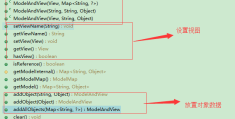
SpringMVC中Controller类数据响应的方式
-
SpringMVC中怎么发送GET、POST请求
SpringMVC中怎么发送GET、POST请求,相信很多没有经验的人对此束手无策,为此本文总结了问题出现的原因和解决方法,通过这...
-
springmvc中怎么进行异常处理
springmvc中怎么进行异常处理,相信很多没有经验的人对此束手无策,为此本文总结了问题出现的原因和解决方法,通过这篇文章希望你...
-
SpringMVC记录我遇到的坑_AOP注解无效,切面不执行的解决
SpringMVC记录我遇到的坑_AOP注解无效,切面不执行的解决,恰卡网带你了解更多相关信息。AOP注解无效,切面不执行...
-
使用springMVC通过Filter实现防止xss注入
使用springMVC通过Filter实现防止xss注入,恰卡网带你了解更多相关信息。springMVCFilter防止...


















