如何使用Python代码获取Azure Redis的监控指标值
如何使用Python代码获取Azure Redis的监控指标值
今天小编给大家分享一下如何使用Python代码获取Azure Redis的监控指标值的相关知识点,内容详细,逻辑清晰,相信大部分人都还太了解这方面的知识,所以分享这篇文章给大家参考一下,希望大家阅读完这篇文章后有所收获,下面我们一起来了解一下吧。
问题描述
通过Metrics监控页面,我们能得知当前资源(如Redis)的运行情况与各种指标。如果我们需要把指标下载到本地或者生成JSON数据导入到第三方的监控平台呢?Azure是否可以通过Python代码或者时Powershell脚本导出各种指标数据呢?
解决办法
可以! PowerShell命令可以使用Get-AzMetric 或者是az monitor metrics list命令来获取资源的Metrics值。
Get-AzMetric:Gets the metric values of a resource.https://docs.microsoft.com/en-us/powershell/module/az.monitor/get-azmetric?view=azps-5.4.0&viewFallbackFrom=azps-5.2.0
az monitor metrics list:List the metric values for a resource.https://docs.microsoft.com/en-us/cli/azure/monitor/metrics?view=azure-cli-latest#az_monitor_metrics_list
而使用Python代码,可以使用Metrics的REST API来实现
Metrics – List:Lists the metric values for a resource. https://docs.microsoft.com/en-us/rest/api/monitor/metrics/list
在AAD中注册应用获取在Python代码中访问Redis Metrics的Access Token: (将应用程序注册到 Microsoft 标识平台: https://docs.azure.cn/zh-cn/active-directory/develop/quickstart-register-app)
注:使用Powershell必须先登录到Azure。使用命令Connect-AzAccount -Environment AzureChinaCloud或az cloud set –name AzureChinaCloud 和 az login。
使用Python代码则需要先获取到访问Redis Metrics的Token。获取Token可以在Azure AD中注册一个应用,然后给该应用在Redis的访问控制中赋予reader的权限即可读取Metris数据。
执行步骤
Python
步骤一:注册AAD应用,复制应用ID,客户端访问密码
登录Azure平台,进入AAD页面,点击App registrations:https://portal.azure.cn/?l=en.en-us#blade/Microsoft_AAD_IAM/ActiveDirectoryMenuBlade/RegisteredApps
点击“New Registration” 按钮,输入应用名称,其他值保留默认,点击保存
创建成功后,进入应用页面,导入到“Certificates & secrets”页面,创建需要使用的Client Secret并复制出来,第三步需要使用
在应用页面复制出Tenant ID, Applicaiton ID需要在第三步代码中使用
具体操作过程见如下动图:
步骤二:赋予获取Metrics的权限
在Redis的Access control (IAM)页面中,通过步骤一的应用名搜索并赋予Monitoring Reader权限
注:如没有赋予权限,则代码中会报出类似错误:
Status Code: |
步骤三:编写Python代码,使用requests来发送psot,get请求
代码中主要有两部分内容:一是获取Access Token,二是获取Metrics Data
高亮中的内容都是需要替换成相应的资源信息和第一步中准备的信息
在获取Access Token的Body内容中,grant_type是固定值,为client_credentials。resource的值为中国区azure的管理终结点:https://management.chinacloudapi.cn
importrequestsimportjson##Part1:GetAccessTokenaadurl="https://login.chinacloudapi.cn/
运行效果如:
Powershell
登录azure
准备az monitor metrics list命令
azcloudset--nameAzureChinaCloudazloginazmonitormetricslist--resource/subscriptions/
执行效果如下:
以上就是“如何使用Python代码获取Azure Redis的监控指标值”这篇文章的所有内容,感谢各位的阅读!相信大家阅读完这篇文章都有很大的收获,小编每天都会为大家更新不同的知识,如果还想学习更多的知识,请关注恰卡编程网行业资讯频道。
推荐阅读
-
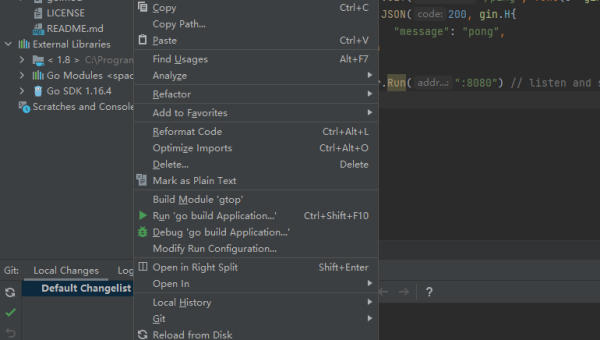
Lightly IDE 快捷键:Python 开发者必学的效率提升操作
-
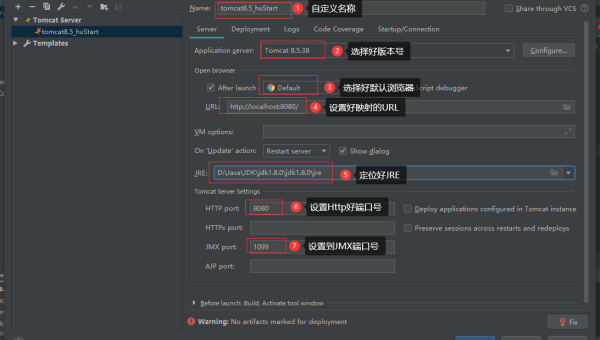
GitHub Codespaces 模板配置:快速初始化项目环境的技巧
-

Python 类型注解进阶:mypy 静态类型检查与 IDE 集成
-
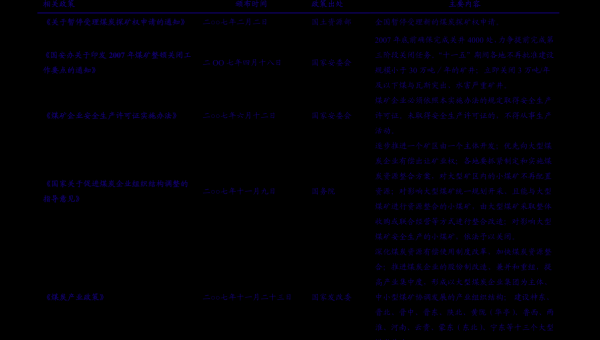
Python 3.12 模式匹配增强:结构分解与多分支逻辑简化实战
-

Lightly IDE 快捷键定制:Python 开发者专属效率提升方案
-

Python 装饰器高级用法:类装饰器与元类结合实践
-
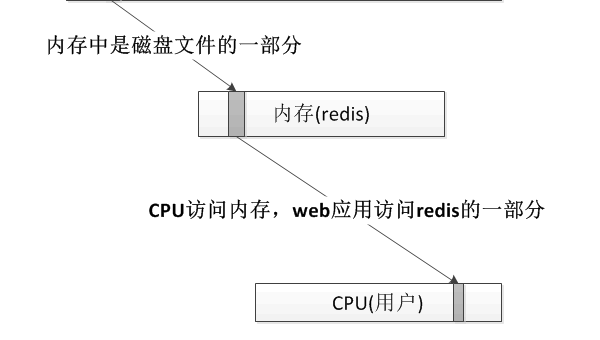
Python 生成器表达式优化:内存占用与迭代效率平衡技巧
-
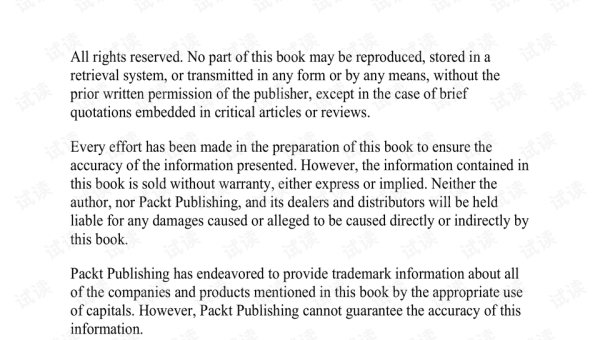
Python 类型注解深度:Protocol 协议与泛型类型约束实践
-
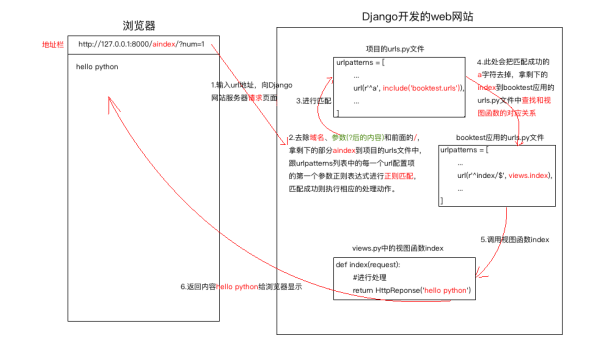
Python 3.12 新特性解析:模式匹配增强与性能优化实战
-

Lightly IDE 深度评测:轻量级 Python 开发工具是否适合团队协作?
