Redis SpringBoot类怎么配置
Redis SpringBoot类怎么配置
这篇文章主要介绍“Redis SpringBoot类怎么配置”的相关知识,小编通过实际案例向大家展示操作过程,操作方法简单快捷,实用性强,希望这篇“Redis SpringBoot类怎么配置”文章能帮助大家解决问题。
importorg.springframework.context.annotation.Bean;importorg.springframework.context.annotation.Configuration;importorg.springframework.data.redis.connection.RedisConnectionFactory;importorg.springframework.data.redis.core.RedisTemplate;importorg.springframework.data.redis.serializer.GenericJackson2JsonRedisSerializer;importorg.springframework.data.redis.serializer.StringRedisSerializer;/***@ClassName:RedisConfig*@Description:redis*@Author:MJoeBoyae*@Date:2021-06-2622:52*/@ConfigurationpublicclassRedisConfig{//springboot启动后,自定义容器内部的redisTemplate对象,@Beanpublic<T>RedisTemplate<String,T>redisTemplate(RedisConnectionFactoryredisConnectionFactory){RedisTemplate<String,T>redisTemplate=newRedisTemplate<>();redisTemplate.setConnectionFactory(redisConnectionFactory);//使用GenericJackson2JsonRedisSerializer序列化器,可以序列化和反序列化带泛型的数组GenericJackson2JsonRedisSerializergenericJackson2JsonRedisSerializer=newGenericJackson2JsonRedisSerializer();StringRedisSerializerstringRedisSerializer=newStringRedisSerializer();redisTemplate.setKeySerializer(stringRedisSerializer);redisTemplate.setValueSerializer(genericJackson2JsonRedisSerializer);redisTemplate.setHashKeySerializer(stringRedisSerializer);redisTemplate.setHashValueSerializer(genericJackson2JsonRedisSerializer);//在设置好redisTemplate属性后,使用afterPropertiesSet()方法使得设置生效redisTemplate.afterPropertiesSet();returnredisTemplate;}}
关于“Redis SpringBoot类怎么配置”的内容就介绍到这里了,感谢大家的阅读。如果想了解更多行业相关的知识,可以关注恰卡编程网行业资讯频道,小编每天都会为大家更新不同的知识点。
推荐阅读
-
vue动态添加删除输入框(springboot vue怎么让数据库显示出来)
springbootvue怎么让数据库显示出来?一般情况下是前端调阅后端接口,来获取到数据库的数据,后端哪里会把数据库的数据整理...
-
php如何让Swoole/Pool进程池实现Redis持久连接
php如何让Swoole/Pool进程池实现Redis持久连接本篇...
-
php操作redis大全记录
php连接redis测试˂?php$redis=newRedis();$redis-˃conne...
-
PHP经典高级工程师面试题
1.PHP如何实现不用自带的cookie函数为客户端下发cookie。对于分布式系统,如何来保存session值...
-

PHP操作Redis数据库
-

php利用redis防止商品超发来限制抢购,简单又实用
-
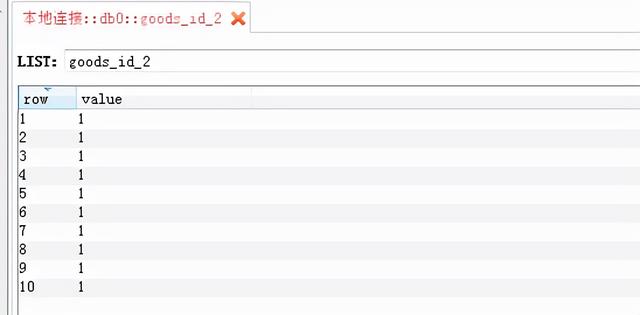
php如何实现秒杀功能?php+redis模拟简单抢购场景,快来看看吧
-

PHP高级工程师面试题
-
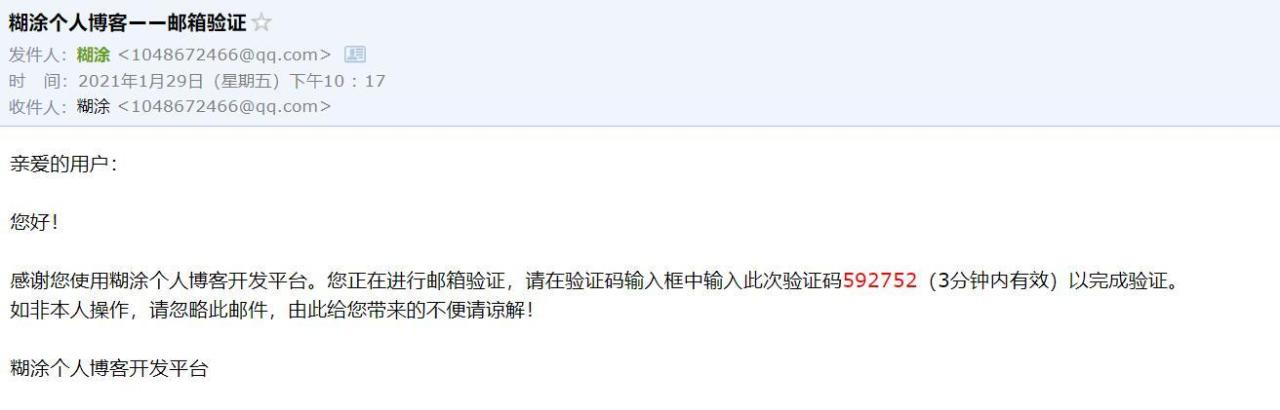
Laravel结合Redis发送邮箱验证码
-

使用redis缓存实现多服务器PHP sessions共享
