vuedraggable插件怎么在vue中使用
vuedraggable插件怎么在vue中使用?针对这个问题,这篇文章详细介绍了相对应的分析和解答,希望可以帮助更多想解决这个问题的小伙伴找到更简单易行的方法。
首先在vue项目中,用npm包下载下来
npminstallvuedraggable-S
下载下来后,引入插件,在你的vue文件的script标签里面这样引入
importdraggablefrom'vuedraggable'
别忘了下面要注册组件
components:{
draggable
},然后就可以在template标签里面使用了
<draggablev-model="colors"@update="datadragEnd":options="{animation:500}">
<transition-group>
<divv-for="elementincolors":key="element.text"class="drag-item">
{{element.text}}
</div>
</transition-group>
</draggable>下面贴一下详细用法
<template>
<draggablev-model="colors"@update="datadragEnd":options="{animation:500}">
<transition-group>
<divv-for="elementincolors":key="element.text"class="drag-item">
{{element.text}}
</div>
</transition-group>
</draggable>
</template>
<script>
importdraggablefrom'vuedraggable'
exportdefault{
data(){
return{
msg:"这是测试组件",
colors:[
{
text:"Aquamarine",
},
{
text:"Hotpink",
},
{
text:"Gold",
},
{
text:"Crimson",
},
{
text:"Blueviolet",
},
{
text:"Lightblue",
},
{
text:"Cornflowerblue",
},
{
text:"Skyblue",
},
{
text:"Burlywood",
}
],
startArr:[],
endArr:[],
count:0,
}
},
components:{
draggable
},
methods:{
getdata(evt){
console.log(evt.draggedContext.element.text)
},
datadragEnd(evt){
evt.preventDefault();
console.log('拖动前的索引:'+evt.oldIndex)
console.log('拖动后的索引:'+evt.newIndex)
console.log(this.colors);
}
},
mounted(){
//为了防止火狐浏览器拖拽的时候以新标签打开,此代码真实有效
document.body.ondrop=function(event){
event.preventDefault();
event.stopPropagation();
}
}
}
</script>
<stylelang="scss"scoped>
.test{
border:1pxsolid#ccc;
}
.drag-item{
width:200px;
height:50px;
line-height:50px;
margin:auto;
position:relative;
background:#ddd;
margin-top:20px;
}
.ghostClass{
opacity:1;
}
.bottom{
width:200px;
height:50px;
position:relative;
background:blue;
top:2px;
left:2px;
transition:all.5slinear;
}
</style>下面是结果
上下是可以拖动的,只是截图的话看不出效果来,小伙伴们注意了,里面有个options选项,这个选项怎么来的呢,据我观察这个插件是基于sortable.js,所以这个options里面的配置,和sortable.js是一样的,下面我贴两个地址,一个是vuedraggable的GitHub地址,一个是sortable.js的GitHub地址
vuedraggable:学习地址
sortable.js:学习地址
options配置如下
varsortable=newSortable(el,{
group:"name",//or{name:"...",pull:[true,false,clone],put:[true,false,array]}
sort:true,//sortinginsidelist
delay:0,//timeinmillisecondstodefinewhenthesortingshouldstart
touchStartThreshold:0,//px,howmanypixelsthepointshouldmovebeforecancellingadelayeddragevent
disabled:false,//Disablesthesortableifsettotrue.
store:null,//@seeStore
animation:150,//ms,animationspeedmovingitemswhensorting,`0`—withoutanimation
handle:".my-handle",//Draghandleselectorwithinlistitems
filter:".ignore-elements",//Selectorsthatdonotleadtodragging(StringorFunction)
preventOnFilter:true,//Call`event.preventDefault()`whentriggered`filter`
draggable:".item",//Specifieswhichitemsinsidetheelementshouldbedraggable
ghostClass:"sortable-ghost",//Classnameforthedropplaceholder
chosenClass:"sortable-chosen",//Classnameforthechosenitem
dragClass:"sortable-drag",//Classnameforthedraggingitem
dataIdAttr:'data-id',
forceFallback:false,//ignoretheHTML5DnDbehaviourandforcethefallbacktokickin
fallbackClass:"sortable-fallback",//ClassnamefortheclonedDOMElementwhenusingforceFallback
fallbackOnBody:false,//AppendstheclonedDOMElementintotheDocument'sBody
fallbackTolerance:0,//Specifyinpixelshowfarthemouseshouldmovebeforeit'sconsideredasadrag.
scroll:true,//orHTMLElement
scrollFn:function(offsetX,offsetY,originalEvent,touchEvt,hoverTargetEl){...},//ifyouhavecustomscrollbarscrollFnmaybeusedforautoscrolling
scrollSensitivity:30,//px,hownearthemousemustbetoanedgetostartscrolling.
scrollSpeed:10,//px
setData:function(/**DataTransfer*/dataTransfer,/**HTMLElement*/dragEl){
dataTransfer.setData('Text',dragEl.textContent);//`dataTransfer`objectofHTML5DragEvent
},
//Elementischosen
onChoose:function(/**Event*/evt){
evt.oldIndex;//elementindexwithinparent
},
//Elementdraggingstarted
onStart:function(/**Event*/evt){
evt.oldIndex;//elementindexwithinparent
},
//Elementdraggingended
onEnd:function(/**Event*/evt){
varitemEl=evt.item;//draggedHTMLElement
evt.to;//targetlist
evt.from;//previouslist
evt.oldIndex;//element'soldindexwithinoldparent
evt.newIndex;//element'snewindexwithinnewparent
},
//Elementisdroppedintothelistfromanotherlist
onAdd:function(/**Event*/evt){
//samepropertiesasonEnd
},
//Changedsortingwithinlist
onUpdate:function(/**Event*/evt){
//samepropertiesasonEnd
},
//Calledbyanychangetothelist(add/update/remove)
onSort:function(/**Event*/evt){
//samepropertiesasonEnd
},
//Elementisremovedfromthelistintoanotherlist
onRemove:function(/**Event*/evt){
//samepropertiesasonEnd
},
//Attempttodragafilteredelement
onFilter:function(/**Event*/evt){
varitemEl=evt.item;//HTMLElementreceivingthe`mousedown|tapstart`event.
},
//Eventwhenyoumoveaniteminthelistorbetweenlists
onMove:function(/**Event*/evt,/**Event*/originalEvent){
//Example:http://jsbin.com/tuyafe/1/edit?js,output
evt.dragged;//draggedHTMLElement
evt.draggedRect;//TextRectangle{left,top,rightиbottom}
evt.related;//HTMLElementonwhichhaveguided
evt.relatedRect;//TextRectangle
originalEvent.clientY;//mouseposition
//returnfalse;—forcancel
},
//Calledwhencreatingacloneofelement
onClone:function(/**Event*/evt){
varorigEl=evt.item;
varcloneEl=evt.clone;
}
});关于vuedraggable插件怎么在vue中使用问题的解答就分享到这里了,希望以上内容可以对大家有一定的帮助,如果你还有很多疑惑没有解开,可以关注恰卡编程网行业资讯频道了解更多相关知识。
推荐阅读
-

Vue组件的自定义事件和全局事件总线怎么使用
-
vue中消息订阅与发布如何使用
vue中消息订阅与发布如何使用这篇文章主要介绍“vue中消息订阅与...
-

Vue显示图片的方式有哪些
-
vue引入静态jquery报错如何解决
vue引入静态jquery报错如何解决这篇文章主要介绍“vue引入...
-

vue-cropper怎么实现裁剪图片
-

怎么用Vue+NodeJS实现大文件上传
-
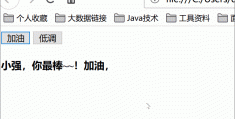
Vue如何实现简易跑马灯效果
-
Vue怎么指定不编译的文件夹和favicon.ico
Vue怎么指定不编译的文件夹和favicon.ico这篇文章主要介...
-
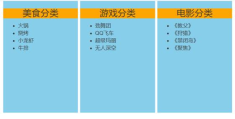
Vue中的插槽怎么使用
-
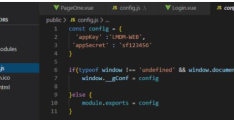
Vue WebPack怎么忽略指定文件或目录

