怎么在Spring boot中使用Junit进行单体测试
这篇文章给大家介绍怎么在Spring boot中使用Junit进行单体测试,内容非常详细,感兴趣的小伙伴们可以参考借鉴,希望对大家能有所帮助。
pom设定
pom中需要添加spring-boot-starter-test
<dependency> <groupId>org.springframework.boot</groupId> <artifactId>spring-boot-starter-test</artifactId> <scope>test</scope> </dependency>
确认依赖
使用Java进行Unit测试至少需要Junit之类的测试框架,另外spring boot相关的测试还应该有一些Mock相关的依赖,这个spring-boot-starter-test到底包含什么,可以使用maven dependency来进行确认一下。
使用命令:mvn dependency:tree
结果信息:
[INFO]---maven-dependency-plugin:3.0.2:tree(default-cli)@springbootdemo--- [INFO]com.liumiaocn:springbootdemo:jar:0.0.1-SNAPSHOT [INFO]+-org.springframework.boot:spring-boot-starter-web:jar:2.0.6.RELEASE:compile [INFO]|+-org.springframework.boot:spring-boot-starter:jar:2.0.6.RELEASE:compile [INFO]||+-org.springframework.boot:spring-boot:jar:2.0.6.RELEASE:compile [INFO]||+-org.springframework.boot:spring-boot-autoconfigure:jar:2.0.6.RELEASE:compile [INFO]||+-org.springframework.boot:spring-boot-starter-logging:jar:2.0.6.RELEASE:compile [INFO]|||+-ch.qos.logback:logback-classic:jar:1.2.3:compile [INFO]||||\-ch.qos.logback:logback-core:jar:1.2.3:compile [INFO]|||+-org.apache.logging.log4j:log4j-to-slf4j:jar:2.10.0:compile [INFO]||||\-org.apache.logging.log4j:log4j-api:jar:2.10.0:compile [INFO]|||\-org.slf4j:jul-to-slf4j:jar:1.7.25:compile [INFO]||+-javax.annotation:javax.annotation-api:jar:1.3.2:compile [INFO]||\-org.yaml:snakeyaml:jar:1.19:runtime [INFO]|+-org.springframework.boot:spring-boot-starter-json:jar:2.0.6.RELEASE:compile [INFO]||+-com.fasterxml.jackson.core:jackson-databind:jar:2.9.7:compile [INFO]|||+-com.fasterxml.jackson.core:jackson-annotations:jar:2.9.0:compile [INFO]|||\-com.fasterxml.jackson.core:jackson-core:jar:2.9.7:compile [INFO]||+-com.fasterxml.jackson.datatype:jackson-datatype-jdk8:jar:2.9.7:compile [INFO]||+-com.fasterxml.jackson.datatype:jackson-datatype-jsr310:jar:2.9.7:compile [INFO]||\-com.fasterxml.jackson.module:jackson-module-parameter-names:jar:2.9.7:compile [INFO]|+-org.springframework.boot:spring-boot-starter-tomcat:jar:2.0.6.RELEASE:compile [INFO]||+-org.apache.tomcat.embed:tomcat-embed-core:jar:8.5.34:compile [INFO]||+-org.apache.tomcat.embed:tomcat-embed-el:jar:8.5.34:compile [INFO]||\-org.apache.tomcat.embed:tomcat-embed-websocket:jar:8.5.34:compile [INFO]|+-org.hibernate.validator:hibernate-validator:jar:6.0.13.Final:compile [INFO]||+-javax.validation:validation-api:jar:2.0.1.Final:compile [INFO]||+-org.jboss.logging:jboss-logging:jar:3.3.2.Final:compile [INFO]||\-com.fasterxml:classmate:jar:1.3.4:compile [INFO]|+-org.springframework:spring-web:jar:5.0.10.RELEASE:compile [INFO]||\-org.springframework:spring-beans:jar:5.0.10.RELEASE:compile [INFO]|\-org.springframework:spring-webmvc:jar:5.0.10.RELEASE:compile [INFO]|+-org.springframework:spring-aop:jar:5.0.10.RELEASE:compile [INFO]|+-org.springframework:spring-context:jar:5.0.10.RELEASE:compile [INFO]|\-org.springframework:spring-expression:jar:5.0.10.RELEASE:compile [INFO]\-org.springframework.boot:spring-boot-starter-test:jar:2.0.6.RELEASE:test [INFO]+-org.springframework.boot:spring-boot-test:jar:2.0.6.RELEASE:test [INFO]+-org.springframework.boot:spring-boot-test-autoconfigure:jar:2.0.6.RELEASE:test [INFO]+-com.jayway.jsonpath:json-path:jar:2.4.0:test [INFO]|+-net.minidev:json-smart:jar:2.3:test [INFO]||\-net.minidev:accessors-smart:jar:1.2:test [INFO]||\-org.ow2.asm:asm:jar:5.0.4:test [INFO]|\-org.slf4j:slf4j-api:jar:1.7.25:compile [INFO]+-junit:junit:jar:4.12:test [INFO]+-org.assertj:assertj-core:jar:3.9.1:test [INFO]+-org.mockito:mockito-core:jar:2.15.0:test [INFO]|+-net.bytebuddy:byte-buddy:jar:1.7.11:test [INFO]|+-net.bytebuddy:byte-buddy-agent:jar:1.7.11:test [INFO]|\-org.objenesis:objenesis:jar:2.6:test [INFO]+-org.hamcrest:hamcrest-core:jar:1.3:test [INFO]+-org.hamcrest:hamcrest-library:jar:1.3:test [INFO]+-org.skyscreamer:jsonassert:jar:1.5.0:test [INFO]|\-com.vaadin.external.google:android-json:jar:0.0.20131108.vaadin1:test [INFO]+-org.springframework:spring-core:jar:5.0.10.RELEASE:compile [INFO]|\-org.springframework:spring-jcl:jar:5.0.10.RELEASE:compile [INFO]+-org.springframework:spring-test:jar:5.0.10.RELEASE:test [INFO]\-org.xmlunit:xmlunit-core:jar:2.5.1:test
在org.springframework.boot:spring-boot-starter-test:jar:2.0.6.RELEASE:test下面我们看到了junit:junit:jar:4.12:test以及org.mockito:mockito-core:jar:2.15.0:test的信息,这是spring boot已经整理完毕的内容,我们只需要写TestCase即可。
创建测试目录
根据惯例创建测试目录如下:
liumiaocn:srcliumiao$ls maintest liumiaocn:srcliumiao$find.-typed . ./test ./test/java ./test/java/com ./test/java/com/liumiaocn ./test/java/com/liumiaocn/springbootdemo ./main ./main/resources ./main/java ./main/java/com ./main/java/com/liumiaocn ./main/java/com/liumiaocn/springbootdemo liumiaocn:srcliumiao$
创建测试用例
代码示例
liumiaocn:srcliumiao$cat./test/java/com/liumiaocn/springbootdemo/SpringbootdemoApplicationTests.java
packagecom.liumiaocn.springbootdemo;
importorg.junit.Test;
importorg.junit.runner.RunWith;
importorg.springframework.boot.test.context.SpringBootTest;
importorg.springframework.test.context.junit4.SpringRunner;
@RunWith(SpringRunner.class)
@SpringBootTest
publicclassSpringbootdemoApplicationTests{
@Test
publicvoidcontextLoads(){
}
}
liumiaocn:srcliumiao$代码说明
COC:根据惯例进行定义测试类的名称
SpringBootTest注解:SpringBootTest是1.4之后引入的一个注解,使得springboot的测试变得更加方便
RunWith注解:使用了此注解的情况下,JUnit会调用RunWith中所指定的类。不同的框架提供相应的Runner用于测试,比如Junit自己的JUnit4.class,在比如spring的SpringJUnit4ClassRunner或者SpringRunner,都可与之结合使用。
Test注解:Junit的常用注解之一,用于定义测试方法,不再赘述。
执行测试
命令: mvn test
部分执行内容如下:
[INFO]Results: [INFO] [INFO]Testsrun:1,Failures:0,Errors:0,Skipped:0
关于怎么在Spring boot中使用Junit进行单体测试就分享到这里了,希望以上内容可以对大家有一定的帮助,可以学到更多知识。如果觉得文章不错,可以把它分享出去让更多的人看到。
推荐阅读
-
Spring Boot条件注解怎么用
Spring Boot条件注解怎么用本文小编为大家详细介绍“Spr...
-

Spring Boot怎么配置文件类型的properties格式与yml格式
-
Spring Boot怎么实现请求参数校验
SpringBoot怎么实现请求参数校验这篇文章主要介绍了Spr...
-
如何使用Spring Boot整合Fisco Bcos
如何使用SpringBoot整合FiscoBcos这篇文章主要...
-
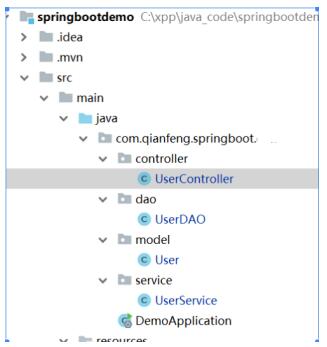
Java的SpringBoot多模块怎么开发
-
Spring Boot中如何读取配置
SpringBoot中如何读取配置这篇文章主要为大家展示了“Sp...
-
Java Spring Boot框架面试题有哪些
JavaSpringBoot框架面试题有哪些本篇内容介绍了“J...
-
怎么在Spring Boot中使用EasyCode插件一键生成代码
这篇文章给大家介绍怎么在SpringBoot中使用EasyCode插件一键生成代码,内容非常详细,感兴趣的小伙伴们可以参考借鉴,...
