CSS选择器和常用样式有哪些
CSS选择器和常用样式有哪些
本篇内容主要讲解“CSS选择器和常用样式有哪些”,感兴趣的朋友不妨来看看。本文介绍的方法操作简单快捷,实用性强。下面就让小编来带大家学习“CSS选择器和常用样式有哪些”吧!
CSS的基本使用
直接写在标签内
<pstyle="color:red;font-size:40px;">段落</p>
写在 style 标签内
<style>span{color:aquamarine;}</style>
使用外部 .css 文件
<style>@import"font_css.css";</style>
<linkrel="stylesheet"href="font_css.css">
link
@import (不建议使用此方式)
CSS选择器
优先级:id选择器 > class 选择器 > 标签选择器
标签选择器:标签名{}
class选择器(“.”符号):.class名{}
id选择器(“#”符号,id 选择器唯一):#id名{}
群组 选择器(“,”逗号分开):
群组选择器可以同时选择多个标签
p,div{...}
层次选择器
子代 (符号“>”):div>p{...}
后代 (空格):div p {...}
相邻 (符号“+”):#p_id~span {...}
兄弟 (符号“~”):#p_id~p {...}
伪类选择器(符号“:”)
a:active {...}
a:hover {...}
a:visited {...}
a:link {...}
link:未访问过的样式
visited:访问过后的样式
hover:划过的样式
active:激活的样式
字体
字体:font-family
字体大小:font-size
字体样式:font-style
字体粗细:font-weight
字体小大写:font-variant (将小写字母改为小型字体的大写字母)
复合样式:font (默认顺序:style variant weight size/height family)
文本
对齐方式:text-align
首行缩进:text-indent
文本线:text-decoration
字距:letter-spacing
词距:word-spacing
行高:line-height
背景
背景颜色:background-color
背景图片:background-image
背景铺盖:background-repeat
背景大小:background-size
背景定位:background-position
复合样式:background
backgroud:red url(" ") no-repeat center;
常用样式
1.font-family:字体,eg:Microsoft-Yahei2.font-size/color:字号/颜色3.font-weight:bold粗体4.font-style:italic斜体5.text-decoration:underline下划线6.text-decoration:line-through删除线7.text-indent:2em缩进文字的2倍大小8.line-height:1.5em行间距:1.5倍文字大小9.letter-spacing:50px字间距,字母间距10.word-spacing:50px单词与单词间距11.text-align:center/left/right居中/居左/居右12.color:rgb(255,255,255);参数是0-255的数,可自调颜色13.backgroud-image:url("1.png");背景图14.backgroud-repeat:repeat-y/repeat-x/no-repeat;图片按列/行/角排15.backgroud-position:rightcenter/centercenter;图片位置靠右居中16.以上可缩写为:backgroud:redurl("1.png")no-repeatcenter;17.border:solid1pxred;边框属性18.ul,ol{list-style:。。。。}列表属性19.display:block/inline/none;内联和块级切换/隐藏
到此,相信大家对“CSS选择器和常用样式有哪些”有了更深的了解,不妨来实际操作一番吧!这里是恰卡编程网网站,更多相关内容可以进入相关频道进行查询,关注我们,继续学习!
推荐阅读
-
CSS中如何让auto height支持过渡动画
CSS中如何让autoheight支持过渡动画这篇文章主要讲解了...
-
css语言的概念是什么
css语言的概念是什么这篇文章主要讲解了“css语言的概念是什么”...
-

php 压缩CSS代码
-

PHP工程师需要掌握什么技能?
-

泰牛韩顺平PHP四大模块实战开发教程全集网盘下载
-
css中的margin-right怎么设置
css中的margin-right怎么设置本篇内容主要讲解“css...
-
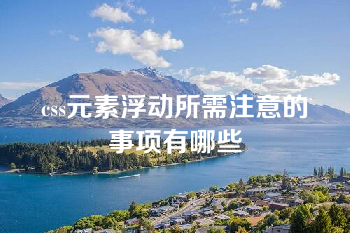
css元素浮动所需注意的事项有哪些
-

引入css样式使用的标签是哪个
-
css复合选择器有哪几种
css复合选择器有哪几种本篇内容介绍了“css复合选择器有哪几种”...
-
css样式表由什么组成
css样式表由什么组成这篇文章主要介绍“css样式表由什么组成”,...
