怎么在C#项目中利用GDI绘制一个雷达图
作者
这期内容当中小编将会给大家带来有关怎么在C#项目中利用GDI绘制一个雷达图,文章内容丰富且以专业的角度为大家分析和叙述,阅读完这篇文章希望大家可以有所收获。
代码如下:
publicstaticclassRadarDemo
{
staticfloatmW=1200;
staticfloatmH=1200;
staticDictionary<string,float>mData=newDictionary<string,float>
{
//{"速度",77},
{"力量",72},
{"防守",110},
{"射门",50},
{"传球",80},
{"耐力",60}
};//维度数据
staticfloatmCount=mData.Count;//边数
staticfloatmCenter=mW*0.5f;//中心点
staticfloatmRadius=mCenter-100;//半径(减去的值用于给绘制的文本留空间)
staticdoublemAngle=(Math.PI*2)/mCount;//角度
staticGraphicsgraphics=null;
staticintmPointRadius=5;//各个维度分值圆点的半径
staticinttextFontSize=18;//顶点文字大小px
conststringtextFontFamily="MicrosoftYahei";//顶点字体
staticColorlineColor=Color.Green;
staticColorfillColor=Color.FromArgb(128,255,0,0);
staticColorfontColor=Color.Black;
publicstaticvoidShow()
{
Bitmapimg=newBitmap((int)mW,(int)mH);
graphics=Graphics.FromImage(img);
graphics.Clear(Color.White);
img.Save($"{AppDomain.CurrentDomain.BaseDirectory}radar/0.png",ImageFormat.Png);
DrawPolygon(graphics);
img.Save($"{AppDomain.CurrentDomain.BaseDirectory}radar/1.png",ImageFormat.Png);
DrawLines(graphics);
img.Save($"{AppDomain.CurrentDomain.BaseDirectory}radar/2.png",ImageFormat.Png);
DrawText(graphics);
img.Save($"{AppDomain.CurrentDomain.BaseDirectory}radar/3.png",ImageFormat.Png);
DrawRegion(graphics);
img.Save($"{AppDomain.CurrentDomain.BaseDirectory}radar/4.png",ImageFormat.Png);
DrawCircle(graphics);
img.Save($"{AppDomain.CurrentDomain.BaseDirectory}radar/5.png",ImageFormat.Png);
img.Dispose();
graphics.Dispose();
}
//绘制多边形边
privatestaticvoidDrawPolygon(Graphicsctx)
{
varr=mRadius/mCount;//单位半径
Penpen=newPen(lineColor);
//画6个圈
for(vari=0;i<mCount;i++)
{
varpoints=newList<PointF>();
varcurrR=r*(i+1);//当前半径
//画6条边
for(varj=0;j<mCount;j++)
{
varx=(float)(mCenter+currR*Math.Cos(mAngle*j));
vary=(float)(mCenter+currR*Math.Sin(mAngle*j));
points.Add(newPointF{X=x,Y=y});
}
ctx.DrawPolygon(pen,points.ToArray());
//break;
}
ctx.Save();
}
//顶点连线
privatestaticvoidDrawLines(Graphicsctx)
{
for(vari=0;i<mCount;i++)
{
varx=(float)(mCenter+mRadius*Math.Cos(mAngle*i));
vary=(float)(mCenter+mRadius*Math.Sin(mAngle*i));
ctx.DrawLine(newPen(lineColor),newPointF{X=mCenter,Y=mCenter},newPointF{X=x,Y=y});
//break;
}
ctx.Save();
}
//绘制文本
privatestaticvoidDrawText(Graphicsctx)
{
varfontSize=textFontSize;//mCenter/12;
Fontfont=newFont(textFontFamily,fontSize,FontStyle.Regular);
inti=0;
foreach(variteminmData)
{
varx=(float)(mCenter+mRadius*Math.Cos(mAngle*i));
vary=(float)(mCenter+mRadius*Math.Sin(mAngle*i)-fontSize);
if(mAngle*i>0&&mAngle*i<=Math.PI/2)
{
ctx.DrawString(item.Key,font,newSolidBrush(fontColor),x-ctx.MeasureString(item.Key,font).Width*0.5f,y+fontSize/*y+fontSize*/);
}
elseif(mAngle*i>Math.PI/2&&mAngle*i<=Math.PI)
{
ctx.DrawString(item.Key,font,newSolidBrush(fontColor),x-ctx.MeasureString(item.Key,font).Width,y/*y+fontSize*/);
}
elseif(mAngle*i>Math.PI&&mAngle*i<=Math.PI*3/2)
{
ctx.DrawString(item.Key,font,newSolidBrush(fontColor),x-ctx.MeasureString(item.Key,font).Width,y);
}
elseif(mAngle*i>Math.PI*3/2)
{
ctx.DrawString(item.Key,font,newSolidBrush(fontColor),x-ctx.MeasureString(item.Key,font).Width*0.5f,y-fontSize*0.5f);
}
else
{
ctx.DrawString(item.Key,font,newSolidBrush(fontColor),x,y/*y+fontSize*/);
}
i++;
}
ctx.Save();
}
//绘制数据区域
privatestaticvoidDrawRegion(Graphicsctx)
{
inti=0;
List<PointF>points=newList<PointF>();
foreach(variteminmData)
{
varx=(float)(mCenter+mRadius*Math.Cos(mAngle*i)*item.Value/100);
vary=(float)(mCenter+mRadius*Math.Sin(mAngle*i)*item.Value/100);
points.Add(newPointF{X=x,Y=y});
//ctx.DrawArc(newPen(lineColor),x,y,r,r,0,(float)Math.PI*2);
i++;
}
//GraphicsPathpath=newGraphicsPath();
//path.AddLines(points.ToArray());
ctx.FillPolygon(newSolidBrush(fillColor),points.ToArray());
ctx.Save();
}
//画点
privatestaticvoidDrawCircle(Graphicsctx)
{
//varr=mCenter/18;
varr=mPointRadius;
inti=0;
foreach(variteminmData)
{
varx=(float)(mCenter+mRadius*Math.Cos(mAngle*i)*item.Value/100);
vary=(float)(mCenter+mRadius*Math.Sin(mAngle*i)*item.Value/100);
ctx.FillPie(newSolidBrush(fillColor),x-r,y-r,r*2,r*2,0,360);
//ctx.DrawArc(newPen(lineColor),x,y,r,r,0,(float)Math.PI*2);
i++;
}
ctx.Save();
}
}上述就是小编为大家分享的怎么在C#项目中利用GDI绘制一个雷达图了,如果刚好有类似的疑惑,不妨参照上述分析进行理解。如果想知道更多相关知识,欢迎关注恰卡编程网行业资讯频道。
目录
推荐阅读
-
Web应用从零开始,初学者友好型开发教程
-
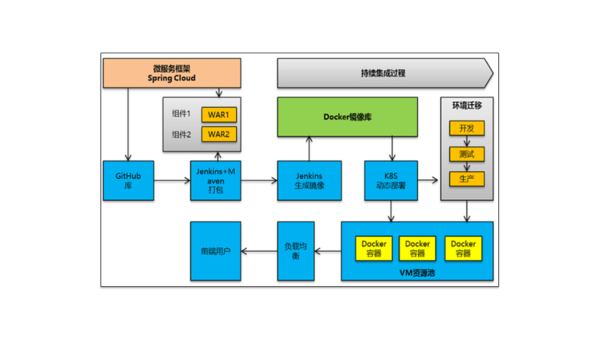
容器化最佳实践:Docker 与 Kubernetes 在微服务架构中的协同设计
-
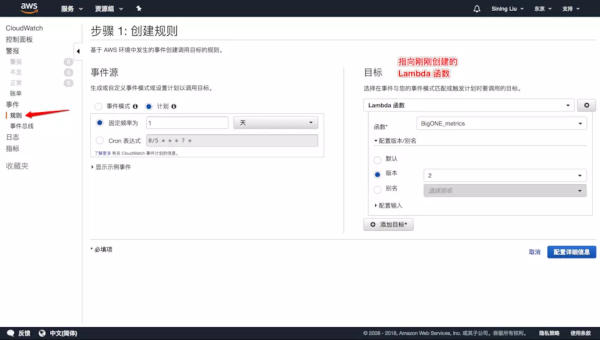
AWS Cloud9 使用攻略:云端 IDE 如何无缝集成 Lambda 与 S3 服务?
-
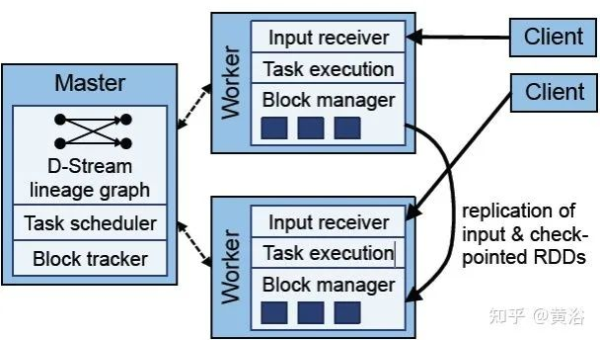
Heroku vs AWS Elastic Beanstalk:快速部署 Web 应用的平台对比
-
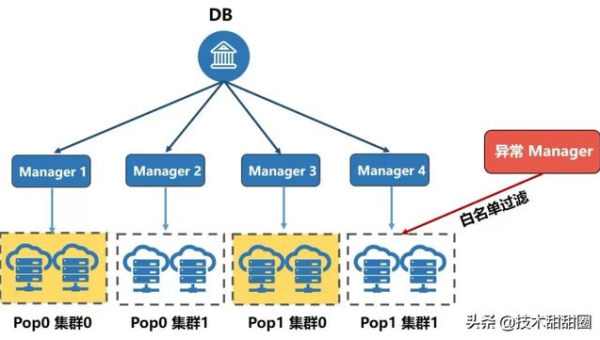
Kubernetes 集群部署避坑:资源调度、服务发现与滚动更新策略
-

Docker 镜像优化指南:分层构建、瘦身技巧与多阶段编译实践
-
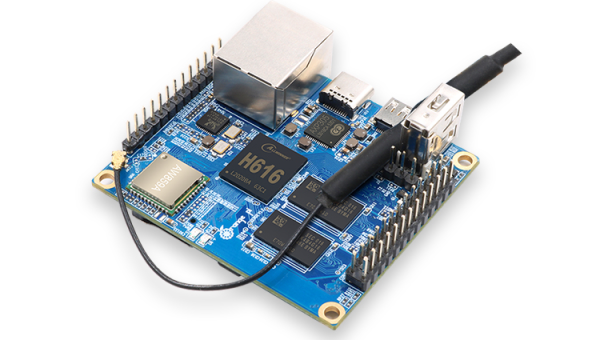
Postman 接口测试全流程:从 API 设计到自动化测试脚本编写
-
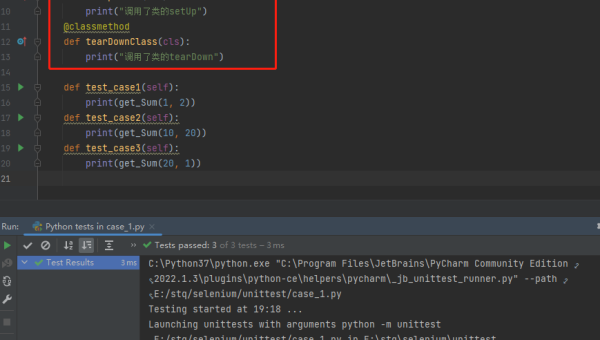
pytest 框架进阶:自定义 fixture、插件开发与持续集成集成方案
-
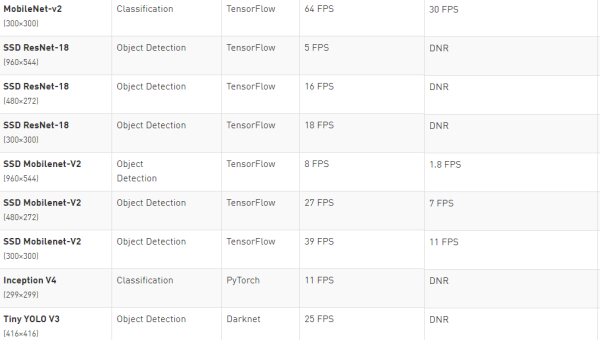
JUnit 5 新特性:参数化测试、扩展模型与微服务测试实践
-
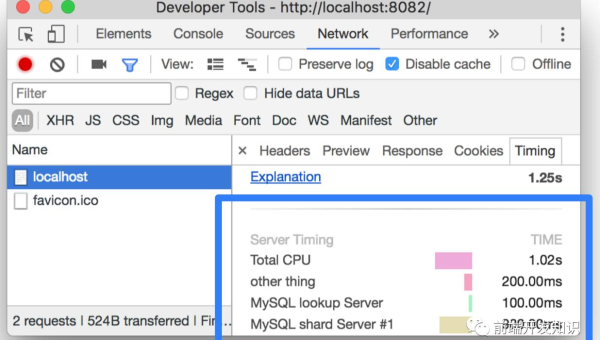
Chrome DevTools 性能分析:FPS 监控、内存快照与网络请求优化指南

