python实现超级马里奥的案例
这篇文章主要介绍python实现超级马里奥的案例,文中介绍的非常详细,具有一定的参考价值,感兴趣的小伙伴们一定要看完!
主代码
importpygameaspg fromsource.mainimportmain if__name__=='__main__': main() pg.quit()
main
__author__='marble_xu'
importpygameaspg
from.importsetup,tools
from.importconstantsasc
from.statesimportmain_menu,load_screen,level
defmain():
game=tools.Control()
state_dict={c.MAIN_MENU:main_menu.Menu(),
c.LOAD_SCREEN:load_screen.LoadScreen(),
c.LEVEL:level.Level(),
c.GAME_OVER:load_screen.GameOver(),
c.TIME_OUT:load_screen.TimeOut()}
game.setup_states(state_dict,c.MAIN_MENU)
game.main()setup
__author__='marble_xu'
importos
importpygameaspg
from.importconstantsasc
from.importtools
pg.init()
pg.event.set_allowed([pg.KEYDOWN,pg.KEYUP,pg.QUIT])
pg.display.set_caption(c.ORIGINAL_CAPTION)
SCREEN=pg.display.set_mode(c.SCREEN_SIZE)
SCREEN_RECT=SCREEN.get_rect()
GFX=tools.load_all_gfx(os.path.join("resources","graphics"))tools
__author__='marble_xu'
importos
importpygameaspg
fromabcimportABC,abstractmethod
keybinding={
'action':pg.K_s,
'jump':pg.K_a,
'left':pg.K_LEFT,
'right':pg.K_RIGHT,
'down':pg.K_DOWN
}
classState():
def__init__(self):
self.start_time=0.0
self.current_time=0.0
self.done=False
self.next=None
self.persist={}
@abstractmethod
defstartup(self,current_time,persist):
'''abstractmethod'''
defcleanup(self):
self.done=False
returnself.persist
@abstractmethod
defupdate(sefl,surface,keys,current_time):
'''abstractmethod'''
classControl():
def__init__(self):
self.screen=pg.display.get_surface()
self.done=False
self.clock=pg.time.Clock()
self.fps=60
self.current_time=0.0
self.keys=pg.key.get_pressed()
self.state_dict={}
self.state_name=None
self.state=None
defsetup_states(self,state_dict,start_state):
self.state_dict=state_dict
self.state_name=start_state
self.state=self.state_dict[self.state_name]
defupdate(self):
self.current_time=pg.time.get_ticks()
ifself.state.done:
self.flip_state()
self.state.update(self.screen,self.keys,self.current_time)
defflip_state(self):
previous,self.state_name=self.state_name,self.state.next
persist=self.state.cleanup()
self.state=self.state_dict[self.state_name]
self.state.startup(self.current_time,persist)
defevent_loop(self):
foreventinpg.event.get():
ifevent.type==pg.QUIT:
self.done=True
elifevent.type==pg.KEYDOWN:
self.keys=pg.key.get_pressed()
elifevent.type==pg.KEYUP:
self.keys=pg.key.get_pressed()
defmain(self):
whilenotself.done:
self.event_loop()
self.update()
pg.display.update()
self.clock.tick(self.fps)
defget_image(sheet,x,y,width,height,colorkey,scale):
image=pg.Surface([width,height])
rect=image.get_rect()
image.blit(sheet,(0,0),(x,y,width,height))
image.set_colorkey(colorkey)
image=pg.transform.scale(image,
(int(rect.width*scale),
int(rect.height*scale)))
returnimage
defload_all_gfx(directory,colorkey=(255,0,255),accept=('.png','.jpg','.bmp','.gif')):
graphics={}
forpicinos.listdir(directory):
name,ext=os.path.splitext(pic)
ifext.lower()inaccept:
img=pg.image.load(os.path.join(directory,pic))
ifimg.get_alpha():
img=img.convert_alpha()
else:
img=img.convert()
img.set_colorkey(colorkey)
graphics[name]=img
returngraphics运行成果
以上是“python实现超级马里奥的案例”这篇文章的所有内容,感谢各位的阅读!希望分享的内容对大家有帮助,更多相关知识,欢迎关注恰卡编程网行业资讯频道!
推荐阅读
-
Python中怎么动态声明变量赋值
这篇文章将为大家详细讲解有关Python中怎么动态声明变量赋值,文章内容质量较高,因此小编分享给大家做个参考,希望大家阅读完这篇文...
-
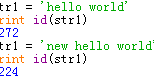
python中变量的存储原理是什么
-
Python中怎么引用传递变量赋值
这篇文章将为大家详细讲解有关Python中怎么引用传递变量赋值,文章内容质量较高,因此小编分享给大家做个参考,希望大家阅读完这篇文...
-
python中怎么获取程序执行文件路径
python中怎么获取程序执行文件路径,很多新手对此不是很清楚,为了帮助大家解决这个难题,下面小编将为大家详细讲解,有这方面需求的...
-
Python中如何获取文件系统的使用率
Python中如何获取文件系统的使用率,针对这个问题,这篇文章详细介绍了相对应的分析和解答,希望可以帮助更多想解决这个问题的小伙伴...
-
Python中怎么获取文件的创建和修改时间
这篇文章将为大家详细讲解有关Python中怎么获取文件的创建和修改时间,文章内容质量较高,因此小编分享给大家做个参考,希望大家阅读...
-
python中怎么获取依赖包
今天就跟大家聊聊有关python中怎么获取依赖包,可能很多人都不太了解,为了让大家更加了解,小编给大家总结了以下内容,希望大家根据...
-
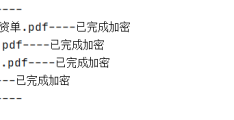
python怎么实现批量文件加密功能
-
python中怎么实现threading线程同步
小编给大家分享一下python中怎么实现threading线程同步,希望大家阅读完这篇文章之后都有所收获,下面让我们一起去探讨吧!...
-
python下thread模块创建线程的方法
本篇内容介绍了“python下thread模块创建线程的方法”的有关知识,在实际案例的操作过程中,不少人都会遇到这样的困境,接下来...



