php+ffmpeg怎么获取视频缩略图、视频分辨率等相关信息
php+ffmpeg怎么获取视频缩略图、视频分辨率等相关信息
小编给大家分享一下php+ffmpeg怎么获取视频缩略图、视频分辨率等相关信息,希望大家阅读完这篇文章之后都有所收获,下面让我们一起去探讨吧!
前言
ffmpeg是一款开源、跨平台的视频处理程序,可用在Windows、mac、linux等平台,可以方便的运用多种语言脚本来调用其执行视频的操作。
下面介绍使用ffmpeg获取视频首帧的方法。
<?php//待处理视频$in_file='https://mip.qiaqa.com/uploads/article/2022/03/03/5057.html';//shell脚本$shell="ffmpeg-i$in_file-y-fimage2-ss00:00:01-vframes1$out_file2>&1";//调用php的exec方法去执行脚本exec($shell,$output,$return_val);//获取输出信息print_r($output);
FFmpeg获得视频文件的缩略图
functiongetVideoCover($file,$time,$name){if(empty($time))$time='1';//默认截取第一秒第一帧$strlen=strlen($file);//exec("ffmpeg-i".$file."-y-fmjpeg-ss".$time."-t0.001-s320x240".$name."",$out,$status);$str="ffmpeg-i".$file."-y-fmjpeg-ss3-t".$time."-s320x240".$name;$result=system($str);}
Fmpeg读取视频信息
<?phpdefine('FFMPEG_PATH','/usr/local/ffmpeg2/bin/ffmpeg-i"%s"2>&1');functiongetVideoInfo($file){$command=sprintf(FFMPEG_PATH,$file);ob_start();passthru($command);$info=ob_get_contents();ob_end_clean();$data=array();if(preg_match("/Duration:(.*?),start:(.*?),bitrate:(\d*)kb\/s/",$info,$match)){$data['duration']=$match[1];//播放时间$arr_duration=explode(':',$match[1]);$data['seconds']=$arr_duration[0]*3600+$arr_duration[1]*60+$arr_duration[2];//转换播放时间为秒数$data['start']=$match[2];//开始时间$data['bitrate']=$match[3];//码率(kb)}if(preg_match("/Video:(.*?),(.*?),(.*?)[,\s]/",$info,$match)){$data['vcodec']=$match[1];//视频编码格式$data['vformat']=$match[2];//视频格式$data['resolution']=$match[3];//视频分辨率$arr_resolution=explode('x',$match[3]);$data['width']=$arr_resolution[0];$data['height']=$arr_resolution[1];}if(preg_match("/Audio:(\w*),(\d*)Hz/",$info,$match)){$data['acodec']=$match[1];//音频编码$data['asamplerate']=$match[2];//音频采样频率}if(isset($data['seconds'])&&isset($data['start'])){$data['play_time']=$data['seconds']+$data['start'];//实际播放时间}$data['size']=filesize($file);//文件大小return$data;}//用法$video_info=getVideoInfo('video.mp4');print_r($video_info);?>
Fmpeg获得视频文件的总长度时间和创建时间
functiongetTime($file){$vtime=exec("ffmpeg-i".$file."2>&1|grep'Duration'|cut-d''-f4|seds/,//");//总长度$ctime=date("Y-m-dH:i:s",filectime($file));//创建时间//$duration=explode(":",$time);//$duration_in_seconds=$duration[0]*3600+$duration[1]*60+round($duration[2]);//转化为秒returnarray('vtime'=>$vtime,'ctime'=>$ctime);}
另外一种方法
ffprobe-vquiet-print_formatjson-show_format-show_streamstest.mp4
结果
{
"streams": [
{
"index": 0,
"codec_name": "h364",
"codec_long_name": "H.264 / AVC / MPEG-4 AVC / MPEG-4 part 10",
"profile": "High",
"codec_type": "video",
"codec_time_base": "1/1200",
"codec_tag_string": "avc1",
"codec_tag": "0x31637661",
"width": 538,
"height": 888,
"coded_width": 544,
"coded_height": 896,
"has_b_frames": 0,
"sample_aspect_ratio": "0:1",
"display_aspect_ratio": "0:1",
"pix_fmt": "yuv420p",
"level": 31,
"color_range": "tv",
"color_space": "bt709",
"color_transfer": "bt709",
"color_primaries": "bt709",
"chroma_location": "left",
"refs": 2,
"is_avc": "1",
"nal_length_size": "4",
"r_frame_rate": "30/1",
"avg_frame_rate": "30/1",
"time_base": "1/600",
"start_pts": 0,
"start_time": "0.000000",
"duration_ts": 6040,
"duration": "10.066667",
"bit_rate": "1022789",
"bits_per_raw_sample": "8",
"nb_frames": "302",
"disposition": {
"default": 1,
"dub": 0,
"original": 0,
"comment": 0,
"lyrics": 0,
"karaoke": 0,
"forced": 0,
"hearing_impaired": 0,
"visual_impaired": 0,
"clean_effects": 0,
"attached_pic": 0
},
"tags": {
"creation_time": "2020-01-01 15:59:27",
"language": "und",
"handler_name": "Core Media Video"
}
},
{
"index": 1,
"codec_name": "aac",
"codec_long_name": "AAC (Advanced Audio Coding)",
"profile": "LC",
"codec_type": "audio",
"codec_time_base": "1/44100",
"codec_tag_string": "mp4a",
"codec_tag": "0x6134706d",
"sample_fmt": "fltp",
"sample_rate": "44100",
"channels": 1,
"channel_layout": "mono",
"bits_per_sample": 0,
"r_frame_rate": "0/0",
"avg_frame_rate": "0/0",
"time_base": "1/44100",
"start_pts": -2112,
"start_time": "-0.047891",
"duration_ts": 442368,
"duration": "10.031020",
"bit_rate": "45569",
"max_bit_rate": "48000",
"nb_frames": "432",
"disposition": {
"default": 1,
"dub": 0,
"original": 0,
"comment": 0,
"lyrics": 0,
"karaoke": 0,
"forced": 0,
"hearing_impaired": 0,
"visual_impaired": 0,
"clean_effects": 0,
"attached_pic": 0
},
"tags": {
"creation_time": "2020-01-01 15:59:27",
"language": "und",
"handler_name": "Core Media Audio"
}
}
],
"format": {
"filename": "test.mp4",
"nb_streams": 2,
"nb_programs": 0,
"format_name": "mov,mp4,m4a,3gp,3g2,mj2",
"format_long_name": "QuickTime / MOV",
"start_time": "-0.047891",
"duration": "10.066667",
"size": "1351439",
"bit_rate": "1073991",
"probe_score": 100,
"tags": {
"major_brand": "mp42",
"minor_version": "1",
"compatible_brands": "isommp41mp42",
"creation_time": "2020-01-01 15:59:27"
}
}
}
看完了这篇文章,相信你对“php+ffmpeg怎么获取视频缩略图、视频分辨率等相关信息”有了一定的了解,如果想了解更多相关知识,欢迎关注恰卡编程网行业资讯频道,感谢各位的阅读!
推荐阅读
-
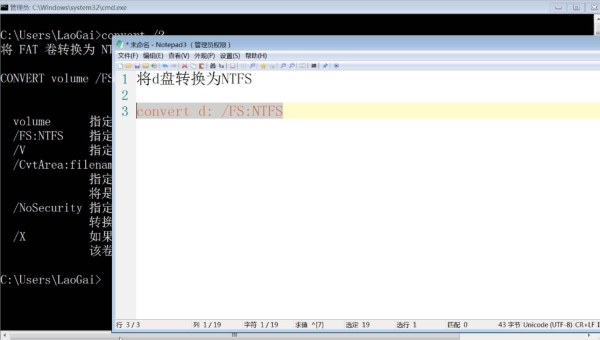
如何在 Linux命令行下进行图像格式转换
-
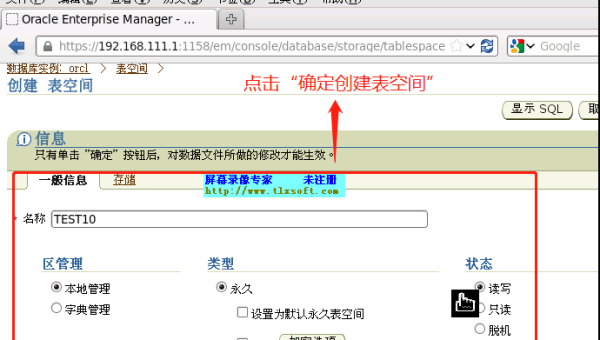
如何在 Linux命令行下对视频文件提取音频
-
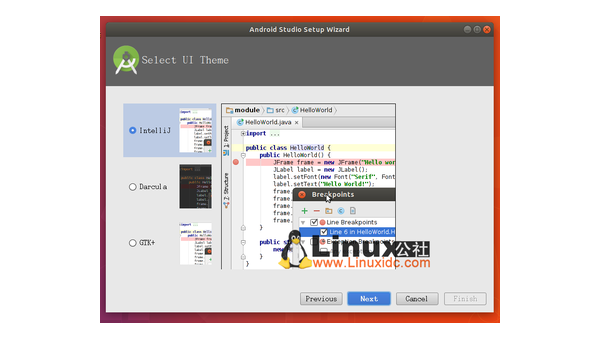
Linux中如何安装和使用 PHP 开发环境
-
php字符串增加1如何实现
php字符串增加1如何实现这篇“php字符串增加1如何实现”文章的...
-
php如何判断字符串是否有中文
php如何判断字符串是否有中文本文小编为大家详细介绍“php如何判...
-
php如何实现字符串去掉头尾
php如何实现字符串去掉头尾这篇“php如何实现字符串去掉头尾”文...
-
php字符串的组成是什么
php字符串的组成是什么这篇文章主要讲解了“php字符串的组成是什...
-
php如何让Swoole/Pool进程池实现Redis持久连接
php如何让Swoole/Pool进程池实现Redis持久连接本篇...
-
php字符串长度不一致如何解决
php字符串长度不一致如何解决本篇内容主要讲解“php字符串长度不...
-
php时区不正确如何解决
php时区不正确如何解决本文小编为大家详细介绍“php时区不正确如...
