Linux中parted命令怎么用
Linux中parted命令怎么用
这篇文章主要介绍Linux中parted命令怎么用,文中介绍的非常详细,具有一定的参考价值,感兴趣的小伙伴们一定要看完!
Linux常用命令parted命令 是由GNU组织开发的一款功能强大的磁盘分区和分区大小调整工具,与fdisk不同,它支持调整分区的大小。
parted
磁盘分区和分区大小调整工具
补充说明
作为一种设计用于Linux的工具,它没有构建成处理与fdisk关联的多种分区类型,但是,它可以处理最常见的分区格式,包括:ext2、ext3、fat16、fat32、NTFS、ReiserFS、JFS、XFS、UFS、HFS以及Linux交换分区。
语法
parted(选项)(参数)
选项
-h:显示帮助信息;-i:交互式模式;-s:脚本模式,不提示用户;-v:显示版本号。
参数
设备:指定要分区的硬盘所对应的设备文件;
命令:要执行的parted命令。
实例
从串行技术出现以来,越来越多用户选择使用大容量的SATA硬盘创建磁盘阵列;特别是MD1000/MD3000,很轻易就突破2T的LUN,故在此给大家一些指引。
红帽企业 Linux 4 Update 4供对大于 2 terabytes(TB)的磁盘设备的支持。
请参考以下操作步骤:
注:
绿色代表你需要使用的命令。
红色代表你需要注意到的输出信息,在后续需要使用。
[root@localhost~]#fdisk-lDisk/dev/sda:35.8GB,35862976512bytes255heads,63sectors/track,4360cylindersUnits=cylindersof16065*512=8225280bytesDeviceBootStartEndBlocksidSystem/dev/sda1*11310439183Linux/dev/sda2141441052257+82Linuxswap/dev/sda314543603386502083LinuxDisk/dev/sdb:2147MB,2147483648bytes255heads,63sectors/track,261cylindersUnits=cylindersof16065*512=8225280bytesDisk/dev/sdbdoesn'tcontainavalidpartitiontable
[root@localhost~]#parted/dev/sdbGNUPartedCopyright(C)1998-2004freeSoftwareFoundation,Inc.Thisprogramisfreesoftware,coveredbytheGNUGeneralPublicLicense.Thisprogramisdistributedinthehopethatitwillbeuseful,butWITHOUTANYWARRANTY;withouteventheimpliedwarrantyofMERCHANTABILITYorFITNESSFORAPARTICULARPURPOSE.SeetheGNUGeneralPublicLicenseformoredetails.使用/dev/sdb(parted)mklabelgpt(parted)print/dev/sdb的磁盘几何结构:0.000-2048.000兆字节磁盘标签类型:gptMinor起始点终止点文件系统名称标志(parted)mkpartprimary02048(parted)print/dev/sdb的磁盘几何结构:0.000-2048.000兆字节磁盘标签类型:gptMinor起始点终止点文件系统名称标志10.0172047.983(parted)quit
如果必要,不要忘记更新/etc/fstab。
[root@localhost~]#fdisk-lDisk/dev/sda:35.8GB,35862976512bytes255heads,63sectors/track,4360cylindersUnits=cylindersof16065*512=8225280bytesDeviceBootStartEndBlocksIdSystem/dev/sda1*11310439183Linux/dev/sda2141441052257+82Linuxswap/dev/sda314543603386502083LinuxWARNING:GPT(GUIDPartitionTable)detectedon'/dev/sdb'!Theutilfdiskdoesn'tsupportGPT.UseGNUParted.Disk/dev/sdb:2147MB,2147483648bytes255heads,63sectors/track,261cylindersUnits=cylindersof16065*512=8225280bytesDeviceBootStartEndBlocksIdSystem/dev/sdb112622097151+eeEFIGPTPartition1hasdifferentphysical/logicalbeginnings(non-Linux?):phys=(0,0,1)logical=(0,0,2)Partition1hasdifferentphysical/logicalendings:phys=(1023,254,63)logical=(261,21,16)
[root@localhost~]#mkfs.ext3/dev/sdb1mke2fs1.35(28-Feb-2004)Filesystemlabel=OStype:LinuxBlocksize=4096(log=2)Fragmentsize=4096(log=2)262144inodes,524279blocks26213blocks(5.00%)reservedforthesuperuserFirstdatablock=0Maximumfilesystemblocks=53687091216blockgroups32768blockspergroup,32768fragmentspergroup16384inodespergroupSuperblockbackupsstoredonblocks:32768,98304,163840,229376,294912Writinginodetables:doneCreatingjournal(8192blocks):doneWritingsuperblocksandfilesystemaccountinginformation:doneThisfilesystemwillbeautomaticallycheckedevery28mountsor180days,whichevercomesfirst.Usetune2fs-cor-itooverride.
[root@localhost~]#mount/dev/sdb1/mnt[root@localhost~]#df-hFilesystem容量已用可用已用%挂载点/dev/sda3<?xml:namespaceprefix=st1/>32G2.6G28G9%//dev/sda199M12M82M13%/bootnone252M0252M0%/dev/shm/dev/sdb12.0G36M1.9G2%/mnt
以上是“Linux中parted命令怎么用”这篇文章的所有内容,感谢各位的阅读!希望分享的内容对大家有帮助,更多相关知识,欢迎关注恰卡编程网行业资讯频道!
推荐阅读
-
linux Centos如何安装PHP7
linuxCentos如何安装PHP7今天小编给大家分享一下li...
-

干了10多年的php,还不会安装,是不是丢人
-

Linux编程的十大代码编辑器新鲜出炉,你用的入榜单了吗?
-

从7到8,CentOS又更新了什么
-

PHP程序员的技术成长规划-基础阶段篇
-
Linux curl命令
Linuxcurl命令是一个利用URL规则在命令行下工作的文件传输工具。它支持文件的上传和下载,所以是综合传输工具,但...
-

CentOS和RedHat下8个最常用的YUM库
-
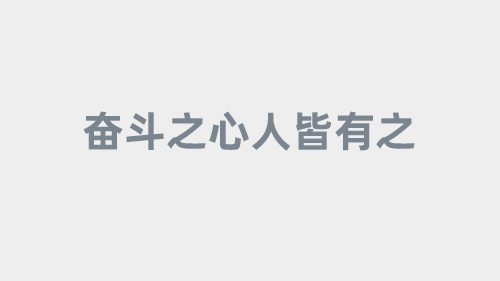
Linux系列之CentOS+Nginx+PHP+MySQL
-

3分钟短文:Laravel写个命令行,你就是下一个Geek
-
是时候深入了解Linux的系统结构了
什么是Linux?如果你以前从未接触过Linux,可能就不清楚为什么会有这么多不同的Linux发行版。在查看Linux...

