Linux怎么切换默认Python版本
Linux怎么切换默认Python版本
这篇文章主要介绍了Linux怎么切换默认Python版本的相关知识,内容详细易懂,操作简单快捷,具有一定借鉴价值,相信大家阅读完这篇Linux怎么切换默认Python版本文章都会有所收获,下面我们一起来看看吧。
你可以按照以下方法使用 ls 命令来查看你的系统中都有那些 Python 的二进制文件可供使用:
$ls/usr/bin/python*/usr/bin/python/usr/bin/python2/usr/bin/python2.7/usr/bin/python3/usr/bin/python3.4/usr/bin/python3.4m/usr/bin/python3m
然后执行如下命令查看默认的 Python 版本信息:
$python--versionPython2.7.8
基于用户修改 Python 版本:
想要为某个特定用户修改 Python 版本,只需要在其 home 目录下创建一个 alias(别名) 即可。打开该用户的 ~/.bashrc 文件,添加新的别名信息来修改默认使用的 Python 版本。
aliaspython='/usr/bin/python3.4'
一旦完成以上操作,重新登录或者重新加载 .bashrc 文件,使操作生效。
$.~/.bashrc
检查当前的 Python 版本。
$python--versionPython3.4.2
基于系统修改 Python 版本:
我们可以使用 update-alternatives 来为整个系统更改 Python 版本。以 root 身份登录,首先罗列出所有可用的 python 替代版本信息:
#update-alternatives--listpythonupdate-alternatives:error:noalternativesforpython
如果出现以上所示的错误信息,则表示 Python 的替代版本尚未被 update-alternatives 命令识别。想解决这个问题,我们需要更新一下替代列表,将 python2.7 和 python3.4 放入其中。
#update-alternatives--install/usr/bin/pythonpython/usr/bin/python2.71update-alternatives:using/usr/bin/python2.7toprovide/usr/bin/python(python)inautomode#update-alternatives--install/usr/bin/pythonpython/usr/bin/python3.42update-alternatives:using/usr/bin/python3.4toprovide/usr/bin/python(python)inautomode
**- – install 选项使用了多个参数用于创建符号链接。**最后一个参数指定了此选项的优先级,如果我们没有手动来设置替代选项,那么具有最高优先级的选项就会被选中。这个例子中,我们为 /usr/bin/python3.4 设置的优先级为2,所以 update-alternatives 命令会自动将它设置为默认 Python 版本。
#python--versionPython3.4.2
接下来,我们再次列出可用的 Python 替代版本。
#update-alternatives--listpython/usr/bin/python2.7/usr/bin/python3.4
现在开始,我们就可以使用下方的命令随时在列出的 Python 替代版本中任意切换了。
#update-alternatives--configpython#python--versionPython2.7.8
移除替代版本:
一旦我们的系统中不再存在某个 Python 的替代版本时,我们可以将其从 update-alternatives 列表中删除掉。例如,我们可以将列表中的 python2.7 版本移除掉。
#update-alternatives--removepython/usr/bin/python2.7update-alternatives:removingmanuallyselectedalternative-switchingpythontoautomodeupdate-alternatives:using/usr/bin/python3.4toprovide/usr/bin/python(python)inautomode
关于“Linux怎么切换默认Python版本”这篇文章的内容就介绍到这里,感谢各位的阅读!相信大家对“Linux怎么切换默认Python版本”知识都有一定的了解,大家如果还想学习更多知识,欢迎关注恰卡编程网行业资讯频道。
推荐阅读
-
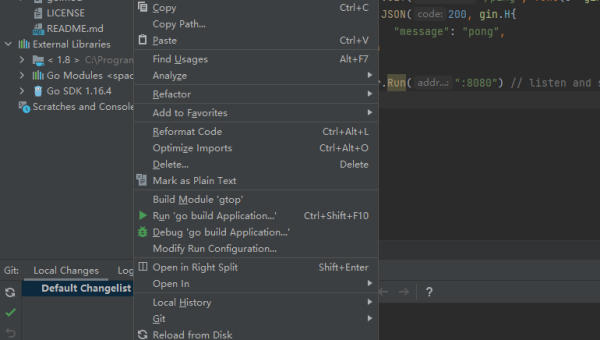
Lightly IDE 快捷键:Python 开发者必学的效率提升操作
-
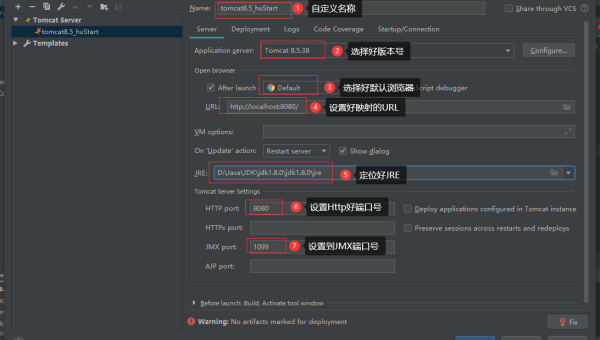
GitHub Codespaces 模板配置:快速初始化项目环境的技巧
-

Python 类型注解进阶:mypy 静态类型检查与 IDE 集成
-
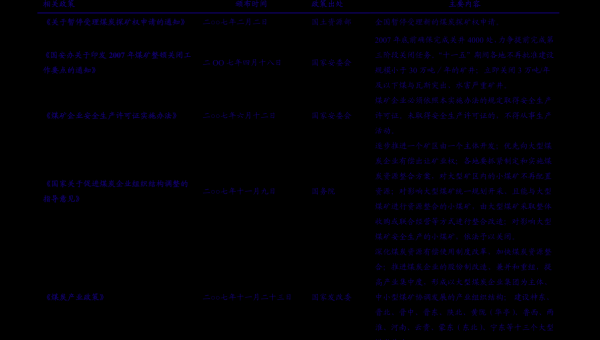
Python 3.12 模式匹配增强:结构分解与多分支逻辑简化实战
-

Lightly IDE 快捷键定制:Python 开发者专属效率提升方案
-

Python 装饰器高级用法:类装饰器与元类结合实践
-
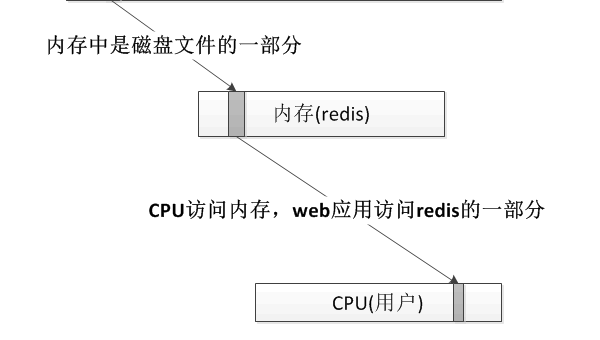
Python 生成器表达式优化:内存占用与迭代效率平衡技巧
-
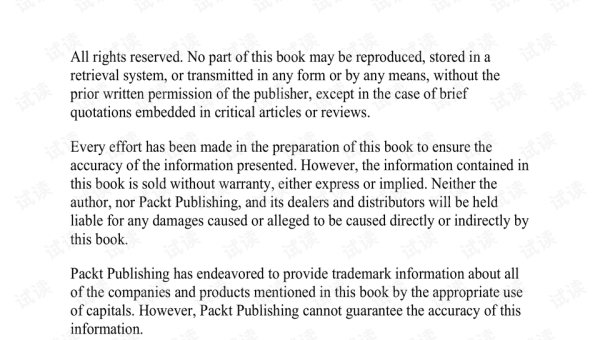
Python 类型注解深度:Protocol 协议与泛型类型约束实践
-
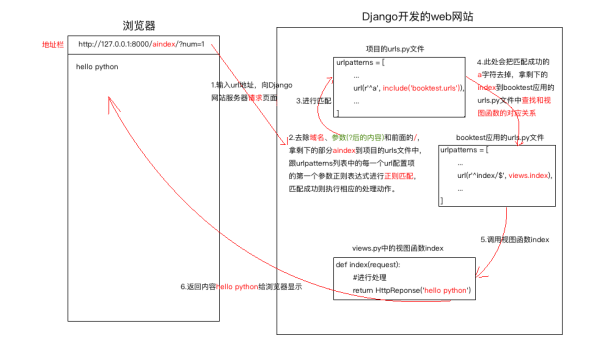
Python 3.12 新特性解析:模式匹配增强与性能优化实战
-

Lightly IDE 深度评测:轻量级 Python 开发工具是否适合团队协作?
