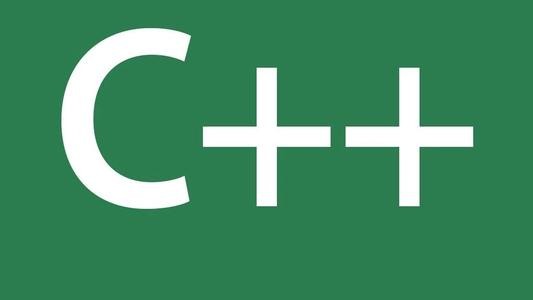C++使用BitBlt函数进行窗口抓图的示例代码
近期有些网友想要了解C++使用BitBlt函数进行窗口抓图的示例代码的相关情况,小编通过整理给您分析,同时介绍一下有关信息。
本文使用C++双缓存进行指定窗口截图。CreateDIBSection创建应用程序可以直接写入的、与设备无关的位图(DIB),它提供内存中位图的指针,外部程序可以直接使用。
需要注意的是,BitBlt方法只能抓图普通窗口的截图,对于使用D3D渲染的窗口(例如Excel、Win10自带视频播放器)则只能获取黑屏。
1、DibCaptureHelper.h
#pragmaonce #include#include usingstd::string; classDibCaptureHelper { public: DibCaptureHelper(); virtual~DibCaptureHelper(); boolInit(conststring&windowName); boolInit(HWNDhwnd); voidCleanup(); boolRefreshWindow(); boolChangeWindowHandle(conststring&windowName); boolChangeWindowHandle(HWNDhwnd); boolCapture()const; constRECT&GetWindowRect()const{returnwindowRect_;} constRECT&GetClientRect()const{returnclientRect_;} intGetBitmapDataSize()const{returnbmpDataSize_;} HBITMAPGetBitmap()const{returnbitmap_;} void*GetBitmapAddress()const{returnbitsPtr_;} private: HWNDhwnd_; HDCscrDc_; HDCmemDc_; HBITMAPbitmap_; HBITMAPoldBitmap_; void*bitsPtr_; RECTwindowRect_; RECTclientRect_; POINTbitbltStartPoint_; intbmpDataSize_; };
2、DibCaptureHelper.cpp
#include"stdafx.h"
#include"DibCaptureHelper.h"
DibCaptureHelper::DibCaptureHelper()
:hwnd_(nullptr)
,scrDc_(nullptr)
,memDc_(nullptr)
,bitmap_(nullptr)
,oldBitmap_(nullptr)
,bitsPtr_(nullptr)
,windowRect_{0,0,0,0}
,clientRect_{0,0,0,0}
,bitbltStartPoint_{0,0}
,bmpDataSize_(0)
{
}
DibCaptureHelper::~DibCaptureHelper()
{
Cleanup();
}
boolDibCaptureHelper::Init(conststring&windowName)
{
constautohandle=::FindWindowA(nullptr,windowName.c_str());
if(handle==nullptr)
{
returnfalse;
}
returnInit(handle);
}
boolDibCaptureHelper::Init(HWNDhwnd)
{
hwnd_=hwnd;
//获取窗口大小
if(!::GetWindowRect(hwnd_,&windowRect_)||!::GetClientRect(hwnd_,&clientRect_))
{
returnfalse;
}
constautoclientRectWidth=clientRect_.right-clientRect_.left;
constautoclientRectHeight=clientRect_.bottom-clientRect_.top;
bmpDataSize_=clientRectWidth*clientRectHeight*4;
bitbltStartPoint_.x=0;
bitbltStartPoint_.y=0;
//位图信息
BITMAPINFObitmapInfo;
bitmapInfo.bmiHeader.biSize=sizeof(bitmapInfo);
bitmapInfo.bmiHeader.biWidth=clientRectWidth;
bitmapInfo.bmiHeader.biHeight=clientRectHeight;
bitmapInfo.bmiHeader.biPlanes=1;
bitmapInfo.bmiHeader.biBitCount=32;
bitmapInfo.bmiHeader.biSizeImage=clientRectWidth*clientRectHeight;
bitmapInfo.bmiHeader.biCompression=BI_RGB;
scrDc_=::GetWindowDC(hwnd_);//获取窗口DC
memDc_=::CreateCompatibleDC(scrDc_);//缓冲内存DC
bitmap_=::CreateDIBSection(memDc_,&bitmapInfo,DIB_RGB_COLORS,&bitsPtr_,nullptr,0);
if(bitmap_==nullptr)
{
::DeleteDC(memDc_);
::ReleaseDC(hwnd_,scrDc_);
returnfalse;
}
oldBitmap_=static_cast(::SelectObject(memDc_,bitmap_));
returntrue;
}
voidDibCaptureHelper::Cleanup()
{
if(bitmap_==nullptr)
{
return;
}
//删除用过的对象
::SelectObject(memDc_,oldBitmap_);
::DeleteObject(bitmap_);
::DeleteDC(memDc_);
::ReleaseDC(hwnd_,scrDc_);
hwnd_=nullptr;
scrDc_=nullptr;
memDc_=nullptr;
bitmap_=nullptr;
oldBitmap_=nullptr;
bitsPtr_=nullptr;
}
boolDibCaptureHelper::RefreshWindow()
{
constautohwnd=hwnd_;
Cleanup();
returnInit(hwnd);
}
boolDibCaptureHelper::ChangeWindowHandle(conststring&windowName)
{
Cleanup();
returnInit(windowName);
}
boolDibCaptureHelper::ChangeWindowHandle(HWNDhwnd)
{
Cleanup();
returnInit(hwnd);
}
boolDibCaptureHelper::Capture()const
{
if(bitmap_==nullptr||memDc_==nullptr||scrDc_==nullptr)
{
returnfalse;
}
constautoclientRectWidth=clientRect_.right-clientRect_.left;
constautoclientRectHeight=clientRect_.bottom-clientRect_.top;
constautoret=::BitBlt(
memDc_,0,0,clientRectWidth,clientRectHeight,
scrDc_,bitbltStartPoint_.x,bitbltStartPoint_.y,
SRCCOPY);
returnret!=0;
} 总结
通过对C++使用BitBlt函数进行窗口抓图的详细解析,我们了解了整个抓图过程的步骤和关键点。BitBlt函数可以将一个设备上下文的内容复制到另一个设备上下文中,从而实现屏幕或窗口的抓图。本文提供的示例代码展示了如何在C++中使用BitBlt函数进行窗口抓图,并处理了一些常见的错误和异常情况。通过本文的学习,开发者可以掌握在C++中使用BitBlt函数进行窗口抓图的方法,提高图像处理的效率和质量。希望本文的内容能为读者在实际项目中提供有价值的参考和帮助。无论是处理用户界面的截图,还是实现自动化测试工具,本文的示例代码和方法都能为开发者提供有效的解决方案。
推荐阅读
-

基于PyQt5的HTTP接口测试工具开发实战
-
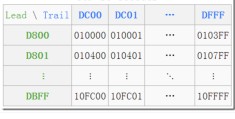
Java中的URL编码(URLDecoder)与解码(URLEncoder)使用详解
-

Mysql修改root密码的四种方法详解
-

JavaScript中保留两位小数的多种实现方法
-

PHP调用API接口详解:从基础到实践
-
Python中使用PyYAML库来读取、解析和处理YAML文件的方法
近期有些网友想要了解Python中使用PyYAML库来读取、解析和处理YAML文件的方法的相关情况,小编通过整理给您分析,同时介绍...
-

使用Python中的BeautifulSoup (bs4) 解析复杂HTML内容的技巧与示例
-

Microsoft SQL Server 2012 数据库安装图文教程
-

PHP获取本机ip地址实例代码详解
-
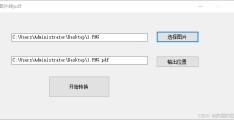
C#使用iTextSharp库将图片转换为PDF的步骤及实例代码解析